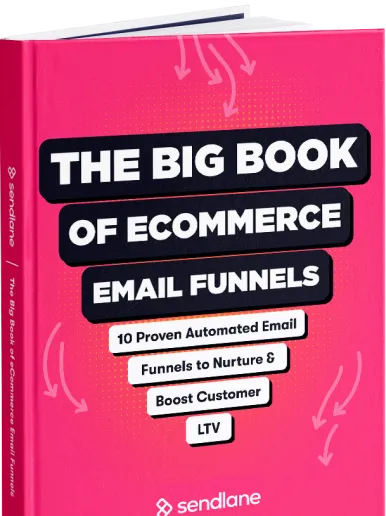SMS has been around for a loooong time now, but text message marketing isn’t going the way of the dodo just yet.
A good chunk of consumers in the United States—46% to be exact, based on those who responded to a Statista study—enjoy receiving texts from brands. This applies to even Gen Z consumers, who may seem like prime candidates for ditching such “dinosaur technology.” Here, the percentage of Gen Z consumers who reported a fondness for text message marketing is a respectable 44%!
So if you’re planning to use SMS to engage your eCommerce customers, are you going to tap away at your mobile phone for the whole day, sending text after text?
Please don’t.
Such an exercise is a sure-fire recipe for repetitive strain injury (your poor thumbs!) It also isn’t the best use of your time when the right software can send your marketing SMSes for you, automatically and much faster than you could ever type them all.
Here, we’re going to share some best practices to follow for automating your SMS marketing. We’ll also spill the beans on the best software for sending automated marketing SMSes, so keep reading—you won’t want to miss out on that!
What is SMS marketing automation?
SMS marketing automation is the process of setting up SMS marketing tasks to run automatically when certain trigger events occur. These SMS marketing tasks include:
- Automatically sending SMSes to push special deals to customers. For example, when a customer’s birthday month rolls around, you can have a marketing automation that automatically SMSes them a special birthday discount code.
- Reminding customers of their abandoned carts. You can send automated cart reminder SMSes to customers who have added items to their shopping cart without checking out within a certain time period.
- Seeking customer feedback for purchases. Set up an SMS marketing automation that automatically sends an SMS asking customers about their experience with their recent order after they’ve received it.
Why use SMS marketing automation for your business?
Setting up automated SMS marketing workflows for your business takes some initial work, but the benefits you can reap after that are immense. We’re talking about:
- Effortlessly communicating with your customers via SMS. No more typing messages to each customer one by one. A marketing automation can help you SMS multiple customers at once when certain trigger events occur.
- Freeing up time and energy for other aspects of your business. That’s because your SMS marketing platform will automatically send your SMSes for you—you don’t have to do so yourself.
- Ensuring your campaigns go out at the right time and to the right customers. Manually sending SMSes introduces room for human error that could cause customers to receive your SMSes too early or late. Assuming you build your automated SMS workflows correctly, you can rest assured that they’ll work in the exact same way every time, with a much lower risk of error.
How does SMS marketing automation work?
When you automate your SMS marketing, you can have your marketing SMSes automatically sent when certain events occur.
To set this up, you’ll use SMS marketing software to create an automated funnel with features such as:
- A trigger: This is the event that kickstarts the automation, such as the adding of a new customer to your contact list or the abandoning of a customer’s cart.

- An SMS node: This is an action that instructs your automation to send an SMS you’ve written in advance.

- A wait node: This action holds your contact in the automation for a set amount of time before proceeding to the next action. For example, you can set up a wait node that introduces a delay of 24 hours before your automation sends your customer an SMS.

If you’re using our Sendlane platform to automate your SMS marketing, you can create a single automation containing both email and SMS nodes, and reach customers via their inboxes and phones!

Learn more about creating automations in Sendlane here.
What does SMS marketing automation do?
SMS marketing automation helps you automatically send marketing messages to customers via SMS when a trigger event occurs. For example, you can create a revenue-boosting automation that recommends related products to customers who have purchased certain products.
Automating your SMS marketing is a fantastic strategy for reaching your customers at scale, and on autopilot while you’re handling other store responsibilities!
3 SMS marketing automation best practices
As you plan your SMS marketing strategy and set up your automated SMS funnels, use these three best practices to get the most out of SMS marketing automation:
1. Plan to send your SMS campaigns outside of the “quiet hours”
Just because you can automate your SMS marketing campaigns to be sent practically any time of the day doesn’t mean you should. And in fact, you can’t.
There are laws in place that restrict the sending of SMSes from 8 PM to 8 AM in your contacts’ local time zone. These hours are known as the “quiet hours,” because they’re when people typically wind down for the day before going to bed—and so they would generally prefer not to be disturbed by marketing messages.
Sending SMSes during the “quiet hours” can land your business in hot soup. Think hefty fines and negative publicity that could seriously harm your reputation. Definitely not things you want to put your business through.
While you may not intentionally plan on breaching the “quiet hours” restrictions, it’s easy to forget about them if you’re caught up with running your store. Not to worry, though!
That’s because your SMS marketing platform may have built-in features to prevent you from accidentally sending SMSes in the middle of the night.
For example, if you try to use our Sendlane platform to send a one-time SMS during the “quiet hours,” we’ll automatically send your SMS at 8 AM the next morning instead. The same procedure applies to automated SMSes in a marketing automation.
This fallback will save your business from legal trouble, but it may impact the performance of your marketing campaigns as your SMSes get delayed. So you’ll need to plan your SMS campaigns schedule to overcome this legal restriction.
Example of planning your SMS campaign schedule to avoid the quiet hours:
Let’s say you sell snacks. You set up an SMS marketing automation to promote your snacks to late-night movie watchers.
Even though your target audience will likely still be up close to midnight, you can’t schedule your automated promotional SMS to go out at that time. That’s because thanks to the “quiet hours” restrictions, your contacts will receive your SMS only the next day!
In this case, you’ll want to set up your marketing automation to send your promotional SMS as late as you can, but before the start of “quiet hours” at 8 PM. 7 PM could work here.

2. Make use of MMS
Apart from sending SMSes to customers, you can also send text messages in the form of MMS. (No, we aren’t referring to M&M’s here, though we’d love to have some right now.)
Short for “Multimedia Messaging Service,” MMSes add color to your text messages—both literally and figuratively—because you can embed images and other rich media in them. This includes animated GIFs!
Example of an MMS:
This text message from Schutz is a good example of an MMS. Just check out the vibrant image at the start of the text, which is an instant attention-grabber.

Creating marketing campaigns in the form of MMSes is a smart strategy as the rich media in your text messages will help them stand out in your customers’ messages folder. In turn, your customers are more likely to engage with your texts!
Just imagine if Schutz had sent the same text message from above without its leading image. It would still be a decent text message, but its lack of an image would definitely make it less appealing.
Another benefit of sending MMSes over regular SMSes is that they have a much larger character limit.
SMSes are limited to 160 characters, but you can send 6.25X more characters—1,000 characters, to be exact!—with an MMS. This makes sending MMSes perfect for the times when you need to provide more details on your promotions, order notifications, and so on.
(Maybe one of the M’s in “MMS” should stand for “Massive” too, huh?)
3. Set up two-way replies for your SMSes
After reading your SMS, your customer may have questions or feedback. So they’ll type up a reply and hit Send.
And then, you’ll get their reply and will be able to respond…right? …Right?
Sending SMSes using an SMS marketing platform works a little differently from sending casual texts to family and friends using your phone. Because believe it or not, not all platforms support two-way replies.
If your SMS marketing solution happens to be one of these less-equipped platforms, then customer replies to your SMSes will disappear into the ether—along with their questions or general comments. Not a great setup for situations where you absolutely need to receive and respond to your customers’ replies.
For example, if your customer had sent an angry text asking where their order is, you’d want to assuage their concerns ASAP. Otherwise, a lack of response could be enough for them to stop buying from you for good.
Hence when you’re shopping for SMS automation software, look for one with two-way replies built in so you can receive customer replies and respond accordingly. In Sendlane, we provide a dedicated Two-Way Reply Center where you can view customers’ replies to your SMSes in a neat inbox.
We’ll also display your customers’ profiles next to your conversations with them, so you can provide responses tailored to their specific context!

Example of SMS text that encourages replies:
While customers will naturally reply to your texts if they feel the need to get in touch, you can also craft your SMS copy in a way that encourages replies. Just in case customers need extra reassurance that you will read their message and get back to them!
For example, at the end of your SMS, you could say:

Want more SMS marketing ideas and best practices? Our separate article contains tips for SMS marketing that you may find helpful. Alternatively, visit our article on eCommerce SMS templates if you need more SMS copy inspiration.
//[inject:ad-sms-demo]
Best SMS automation software of 2023
SMS marketing platforms are a dime a dozen, but we are confident you’ll find Sendlane one of the best SMS marketing software options for your eCommerce store. It’s packed with all the SMS functionality you’ll need to launch, automate, and manage your SMS marketing with ease.
Here’s just a flavor of what you can expect!
- Pre-built SMS funnels: We’ve done all the hard work of creating automated SMS funnels so you don’t have to. Pick the most appropriate funnel for your needs, then customize it with your own SMS copy!
- Customer segmentation: Group your customers based on customer data, such as their interests and previous orders, so you can send them SMSes targeting their unique characteristics.
- Two-way replies: Receive—and respond to—customer replies to your SMSes, while keeping all conversations organized in a Two-Way Reply Center, as discussed above.
- Automatic link tracking: If you’ve added links to your SMSes, you can monitor the number of clicks they’ve gotten (and hence the success of your SMS campaigns).
- Integrable with all major eCommerce platforms: These include Shopify, BigCommerce, and WooCommerce. We stand ready to support your store regardless of the platform on which it is built!
Sendlane does more than send SMSes, too. It’s also a sophisticated email marketing solution, so you’ll be able to unite your email and SMS marketing operations within a single platform.
How to start sending automated SMS?
Automating your SMS marketing is a powerful strategy for reaching customers at scale via the humble text message. To start sending automated SMS, you’ll need a platform that lets you set up automated SMS funnels. There are many such options in the market, but we believe the best SMS service for eCommerce to be none other than Sendlane.
With features such as pre-built SMS funnels, customer segmentation, two-way replies, and more, Sendlane will set your eCommerce store up for successful SMS marketing from day one. It’s also highly scalable, and will prove to be a reliable marketing automation solution as your store grows—and grows!
Sign up for a 60-day free trial here to explore how Sendlane can help you put your marketing SMSes on autopilot.

%20(1).png)
%20(1).png)




%20(1).png)
.jpg)


.jpg)
.jpg)


.jpg)





.png)



.png)





.png)


.png)

.png)
.png)

.png)
.png)

.png)

.png)


.png)
.png)
%20(1).png)
.png)









.png)











.png)
.png)

%20(1).png)

%20(1).png)



.png)


























.png)










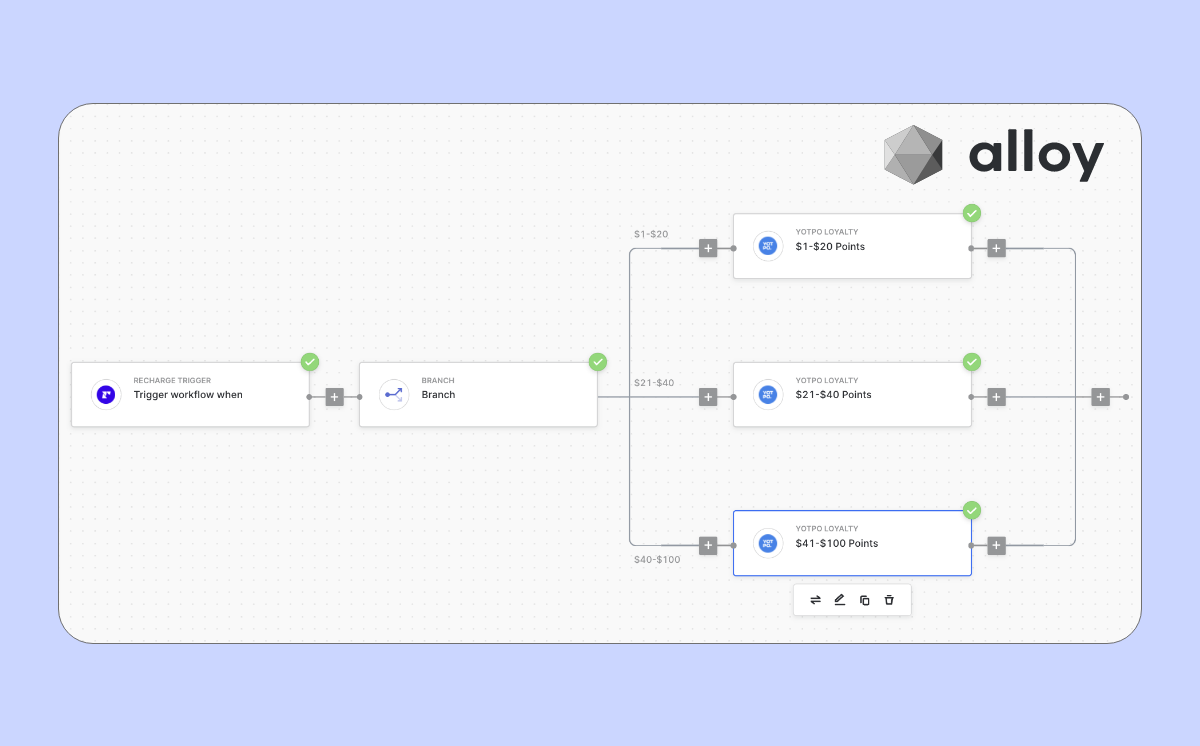
































.jpeg)



.png)




























.png)



.png)

.png)

.png)
.jpeg)


.png)













.png)

.png)


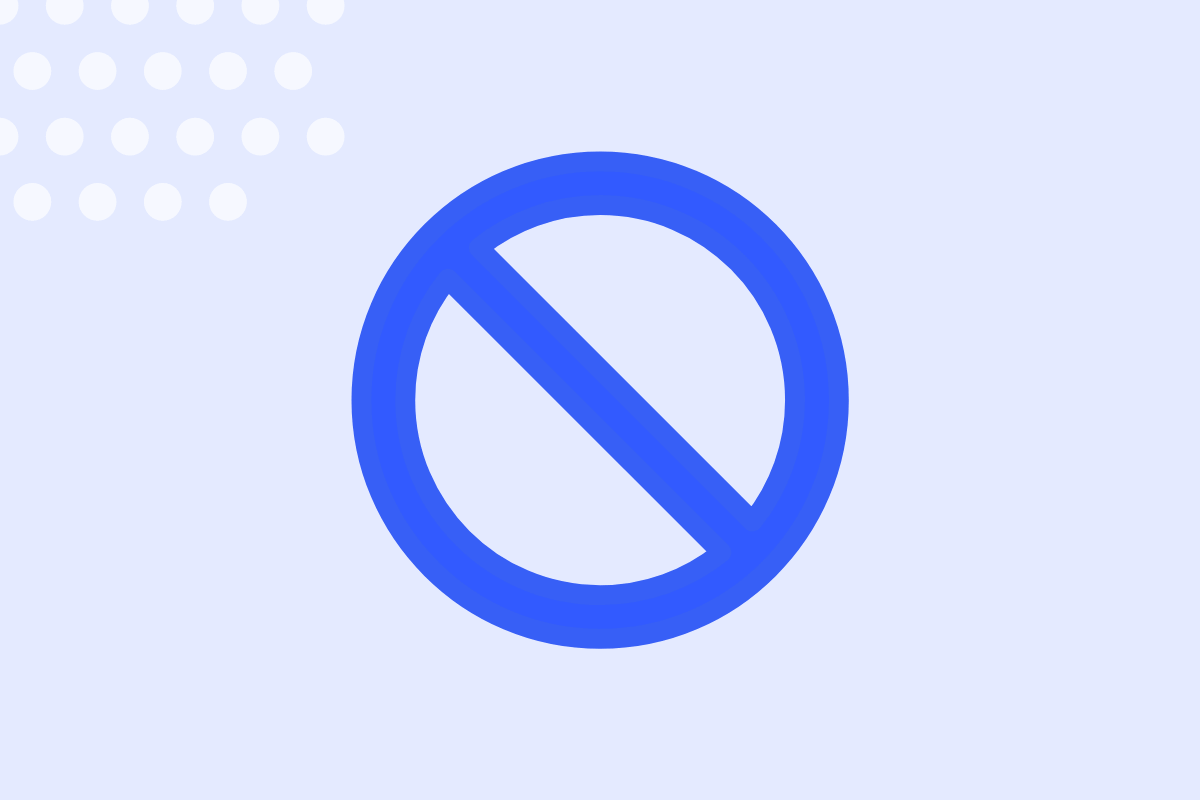







.png)












.png)






































.png)



.png)

.png)

.png)
.png)

.png)
.png)

.png)

.png)

.png)