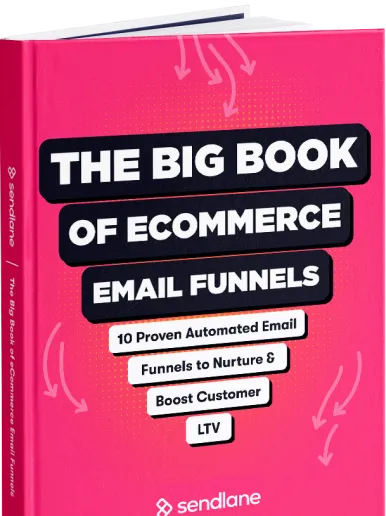Did you know that 70% of all eCommerce shopping carts are abandoned?
This means that most businesses are only converting a fraction of the shoppers who could potentially turn into raving, repeat customers!
Abandoned cart emails are one of the best ways to bring back this lost revenue.
So, how do you create an effective abandoned cart email that successfully convinces cart abandoners to come back to your store and complete their purchases?
In this article, we’ll show you:
- How to create dynamic abandoned cart emails for your Shopify store
- How to create an automated abandoned cart workflow in Sendlane
- How to write a Shopify abandoned cart email that converts
Excited? So are we! Let’s get right to it.
How to create dynamic abandoned cart emails for your Shopify store
Does creating personalized abandoned cart emails for each individual customer sound like a chore? It probably is — if you’re not using Sendlane.
With Sendlane, you can create dynamic abandoned cart emails that automatically adapt their content to the recipient.
This means you only add one block, and your email will automatically pull product names and information depending on who you send it to!
To create a dynamic abandoned cart email in Sendlane, you first need to set up a deep-data integration with your Shopify store.
Here’s a step-by-step guide to setting up the Shopify-Sendlane integration.
Once you’ve set up the integration, here’s how to create a dynamic abandoned cart email using Sendlane’s email builder:
- Inside Sendlane's email editor, click on the Content tab in the top-left corner.
- Find and click on Integrations on the left, and drag and drop the Abandoned Cart block onto your email.
It’ll look something like this:

That’s it!
When you send the email, the placeholders will be replaced by the product(s) abandoned by each shopper who receives your email.
You can configure your email to show the abandoned products’ images, descriptions, and prices!
There’s no need to manually go back and forth between tabs to download and upload photos, or write details about specific abandoned products for each email. It’s like magic!
How to create an abandoned cart email workflow using Sendlane
Sendlane also lets you create automated workflows for your abandoned cart emails!
Instead of manually sending an email campaign every time a customer abandons their cart, you can set up a workflow that triggers the email — or multiple follow-up emails — automatically.
Here’s a quick step-by-step to help you create an automated abandoned cart email workflow in Sendlane:
- Inside your Sendlane dashboard, navigate over to Automations → New Automation.
- Choose one of the preset automation workflow templates, or start from scratch.
- Name your automation, e.g. “Abandoned Cart.”
- Click on + Add Trigger in the workflow editor screen.
- Open the Shopify tab in the left-hand menu, and select the Customer Abandoned Checkout trigger.
- Configure your cart abandonment trigger; select your online store, set a limit per contact, and choose when the cart is considered to be abandoned.
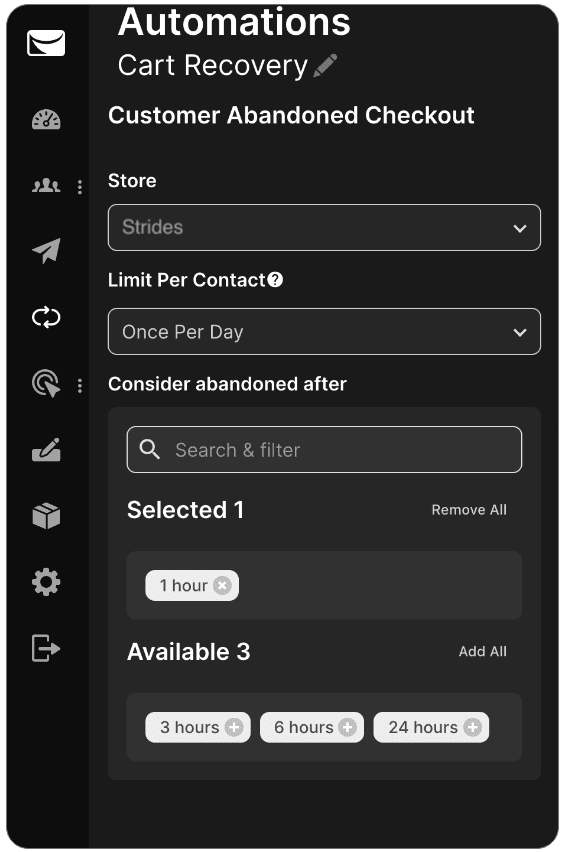
- Hit the + button to add an email to your automation and customize its content.
- Add dynamic abandoned cart blocks to your automated cart abandonment emails to ensure maximum personalization — all while you sit back and relax!
- If you want, you can add more emails to your automation. For example, you can send a follow-up email to subscribers who don’t click on the first cart abandonment email.
Pro-tip: Make your cart abandonment emails even more effective by adding product recommendations at the bottom. So, even if shoppers decide to not complete their purchase, they might still be interested in buying something else!
That’s it — you’re done!

Now, whenever a shopper abandons their cart, your email will automatically be sent out to them to encourage them to come back and complete their purchase. Easy, right?
//[inject:ad-ebook-abandoned-cart]
How to write a Shopify abandoned cart email that converts
Cart abandonment emails can help you recover thousands of dollars in lost revenue.
In fact, studies show that the average abandoned cart email makes $5.81 per recipient!
While there’s no one way to write an abandoned cart email, there are some elements that most successful companies include in their emails to ensure abandoned cart recovery.
Here’s a basic template or outline you can follow to create an effective cart abandonment email:
1. Personalize the subject line to stand out in the crowd
An average consumer receives dozens of emails every day, so getting through to your potential buyer can be tricky.
Luckily, there’s a tried-and-true strategy to get subscribers to notice your email: subject line personalization!
Studies show that emails with personalized subject lines have a 26% higher open rate than emails with generic subject lines.
In your abandoned cart email subject line, you can personalize the product name and details so it’s clear why shoppers should open and click through.
If you’re looking for inspiration, check out these great examples of targeted abandoned cart email subject lines:
- Your products are waiting for you
- Hey, looks like you forgot something
- Hurry up, [Product] will soon be out of stock!
- We saved your cart, but not for long!
Finally, use what makes sense for your business. Sometimes, to-the-point and straightforward subject lines work like a charm.
So, play around with subject lines, and even test them using your email marketing tool, and see what works for your abandoned cart emails.
2. Write compelling email copy that encourages action
The copy you write in your abandoned cart emails has the power to drive immediate action.
For instance, creating a sense of urgency has been proven to increase conversions for eCommerce businesses!
Use this to your advantage by notifying shoppers their items are selling out fast, or that their cart will expire if they don’t checkout soon.
Also, don’t be afraid to experiment and get creative with your email copy. If it suits your brand voice, use humor to make subscribers smile and think about returning to your store.
Here’s an example of how Brooklinen uses humor in their abandoned cart emails:

Finally, make sure your abandoned cart email copy is short and sweet.
No one wants to read long, never-ending emails about products they never bought. Keep the text minimal and to-the-point.
Instead, use visuals to grab attention and get your message across — this leads us to the next point!
3. Display the abandoned products to remind shoppers what they left behind
Mentioning the products that were abandoned is one thing, but showing customers images of those products can really help you get in their heads!
Make sure your abandoned cart emails showcase the exact products customers added to their carts, along with their photos, names and prices.
Here’s an example of how Grove puts product details front and center in their cart abandonment emails.

If you’re using Sendlane, you can easily create dynamic abandoned cart emails that adapt the product images and details inside to each individual subscriber.
This can dramatically improve your conversion rate while saving valuable time you can instead invest in growing your business!
4. Add discounts and offers to sweeten the deal
Research shows that high prices and shipping costs are one of the top reasons shoppers abandon their carts.

Offering discounts and perks like free shipping can help you counter these issues and convince shoppers to come back and finish their purchase!
Here's another great example from Brooklinen:

5. Showcase social proof
If you look at the chart above, you can see that uncertainty and trust issues are also some main reasons shoppers abandon their carts.
Using social proof in the form of ratings, testimonials, customer reviews, badges and more in your cart abandonment emails can help shoppers overcome their fears and doubts!
Here’s an example of a cart abandonment email from Casper that effectively uses customer reviews to build trust with shoppers.

Using social proof in your emails makes shoppers feel more confident in buying from you and trusting your store with their personal and credit card information.
6. Include clear calls-to-action (CTA) to bring shopper back
Your emails are incomplete without a compelling call-to-action (CTA).
Calls-to-action (CTAs) give your email a sense of purpose and help drive immediate action.
Once you’ve added all the important information in your email, from the abandoned products to the copy to the social proof, you want shoppers to head over to your website and complete their purchase.
Make this task easier by giving them a button (or multiple buttons) to click inside your email!
Here’s a cart abandonment email from 7 For All Mankind that uses multiple CTAs — one that takes shoppers to the checkout page and others that take them to their cart.

Your CTAs should have an eye-catching design and short, enticing copy, and should be placed somewhere prominent, such as the center of your email.
More importantly, it should fulfill its promise. If your button says “Checkout Now”, make sure you take customers to the checkout page.
7. Make the most of your closing text
Last but not least, your abandoned checkout emails should have a closing text that ties up any loose ends or just ends the email in a creative way.
For example, if there are any disclaimers regarding the discounts you’re offering, you can add them at the bottom.
You can also add contact details in your closing text and offer subscribers a way to seek help if they get stuck anywhere during the checkout process.
Here’s how Huckberry does it:
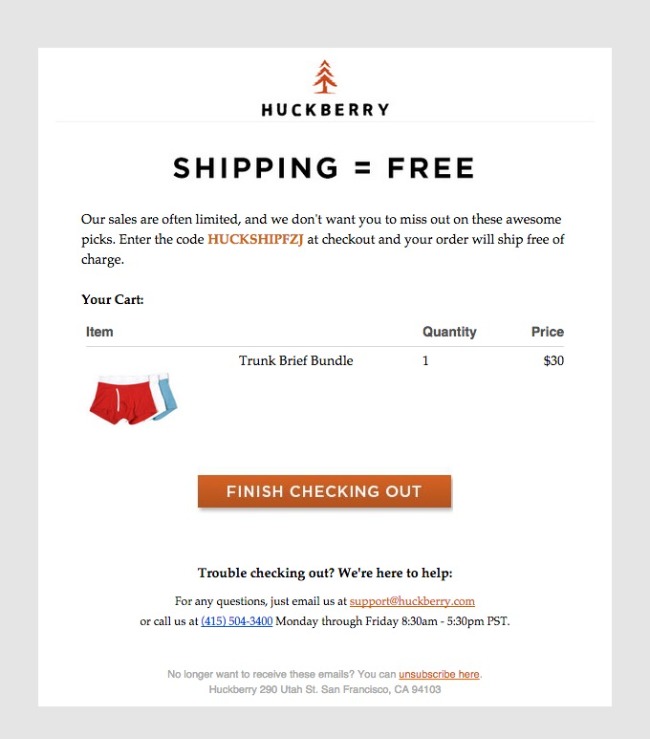
Or, add a button that takes your subscriber to your blog where they can learn more about your products. This can be a smart plan B to nurture your leads if any of them decide to not forward with the purchase after reading your email.
Other ways you can close your email include adding an unsubscribe button, showing other, similar products subscribers might be interested in, and answering FAQs.
//[inject:ad-demo]
Create dynamic cart abandonment emails to win back shoppers
Cart abandonment emails are one of the best ways to retarget shoppers and can help you recover thousands of dollars in potential revenue.
With Sendlane, you can easily automate this process and create smart “dynamic” emails that automatically adapt content to each individual recipient!
Ready to create cart abandonment emails that drive more conversions? Sign up for Sendlane’s 60-day free trial and take it for a test drive!

%20(1).png)




%20(1).png)
.jpg)


.jpg)
.jpg)


.jpg)





.png)



.png)





.png)


.png)

.png)
.png)

.png)
.png)

.png)

.png)


.png)
.png)
%20(1).png)
.png)









.png)











.png)
.png)

%20(1).png)

%20(1).png)



.png)


























.png)










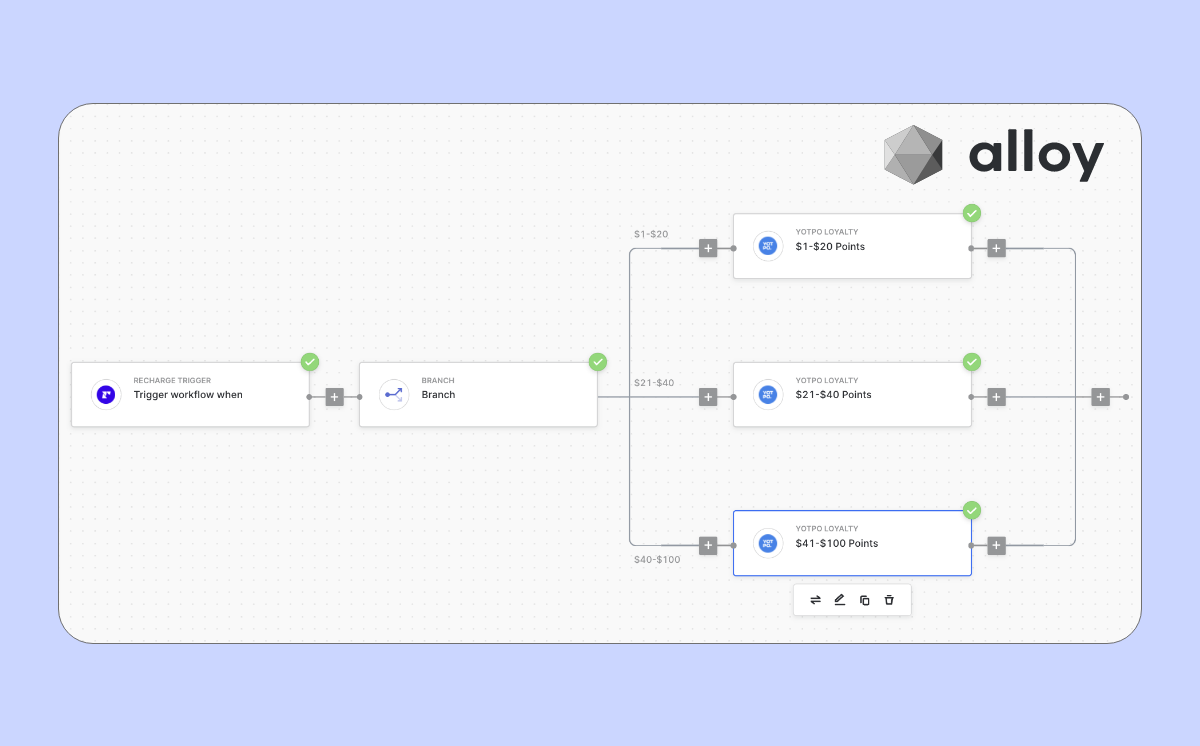
































.jpeg)



.png)



























.png)



.png)

.png)

.png)
.jpeg)


.png)













.png)

.png)


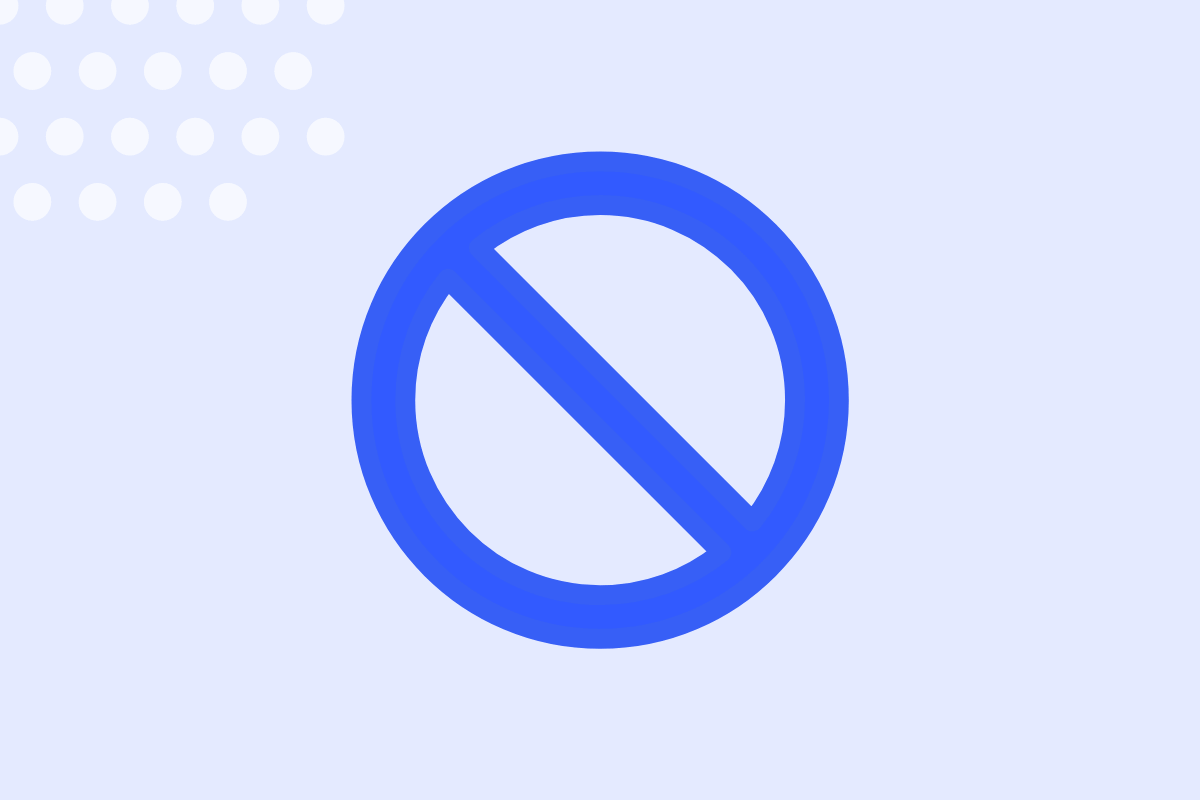







.png)












.png)






































.png)



.png)

.png)

.png)
.png)

.png)
.png)

.png)

.png)

.png)




.png)