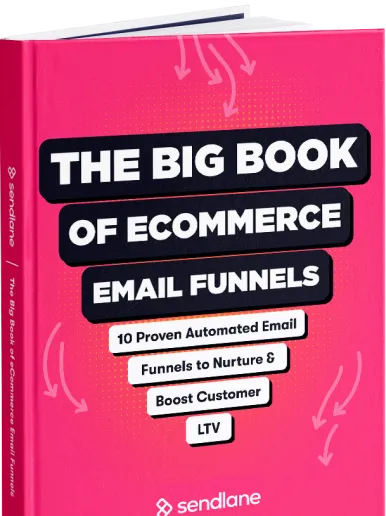You can offer more products or faster shipping, collaborate with a big name brand or increase your paid media budget. But any effort in these areas must be accompanied by an effort to improve the shopping experience.
This effort, known as conversion rate optimization (CRO), will help you strategically improve all sorts of things around your store.
CRO for BigCommerce stores can include adjusting messaging, how your site is organized, the steps in your checkout process and a whole lot more. Because there’s so many different ways to approach CRO, it’s really important to approach things intentionally—with specific steps and goals in mind.
A more intentional approach will prevent you from wasting your time mindlessly watching session recordings or staring at a heatmap without an idea of what to do next. With that in mind, here are 12 steps to take your BigCommerce store experience (and conversion rate) to the next level.
11 steps to a higher conversion rate in your BigCommerce store
1. Make sure your primary CTA is visible on your top five pages
No matter if it’s your home page, a product page or something else vital to your store’s success, people have to be able to see your CTA to convert. The easy way to do this is by looking at dynamic heatmaps for each page to find the effective fold.

The effective fold represents the spot on the page where 50% of visitors scrolled. Once you see this line, it’s easy to determine if most people are seeing your call-to-action, or not. If they’re not, reorganize your page to better prioritize for conversions.
2. Find your most difficult form field
Your forms are a hugely important step in the conversion funnel. And they’re a blind spot in many website optimization plans. Thankfully, modern form analytics tools provide metrics that help you spot problem areas quickly.
For this optimization step, figure out which form field is giving your customers the most issues.
Start by looking at a Field Time report which shows the field that takes the longest to complete. If the result is a field that naturally requires a longer amount of time (open comment, custom directions, etc.), look to the next longest.
Next, see which field causes the most form abandonment. With forms getting abandoned over 70% of the time across the board, even small changes to high-abandonment fields can greatly increase conversions.

Lastly, see if any field is causing a high number of repeat entries. Customers repeating a field can indicate the field’s placeholder text isn’t clear, you’re asking for too much information, or something else that causes an incorrect or partial initial response.
With these three reports in hand, you’re able to reconsider your form experience.Consider removing difficult fields or breaking them into their own step. Your customers will appreciate anything you can do to make your form simpler and more intuitive.
3. Decide which audience segments matter most (for now)
Your store likely receives traffic from a variety of sources. Some of these drive more traffic than others and, if you’re like most stores, some sources will convert at much higher rates than others.
In website optimization, there’s a constant game of being just specific enough with your filtering to find actionable insights and going too deep to where you’re just studying noise.
In this optimization step, take time to identify which audience segments are worth your study time—for now. Though they can change, these will be the groups you’ll filter for when watching session recordings or the people who will receive your site survey about new product ideas.
In Lucky Orange, we call these Saved Segments. They can be something general like a traffic source (Google, Facebook, etc.) or more specific (UTM parameter, repeat visitors on mobile devices, etc.).
4. Use CRO tools for real-time customer support
If a customer is struggling on your website, giving support agents the ability to see exactly what they’re doing is a superpower. Finding a CRO tool that allows you to offer live chat while also watching the customer’s session gives you the best opportunity to point them in the right direction.
And if you’re offering support on a ticket system, being able to go back and watch what someone did before and after they submitted the ticket lets you see the whole picture.
- What caused them to struggle?
- Did a link or button not work properly?
- Did they bounce back and forth between pages trying to find something unsuccessfully?
5. Create automatic chat invites for struggling visitors
Use your live chat tool to automatically invite visitors to chat based on their on-site behavior. Doing this requires setting up a few things.
- Decide what a “struggle” looks like on your site. This could be as simple as going from a checkout page to your shipping information page. It could be a rage click, a repeat form field or anything else that shows people aren’t having the simplest path to a conversion.
- Create an event to represent this struggle. Whenever a visitor completes the behavior in your event, you can trigger a chat autoinvite.
- Decide what to say in your chat invite. In this step, figure out whether you’ll provide human chat support to every person of if you need to make this a more automated step.
If you choose the latter, this is an opportunity to provide helpful links or a more direct line to your support team. This initial response might be something like, “It looks like you might be trying to event behavior. Here’s where you can find thing they’re trying to do.”
If you do have enough support bandwidth to help people via chat, your initial chat message should be something open-ended like, “Is there something I can help you with today?”
Why use marketing automation with BigCommerce? Read this article and find out why!
//[inject:ad-bigcommerce]
6. Ask people which products they want you to offer next
If you’re fortunate enough to be in an expansion phase and are considering which products or services to offer next, try asking visitors what they want. A CRO tool like Lucky Orange that offers unlimited surveys doubles as a customer research vehicle.
This can be as simple as a multiple choice question asking, “Which product would you like to see us offer?” Your response options can be generic categories or something more specific, depending on your niche. And if you’re open to studying additional feedback, leaving people with an open comment field can lead to some fascinating customer feedback.
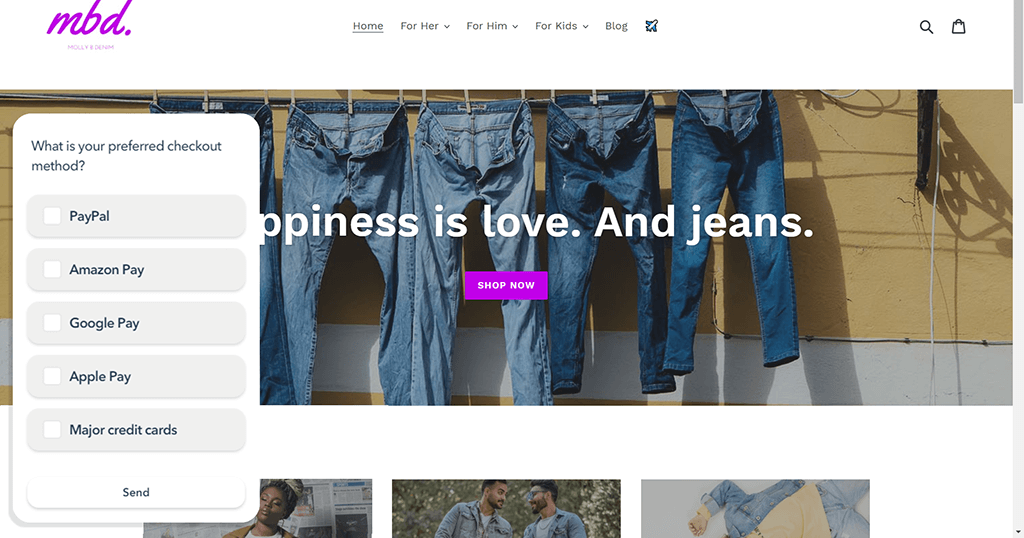
Other survey uses? Ask people if they think your website is easy to use or how they found out about your business. People on your site are a great focus group.
All that said, you need to try to be as passive as possible in this communication channel. It’s very easy to annoy people with a survey. So, make it easy to exit the survey and be sure your triggers are set to only show them one survey per visit and only after they’ve been on the site for a little while.
7. Make your headline convince people you can improve their life
Brand messaging is a competitive differentiator. In all likelihood, you’re not the only company offering your product or service. Because of this, positioning how your offer will improve their life is vital.
Help people understand the specifics of what happens after people get your product:
- What will be easier about their day-to-day?
- How will friends or family or love interests see them differently?
- What will this do for them in the long-term? How about the short-term?
Using social proof like ratings and reviews on top of anchoring messaging to benefits over features will leave people feeling an urgency to purchase (make the change in their life) as soon as possible.

8. Watch session recordings of successful checkouts
Studying people who make it through the bottom of your conversion funnel are examples of what’s working well on your site. And while these people will have different journey’s they’re all finding what they need and taking action.

With a successful checkout, watch what happens before, during and after these key journey points:
- Using site search
- Adding to cart
- Viewing a product category page
- Reading through the product page of something they added to cart
- After adding to cart and returning to shopping
- Completing the checkout process and form (see #2 for more on form optimization)
9. Watch session recordings of cart abandonments
If you’re like most BigCommerce merchant, cart abandonment is a constant concern. And even if your store outperforms industry averages, you’d still love to convert even a few percent more visitors into paying customers.
Analyze these journey points when watching sessions of visitors who abandon a full cart:
- Viewing a shipping information page
- Viewing an about us page
- After adding to cart and returning to shopping
- Attempting to complete your checkout process
- On the page of the product(s) they added to cart
Whether someone is looking to see if your shipping costs meet their expectations, determining your trustworthiness (viewing a privacy or about us page) or studying product specifications, watching sessions can show you where people trip up.
If you spot a trend that could be solved by education, add a link to helpful content or provide a chat autoinvite to get them on the right track.
10. Study scroll depth on product category pages or anything with infinite scroll
As mentioned in point #1, if any part of your website has longer pages, it’s important to know how far down the page your average visitor scrolls. Within product category pages, some products may hardly ever be viewed while others are seen by every single visitor.
The best way to study scroll depth is by pulling up a heatmap for the page in consideration. Lucky Orange heatmaps include a line called the effective fold which displays at the point where 50% of visitors scroll. As is with anything inside our toolkit, this can be filtered to study behavior across different marketing campaigns, devices, browsers and much more.
If something on your site isn’t getting the attention it needs to be successful, add page elements to draw people further down, consider adding shorter pagination or randomizing product display order unless customers filter by most popular or newest.
Watch session recordings of site search usage.
//[inject:ad-ebook-omnichannel-strategies]
11. Promote specific items with segmented announcements
Get more attention on a sale, top product or a new product with a quick announcement. Depending on your use case, this could be a simple box in the corner of your page or a full (more obtrusive) overlay. This is an easy way to encourage conversions from visitors that may need an extra push.

On the back end, you’ll be able to see how many people view your announcement and what percentage of them click your call-to-action button. This is a great way to run split testing on the copy and images associated with your announcement.
Building a culture of optimization
Website optimization is a long game. And because it’s a long game, having the right combination of patience and endurance will serve your team well.
Planning for consistency by spending time developing CRO workflows and documents means your team will have a solid foundation. And if you’re a team of one, workflows and documents are not overkill. They’ll come in handy during those weeks where you feel like you don’t have enough time for research and testing, and will be a great way to keep record of ideas and past testing.
Just keep going. All it takes is one powerful insight to make massive revenue gains.
Your eCommerce store can grow in a variety of ways.
If you are still planning your BigCommerce store launch, consider looking at these 8-part steps article. We'll guide you through the final steps of launching your online store.

%20(1).png)




%20(1).png)
.jpg)


.jpg)
.jpg)


.jpg)





.png)



.png)





.png)


.png)

.png)
.png)

.png)
.png)

.png)

.png)


.png)
.png)
%20(1).png)
.png)









.png)











.png)
.png)

%20(1).png)

%20(1).png)



.png)


























.png)










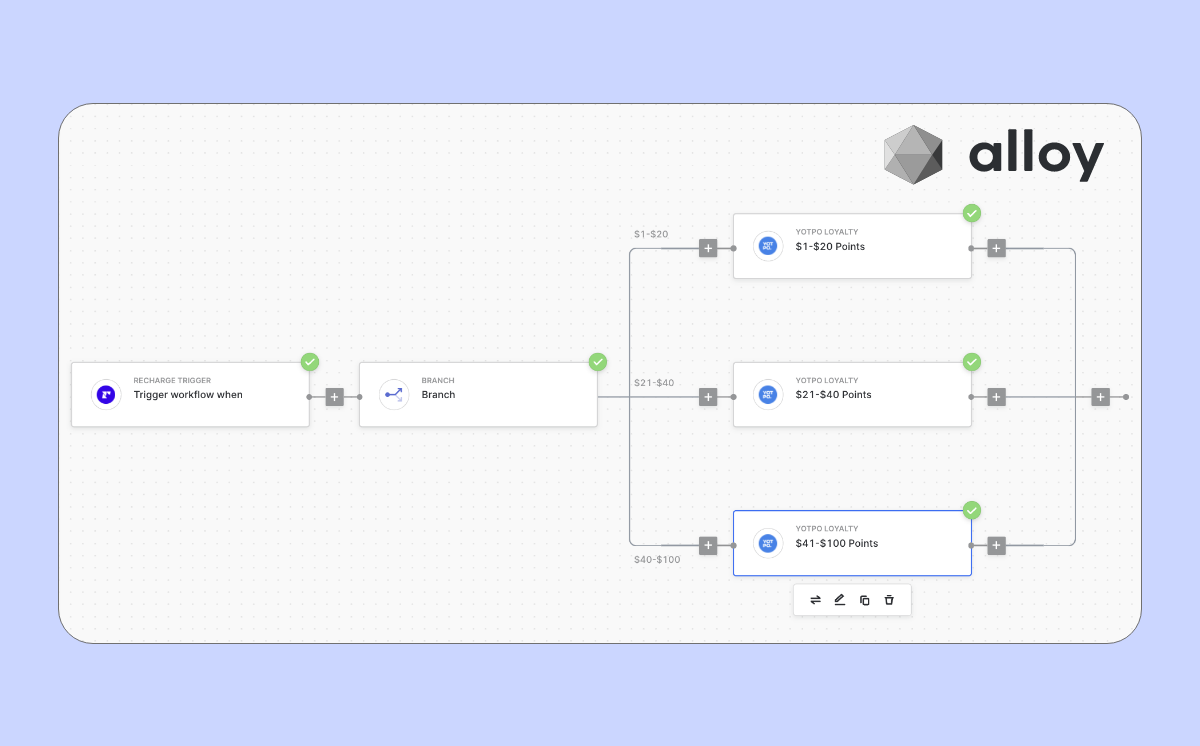
































.jpeg)



.png)



























.png)



.png)

.png)

.png)
.jpeg)


.png)













.png)

.png)


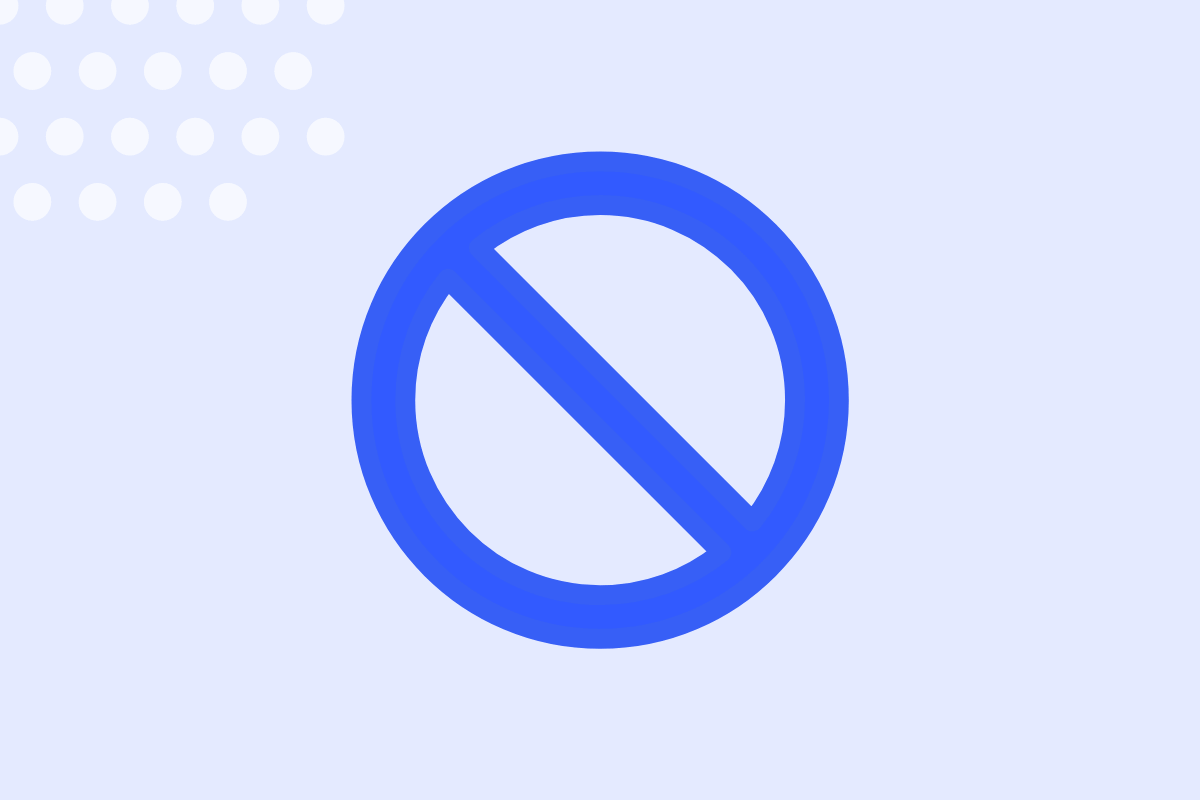







.png)












.png)






































.png)



.png)

.png)

.png)
.png)

.png)
.png)

.png)

.png)

.png)




.png)