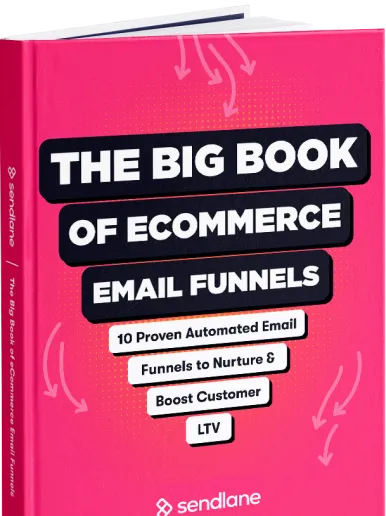If you run a WooCommerce store, you know the importance of email marketing. Sending emails is one of the most effective ways to connect with your customers while building your online business. But finding the right email marketing tool can be difficult, especially if you're not sure what to look for.
In this article, we'll discuss five of the best email marketing tools for WooCommerce stores. We'll cover everything from the important features to look for to the pricing and customer support. By the end of this article, you'll know exactly which email marketing tool is right for your WooCommerce store!
Sendlane
Sendlane is an email marketing tool—also known as an email service provider (ESP)—that makes it easy to connect with your customers and increase sales. Our platform integrates seamlessly with WooCommerce with one click, so you can easily add opt-ins to your store and start building your list.

The platform is also easy to use, so you can create beautiful email campaigns using a custom email template. Plus, our email automation features make it easy to send automated emails that increase sales and engagement—maximizing your marketing ROI. Launching your new WooCommerce store should be fun, and Sendlane can help streamline your efforts for even more success.
Pros & Cons
Pros:
- World-class support: Our team is passionate about helping our customers succeed. We offer 24/seven support, so you can always get the help you need in 30 seconds or less.
- High deliverability rates: With Sendlane, you can rest assured that your emails will reach the inbox. We own our entire email infrastructure—helping you maintain a quality sender reputation, maximize your email deliverability rate, and boost your organic sales.
- User-friendly: Sendlane’s platform is simple and intuitive, with an easily navigable dashboard. We believe anyone should be able to get on the platform, set up, integrate, and start using the product within an hour.
- Personalized experiences: Sendlane delivers amazing customer experiences by helping you tailor your emails to specific customer needs. This can include customized emails, confirmation emails, and other marketing emails.
Cons:
- No mobile app: Sendlane is currently only available on a desktop. This limits when and where you can manage campaigns.
- No multi-language support: Sendlane is currently only available in English.
Features
Sendlane offers a wide range of features to help you connect with your customers and increase sales. Some of our most popular features include:
- Email & SMS automation tools for multi-channel marketing
- Drag-and-drop email builder with customizable templates
- In-depth audience data and contact management
- Multivariable segmentation for sending hyper-personalized emails
- Pre-built automation workflows to save you time and effort
- Multivariate testing of email components in up to four versions at a time
- Real-time performance analytics and detailed campaign reporting
- Sendlane Beacon for tracking customer journeys on your website
- Intelligent pop-ups with custom fields to gather contact data
- Deep-data integrations with your favorite apps, including WooCommerce
- Customizable email templates including a welcome email sequence for new customers
Integration with WooCommerce
Integrating Sendlane and WooCommerce allows you to automatically sync customers to Sendlane so you can stay in touch via targeted email campaigns and automation funnels.
Before getting started, be sure to create a WooCommerce account for your eCommerce store. Then download the WooCommerce plugin for Sendlane. Connect your WooCommerce store and get started with your welcome emails and more.
Note: Looking for detailed instructions? Follow this step-by-step guide to integrating Sendlane with WooCommerce.
Pricing
Sendlane offers a 60-day free trial with full access to all features (including SMS). The trial includes 500 sends, 50 SMS credits, and 100 contacts.
When you’re ready for an upgrade, choose from the following plans:
- Growth Plans: Starting at $100/month for up to 5,000 contacts. Access to all features, our all-star Product Support Team, the SMS subscription add-on, and access to eCommerce Academy - Email Marketing Basics & SMS Marketing Basics online courses.
- Pro Plans: Starting at $660/month for up to 50,000 contacts. Access to everything in the Growth plan, plus custom onboarding, access to our Customer Success Team, monthly program reviews, and access to eCommerce Academy - Email Marketing Basics, Novice, and Intermediate, and SMS Marketing Basics online courses.
//[inject:ad-personalized-email]
Drip
Drip is an email marketing tool that’s designed for eCommerce businesses. It gathers and organizes customer data, then enables eCommerce retailers to use that data to make personalized omnichannel customer journeys at scale. It's packed with features to help you increase sales and improve your customer relationships.

Pros & Cons
Pros:
- A/B testing: Drip makes it easy to test different subject lines, From names, Email content, and more. This helps you fine-tune your campaigns for maximum impact.
- Detailed reports: Drip provides detailed reports showing your campaigns' performance. These reports include information on email opens, email clicks, email bounces, and more.
Cons:
- No free trial: Drip does not offer a free trial. However, they offer a 14-day money-back guarantee if you're unsatisfied with the product.
- No drag and drop: The email builder is not as user-friendly as some other email marketing tools on this list. It does not have a drag-and-drop interface, making it difficult to create email campaigns if you're unfamiliar with HTML.
Features
Drip offers a wide range of features to help you connect with your customers and increase sales. Some of the most popular features include:
- Abandoned cart emails
- Product recommendations
- Time-based triggers
- Lead scoring and grading
- Behavior-based automation workflows
- Integrations with popular eCommerce platforms like WooCommerce
Integration with WooCommerce
Drip's integration with WooCommerce lets you sync your WooCommerce customers and orders to Drip automatically. This allows you to send targeted emails and create personalized customer journeys at scale.
To get started, simply install the Drip plugin for WooCommerce.
Pricing
Drip offers a 14-day money-back guarantee. Initial signup includes 100 Email sends, 100 SMS credits, and 500 contacts.
You can choose from the following plans:
- Basic Plans: Starting at $49/month for up to 500 contacts. Access to all features, Email support, and live chat support.
- Pro Plans: Starting at $122/month for up to 2500 contacts. Access to everything in the Basic plan, plus priority Email support and phone support.
- Enterprise Plans: Custom pricing for businesses with more than 2500 contacts. Access to everything in the Pro plan, plus a dedicated account
MailChimp
MailChimp is an all-in-one marketing platform that offers email marketing, automation, ads, and more. It’s one of the most popular email marketing tools on the market for small business owners.
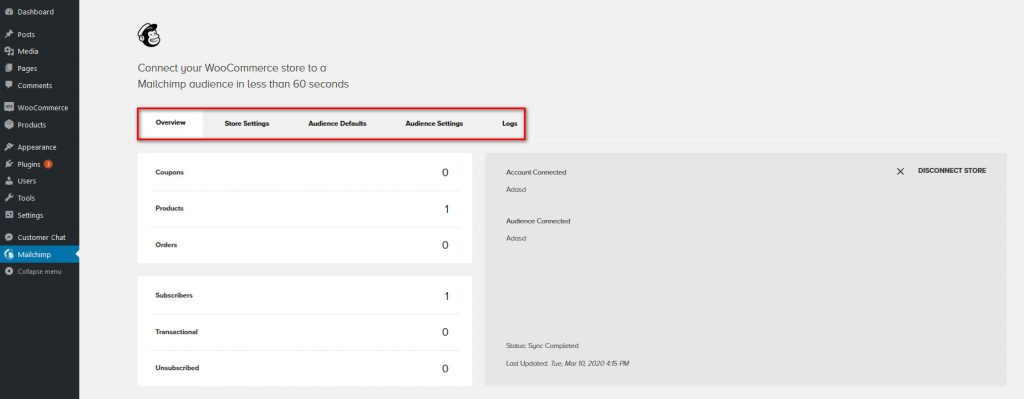
You can set up entire storefronts, understand your audience, leverage AI-powered creative tools, design customer journeys, automate emails, and track detailed campaign reports.
Pros & Cons
Pros:
- Advanced features: MailChimp offers a wide range of features to help you grow your business. These features include email automation, landing pages, abandoned cart emails, and more.
- Easy to use: MailChimp is easy to use, even if you’re not familiar with HTML or coding. The platform offers a drag-and-drop interface that makes it easy to create email campaigns.
- Mobile app: MailChimp has a mobile app that lets you manage your email campaigns, launch landing pages, and understand campaign performance on the go.
Cons:
- Deliverability issues: Some users have reported deliverability issues with MailChimp. This means that your email campaigns may not end up in your subscribers’ inboxes.
- Can be overwhelming: MailChimp offers a lot of features, which can be overwhelming for beginners who are just getting started with email marketing.
- No SMS marketing: MailChimp does not offer SMS marketing. You'll need to use a third-party integration to send text messages.
Features
MailChimp offers a wide range of features to help you connect with your customers and grow your business. Some of the most popular features include:
- Website building tools to set up entire storefronts
- Advanced email automation and customer journey design
- AI creative assistant to generate branded designs
- Multivariate testing for testing up to 8 email versions at a time
- Detailed insights and reporting with smart recommendations
- Customization options for all customer emails
Integration with WooCommerce
MailChimp's integration with WooCommerce lets you connect your WooCommerce customer's data and orders to MailChimp automatically. This allows you to send targeted emails and create personalized customer journeys at scale.
You can download Mailchimp’s app from BigCommerce’s app marketplace and install it. Then, log in to your Mailchimp account, sync your audience, and tweak the settings to finish the integration setup.
Pricing
MailChimp offers a free plan for up to 500 contacts. You can use it as long as it makes sense for your business.
You can choose from the following plans:
- Free: At $0/month, you can access limited features like email design, website builder, and basic automation for up to 500 contacts and 2,500 monthly sends.
- Essentials: starting at $14.99/month for up to 500 contacts. Includes email automation and basic reporting, and A/B testing.
- Standard: starting at $29.99/month for up to 2500 contacts. Includes everything in the Essentials plan, plus landing pages and advanced reporting.
- Premium: starting at $299/month for up to 10000 contacts. Includes everything in the Standard plan, plus Mailchimp’s Email Concierge Service.
Klaviyo
Klaviyo is a customizable eCommerce platform that enables you to use data from your online store to personalize your email campaigns and improve your results.

Klaviyo integrates with many popular eCommerce platforms, including WooCommerce, Shopify, BigCommerce, and Magento. This allows you to sync your data and automatically create personalized customer journeys.
Pros & Cons
Pros:
- Advanced segmentation: Klaviyo allows you to segment your customers based on their behavior, purchase history, and other data points. This enables you to send highly personalized emails.
- Powerful automation: Klaviyo’s automation capabilities are some of the most powerful in the industry. You can use them to create complex customer journeys triggered by specific events.
Cons:
- Poor UI: Some users have reported that Klaviyo’s user interface is not as intuitive as it could be. This can make it difficult to find the features you need and create complex customer journeys.
- Learning curve: Klaviyo’s automation capabilities are sophisticated. However, this also means that there is a steep learning curve. It may take some time to master all the features. There is an introductory onboarding process, but then you're on your own.
Features
Klaviyo offers a wide range of features to help you personalize your email campaigns and connect with your customers. Some of the most popular features include:
- Robust set of integrations
- Workflow automation within emails and other messaging
- Personalization and advanced segmentation
- Detailed reporting
- Customizable pre-built email templates
Integration with WooCommerce
Klaviyo's integration with WooCommerce lets you automatically sync your data and create personalized email experiences for your customers.
To get started, you can install the Klaviyo plugin from the WooCommerce marketplace. Then, log in to your Klaviyo account and follow the instructions to finish the integration setup.
Pricing
Klaviyo’s pricing is based on the number of contacts in your email database and the number of SMS messages you send each month. The email component is free to use for up to 250 contacts.
After 250 contacts, pricing tiers are:
- $20/month for 251-500 contacts
- $30/month for 501-1,000 contacts
- $45/month for 1,001-1,500 contacts
- $60/month for 1,501-2,500 contacts
- $70/month for 2,501-3,000 contacts
Tiers continue to increase up to 150,000 contacts. If you have more than 150,000 contacts, a pricing plan will be customized for your company.
ActiveCampaign
ActiveCampaign is a marketing platform that helps small and medium-sized businesses automate and personalize their marketing campaigns, including email marketing.

ActiveCampaign's WooCommerce integration enables you to connect your customer data with your marketing efforts for more personalized campaigns.
Pros & Cons
Pros:
- Easy to use: ActiveCampaign’s user interface is intuitive and easy to use, which makes it a great platform for businesses that are new to email marketing.
- Customizable dashboard: ActiveCampaign’s dashboard can be customized to display the most relevant information to your business. This makes it easy to track your progress and see where you need to make improvements.
- Robust security features: ActiveCampaign takes security seriously and offers a number of features to help keep your data safe. These include two-factor authentication, SSL encryption, and daily backups.
Cons:
- Limited automation capabilities: ActiveCampaign’s automation capabilities are not as robust as some of the other platforms on this list, making it difficult to create complex customer journeys.
- Steep learning curve: ActiveCampaign offers a lot of features and options, which can make the platform difficult to learn and use as a beginner.
- Charges for client preview: ActiveCampaign charges an additional fee if you want to allow clients or other users to preview your campaigns before they are sent.
Features
ActiveCampaign offers a variety of features, including:
- Conditional email content
- Live eCommerce data to emails
- Advanced segmentation and targeting
- Drag-and-drop email designer
- Campaign, contact, and list reporting
- Live chat conversations and messaging
Integration with WooCommerce
The ActiveCampaign WooCommerce integration lets you send actionable purchase and abandoned cart data directly from a WooCommerce store to your ActiveCampaign account.
To get started, you'll need to authorize the connection in your ActiveCampaign account, then configure the ActiveCampaign for WooCommerce WordPress plugin.
Pricing
ActiveCampaign’s pricing is based on the number of contacts in your email database and the features you select.
The first tier is $9/month for up to 500 contacts. After that, pricing tiers increase based on how many contacts you have. You can choose from:
- Lite: This plan includes automation, email sending, email builder, segmentation, and limited reporting.
- Plus: This plan includes everything from the Lite plan and custom landing pages, eCommerce store integrations, and abandoned cart automation.
- Professional: This plan includes everything listed above, plus website personalization, predictive content and sending, and conversion reporting.
- Enterprise: This plan offers a fully customizable experience and includes all the features of the lower plans.
The Best Way to Customize WooCommerce Emails
Customized and personalized emails are important to the success of any eCommerce business. Email automation platforms like Sendlane make it easy to create and send beautiful, personalized emails that will engage your customers and boost your sales.
Sendlane’s Email Builder & Template Center make it easy to create custom email templates when sending WooCommerce emails. You can also use Sendlane’s powerful automation capabilities to combine your email marketing strategy with a unified SMS strategy to create a fully immersive experience for your customers!

%20(1).png)




%20(1).png)
.jpg)


.jpg)
.jpg)


.jpg)





.png)



.png)





.png)


.png)

.png)
.png)

.png)
.png)

.png)

.png)


.png)
.png)
%20(1).png)
.png)









.png)











.png)
.png)

%20(1).png)

%20(1).png)



.png)


























.png)










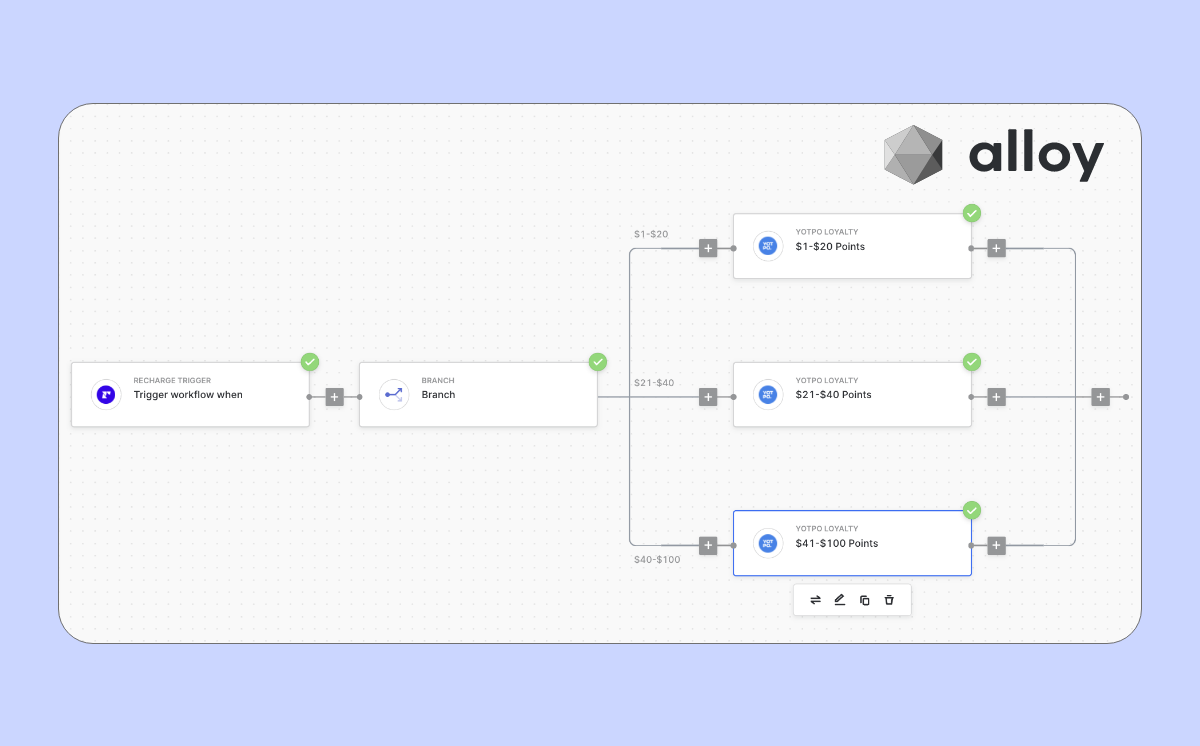
































.jpeg)



.png)



























.png)



.png)

.png)

.png)
.jpeg)


.png)













.png)

.png)


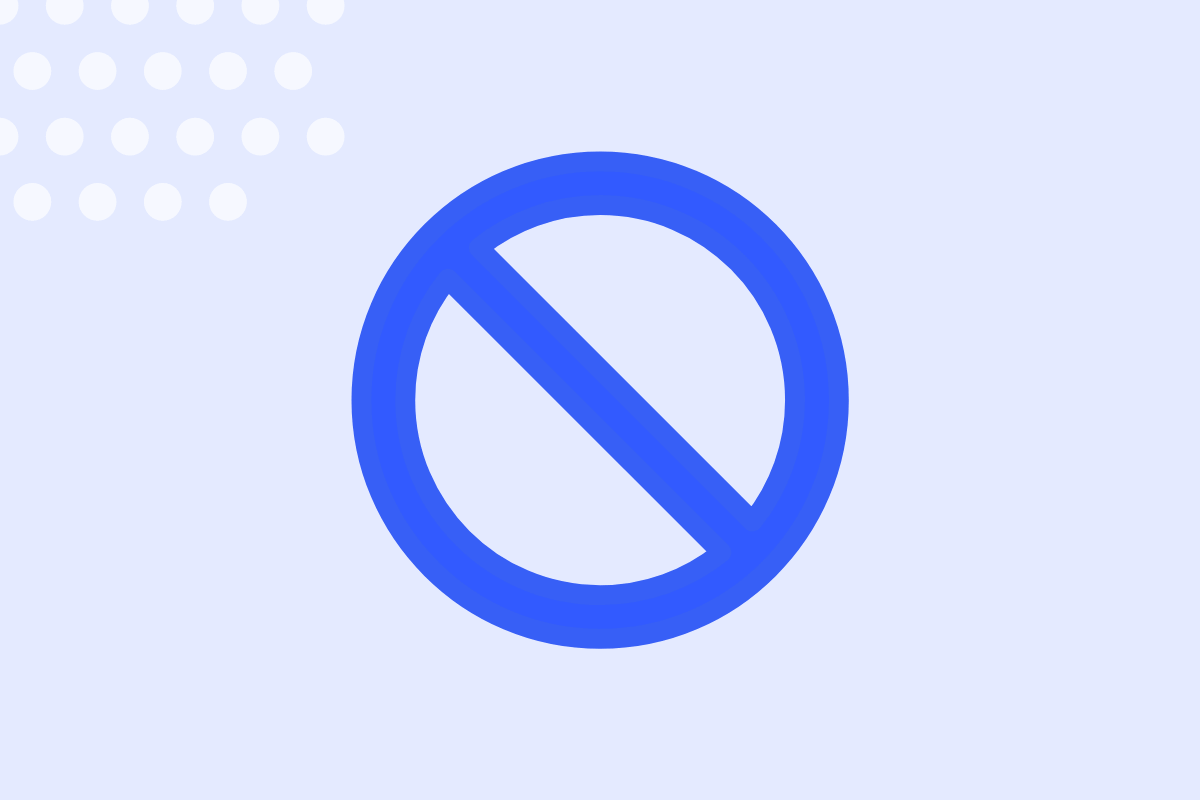







.png)












.png)






































.png)



.png)

.png)

.png)
.png)

.png)
.png)

.png)

.png)

.png)




.png)