If you're running an online store with WooCommerce, you know how important it is to create a seamless and personalized customer experience. One key aspect of this is customizing your WooCommerce email templates. But where do you start? With so many options and variables, it can be overwhelming to know where to begin.
In this article, we'll guide you through the process of customizing your WooCommerce emails and templates. We'll answer some of the most common customer questions and provide expert tips to help you create a truly unique and personalized customer experience.
And if you're looking for an email marketing automation platform to help take your WooCommerce email marketing to the next level, we'll also explain why Sendlane is the best option for your business.
So, let's dive in and learn how to customize your WooCommerce emails and templates!
Email templates for WooCommerce
Sendlane’s integration with WooCommerce offers a range of email templates that can be customized to create a more personalized customer experience. These email templates are essential for building customer loyalty, improving the business's online reputation, and ultimately driving more sales. Sendlane makes it easy to send abandoned cart emails on WooCommerce to help increase conversions and bring customers back. Unlike transactional emails, these triggered email examples feel personalized and help drive sales.
Here are some of the most popular email templates for WooCommerce:
Abandoned cart emails
Abandoned cart emails are sent to customers who have left items in their cart without completing the purchase. These emails are a powerful tool for businesses to recover lost sales. By offering a discount or reminder of the items left in the cart, businesses can encourage customers to complete their purchase.
Abandoned cart emails are highly effective in reminding customers to complete their purchase, even more so when combined with browse abandonment emails.
Fresh Relevance's Q1 2021 Real-time Marketing Report shows that clients who used both cart abandonment emails (sent when a shopper leaves after adding products to their cart) and browse abandonment emails (sent when a shopper leaves after window shopping on a website) made over $130,000 in additional sales per $1 million in turnover. This represents almost a 40% increase in sales compared to those who only used cart abandonment emails.
An abandoned cart email should include the following:
- Reminder of the abandoned items: Include a clear image and description of the item(s) left in the cart to remind the customer of what they left behind.
- Call-to-action: Use clear and direct language to encourage the customer to complete their purchase. This could include a button or link that takes them directly back to their cart.
- Personalization: Use the customer's name and personalize the email to include other items they may be interested in based on their browsing history.
- Incentive: Offer an incentive, such as a discount or free shipping, to encourage the customer to complete their purchase.
- Timing: Send the email as soon as possible after the cart has been abandoned to increase the chances of the customer completing their purchase.
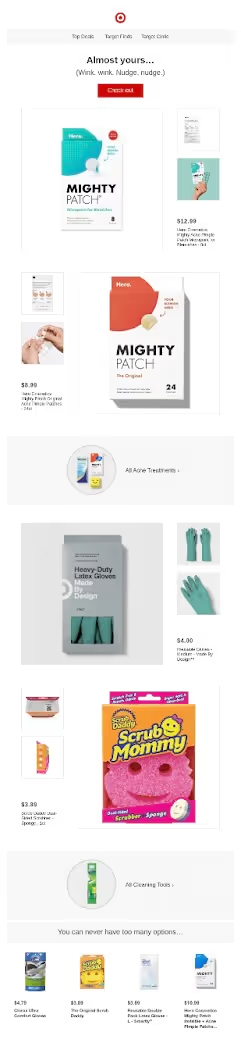
Product recommendation emails
Product recommendation emails are a great way to upsell and cross-sell to customers. These emails use data on a customer's purchase history and browsing behavior to recommend similar or complementary products that the customer may be interested in. By providing personalized product recommendations, businesses can increase sales and provide a more personalized shopping experience for the customer.
A product recommendation email should include the following:
- Personalization: Use the customer's name and personalize the email to include products they may be interested in based on their purchase history and browsing behavior.
- Clear images and descriptions: Include clear images and descriptions of the recommended products, as well as any relevant information such as price and availability.
- Call-to-action: Use clear and direct language to encourage the customer to view the recommended products and make a purchase.
- Social proof: Include customer reviews or ratings of the recommended products to provide social proof and increase trust in the recommendations.
- Timing: Send the email at an appropriate time, such as after a recent purchase or during a seasonal sale, to increase the relevance and effectiveness of the recommendations.
Product recommendation emails are typically sent after a customer has made a purchase or has shown interest in a particular product by browsing or adding it to their cart.
For example, a customer who has purchased a coffee machine may receive an email with product recommendations for coffee capsules or a milk frother that complements their purchase.
Similarly, if a customer has been browsing a particular category on the website, such as dresses or shoes, they may receive an email with product recommendations for items in that category.
By using data on a customer's purchase history and browsing behavior, businesses can send highly targeted and personalized product recommendation emails that are relevant to the customer's interests and needs. This not only helps to increase sales but also provides a more personalized shopping experience for the customer.
//[inject:ad-demo]
Product review emails
Product review emails are essential for building trust with customers and improving the business's online reputation. These emails encourage customers to leave feedback on their purchase, which can be used to improve the product and the customer experience. Additionally, positive reviews can be used as social proof to attract new customers.
According to a study by BrightLocal, 98% of consumers read online reviews for local businesses, and 46% of consumers trust online reviews as much as personal recommendations.
Here are some tips on how to ask customers for product reviews in email:
- Make it easy: Include a direct link to the product review page in the email so that customers can easily leave a review with just one click.
- Personalize the email: Use the customer's name and mention the product they purchased to show that the email is specifically for them.
- Thank them: Express gratitude for their purchase and their loyalty to the brand before asking for the review.
- Keep it short and sweet: Make the email concise and to the point, with a clear call-to-action that encourages the customer to leave a review.
- Provide an incentive: Offer a small incentive, such as a discount on their next purchase or a chance to win a prize, to encourage the customer to leave a review.
- Timing: Send the email after the customer has had a chance to use the product, but not too long after the purchase, so that the product is still fresh in their mind.
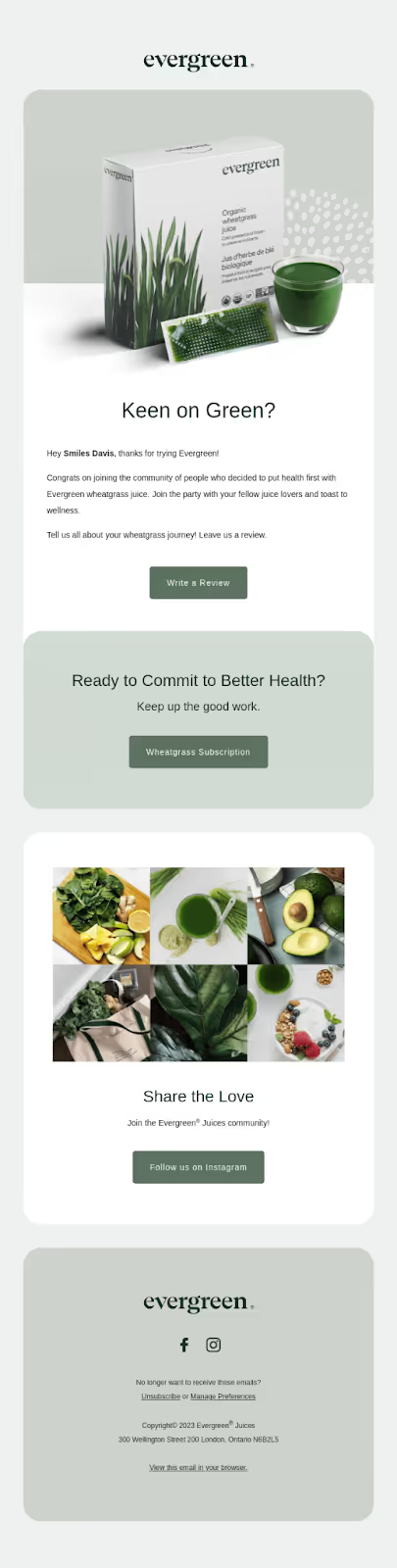
By following these tips, businesses can effectively ask customers for product reviews in email and improve their online reputation with the help of customer feedback.
Back in stock emails
Back in stock emails are a great way to notify customers when a product they were interested in is back in stock. These emails offer a personalized notification, which can increase the likelihood of a customer making a purchase and improve their overall experience with the brand.
According to Barilliance research, these types of emails have an average conversion rate of 14%, where customers end up making a purchase after receiving a back-in-stock email.
The research also found that back-in-stock email campaigns have an average open rate of 65.32%. That's a pretty good chance that your customers will actually open and engage with your email. So, if you're looking to drive sales and improve your customer experience, consider sending back-in-stock emails to notify customers when products are available again.
A back-in-stock email should include the following:
- Clear subject line: Use a clear and attention-grabbing subject line to let the customer know that the product they were interested in is now available again.
- Personalization: Use the customer's name and personalize the email to include the product they were interested in.
- Clear image and description: Include a clear image and description of the product to remind the customer of what they were interested in and provide more information about the product.
- Call-to-action: Use clear and direct language to encourage the customer to view the product and make a purchase. This could include a button or link that takes them directly to the product page.
- Incentive: Offer an incentive, such as a discount or free shipping, to encourage the customer to complete their purchase.
- Timing: Send the email as soon as possible after the product is back in stock to increase the chances of the customer making a purchase.
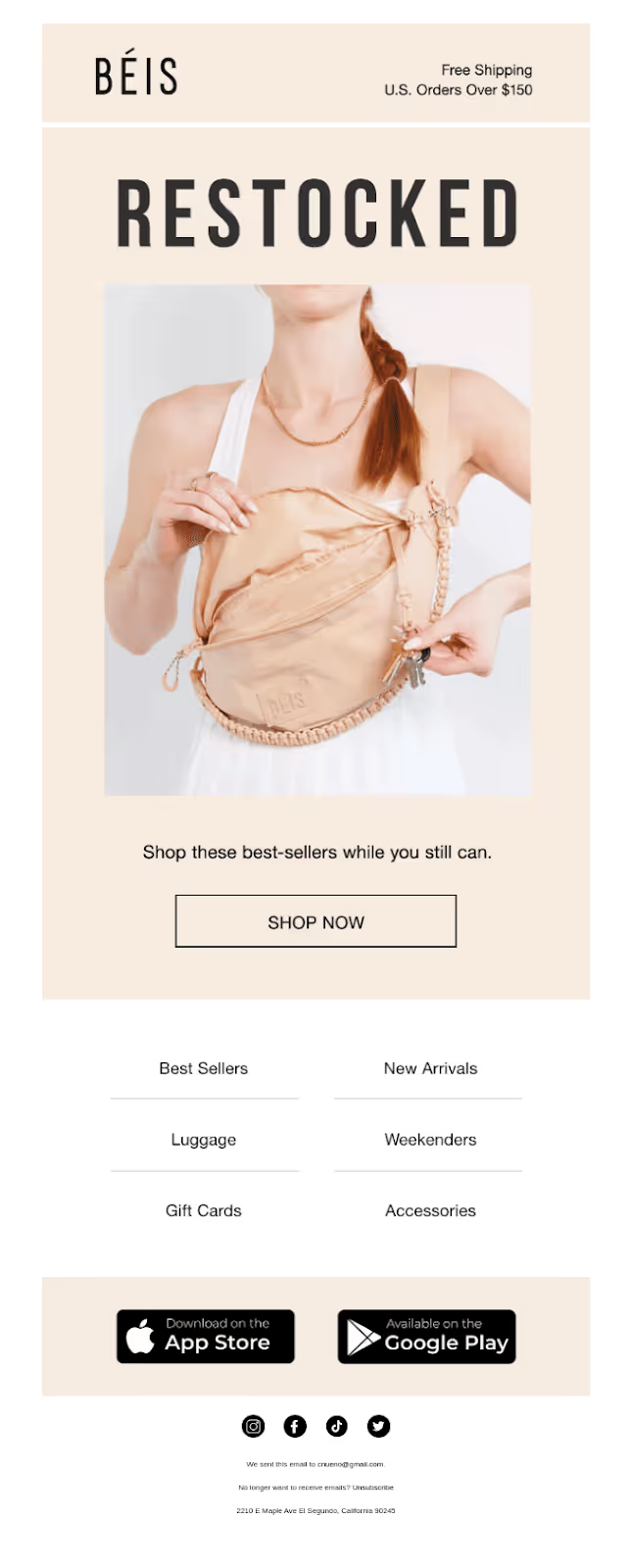
How to customize your WooCommerce emails using Sendlane
If you're looking to take your WooCommerce email customization to the next level, Sendlane offers powerful tools to help you do just that. Here's how to get started:
Step 1: Connect Sendlane to Your WooCommerce Store
To get started, you'll need to integrate WooCommerce and Sendlane by connecting your Sendlane account to your WooCommerce store. This can be done easily using Sendlane's integration tools.
Step 2: Create Your Custom Email Templates
Once your accounts are connected, you can begin creating your custom email templates using Sendlane's drag-and-drop editor. You can customize your templates with your own branding, images, and content to create a cohesive and professional look that aligns with your brand.
Step 3: Test and Launch Your Customized Emails
Once your templates are ready, it's time to test and launch your customized emails. Sendlane makes it easy to test your emails to ensure they look great on different devices and in different email clients. You can also use Sendlane's automation tools to schedule your emails to be sent at the perfect time for your customers.
With Sendlane's powerful customization tools, you can take your WooCommerce email marketing to the next level and provide a more personalized and engaging experience for your customers.
Sendlane email customization features you can use with WooCommerce
Sendlane offers a variety of powerful email customization features that can help you take your WooCommerce email marketing to the next level. Here are some of the key features you can use:
Email & SMS contextual data
Sendlane is the only email and SMS platform that offers contextual data for the click — the most powerful sign of intent. This means you can track what shoppers are interested in and create lifecycle automation flows to retarget them based on these interests. For example, if a customer clicked on a link for women's shoes, you can enter them into a flow based on that tag and display more personalized messages on that topic.
Multivariable segmentation
Sendlane's multivariable segmentation allows you to segment your email list based on a variety of factors, such as purchase history, browsing behavior, and more. This helps you create highly targeted and personalized email campaigns that are more likely to convert.
Real-Time Analytics
Sendlane's real-time analytics allow you to track the performance of your email campaigns in real-time, so you can quickly identify what's working and what's not. This helps you make data-driven decisions to improve your email marketing strategy and drive more sales.
Multivariate Testing
Sendlane's multivariate testing allows you to test different versions of your email campaigns to see what works best. This helps you optimize your campaigns for better results and higher conversions.
Audiences
Sendlane's audience feature allows you to create highly targeted segments of your email list based on a variety of factors, such as purchase history, browsing behavior, and more. This helps you create more personalized and effective email campaigns that are more likely to convert.
Benefits of customizing WooCommerce emails with Sendlane
Customizing your WooCommerce emails with Sendlane offers a variety of benefits that can help you improve your email marketing strategy and grow your business. And while there are options for email marketing tools for WooCommerce, Sendlane makes it easy and effective.
Here are some of the key benefits:
Truly united Email & SMS
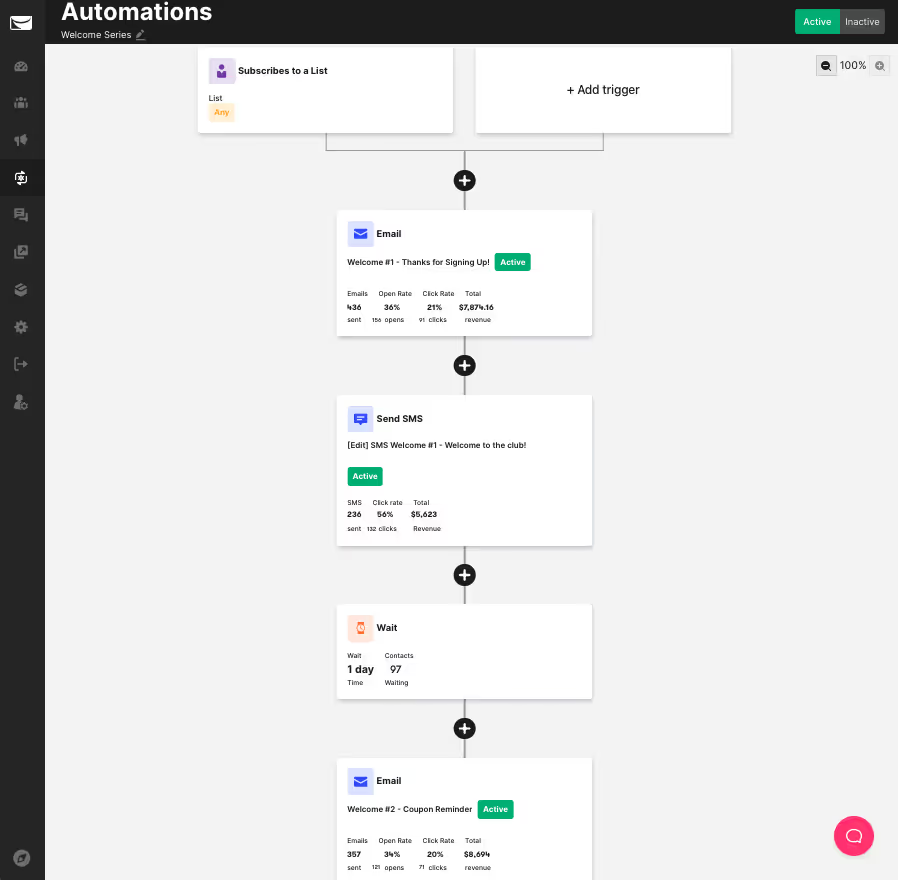
Sendlane offers a truly united email and SMS platform, which means you can easily manage all of your email and SMS marketing campaigns in one place. This helps you save time and streamline your marketing efforts, while providing a seamless and consistent experience for your customers.
Connect all your WooCommerce stores
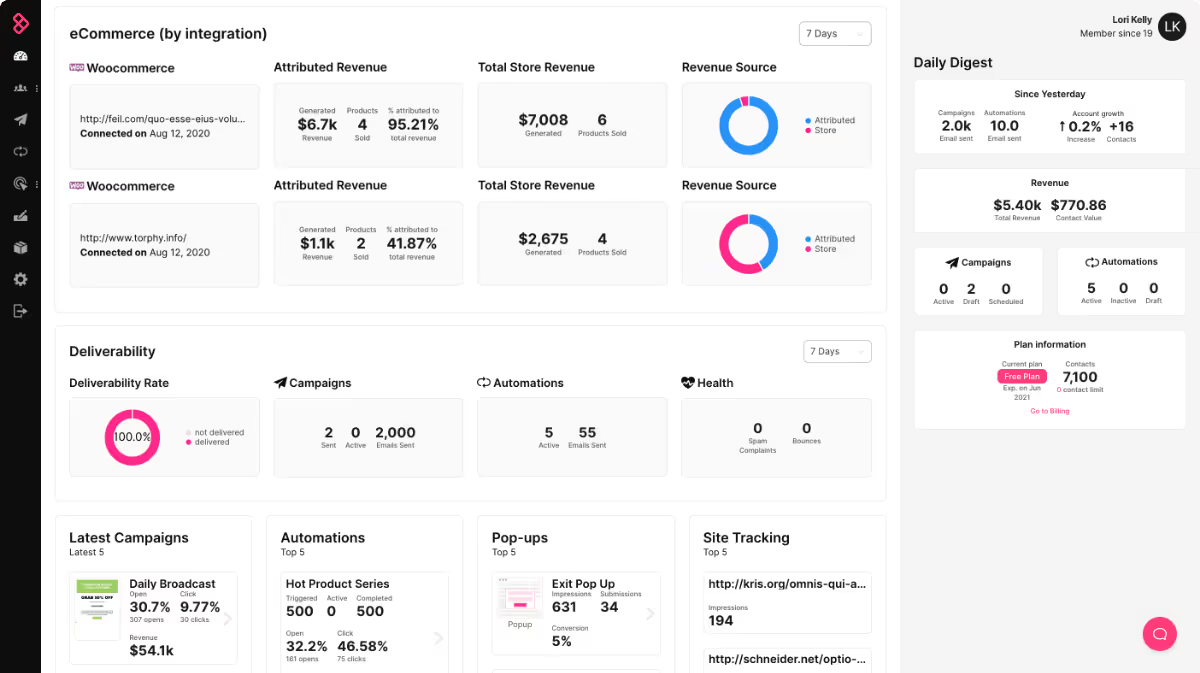
Sendlane allows you to connect all of your WooCommerce stores to your account, which means you can manage all of your email and SMS campaigns from one central location. This helps you save time and improve your workflow, while providing a unified experience for your customers.
//[inject:ad-multi-store]
Leverage automated abandoned cart funnels
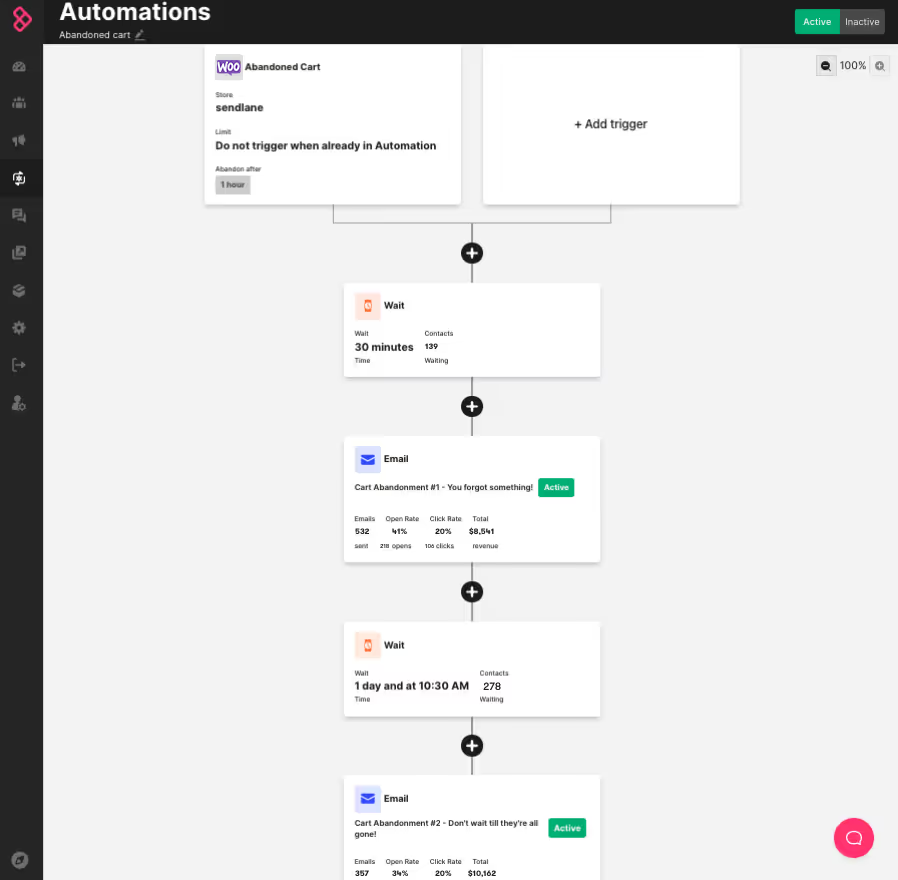
Sendlane's automated abandoned cart funnels allow you to quickly and easily recover lost sales by sending targeted emails to customers who have left items in their cart without completing their purchase. This helps you increase your conversion rates and drive more sales without any additional effort.
Create multivariable segments
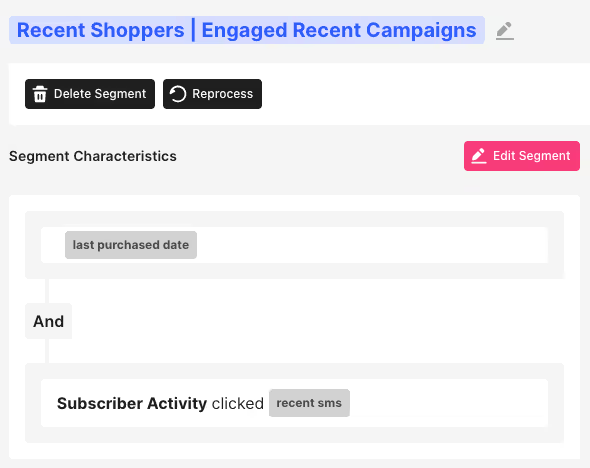
Sendlane's multivariable segmentation allows you to create highly targeted email campaigns that are tailored to specific customer segments. This helps you improve your open and click-through rates, while providing a more personalized and engaging experience for your customers.
Provide an exceptional customer experience
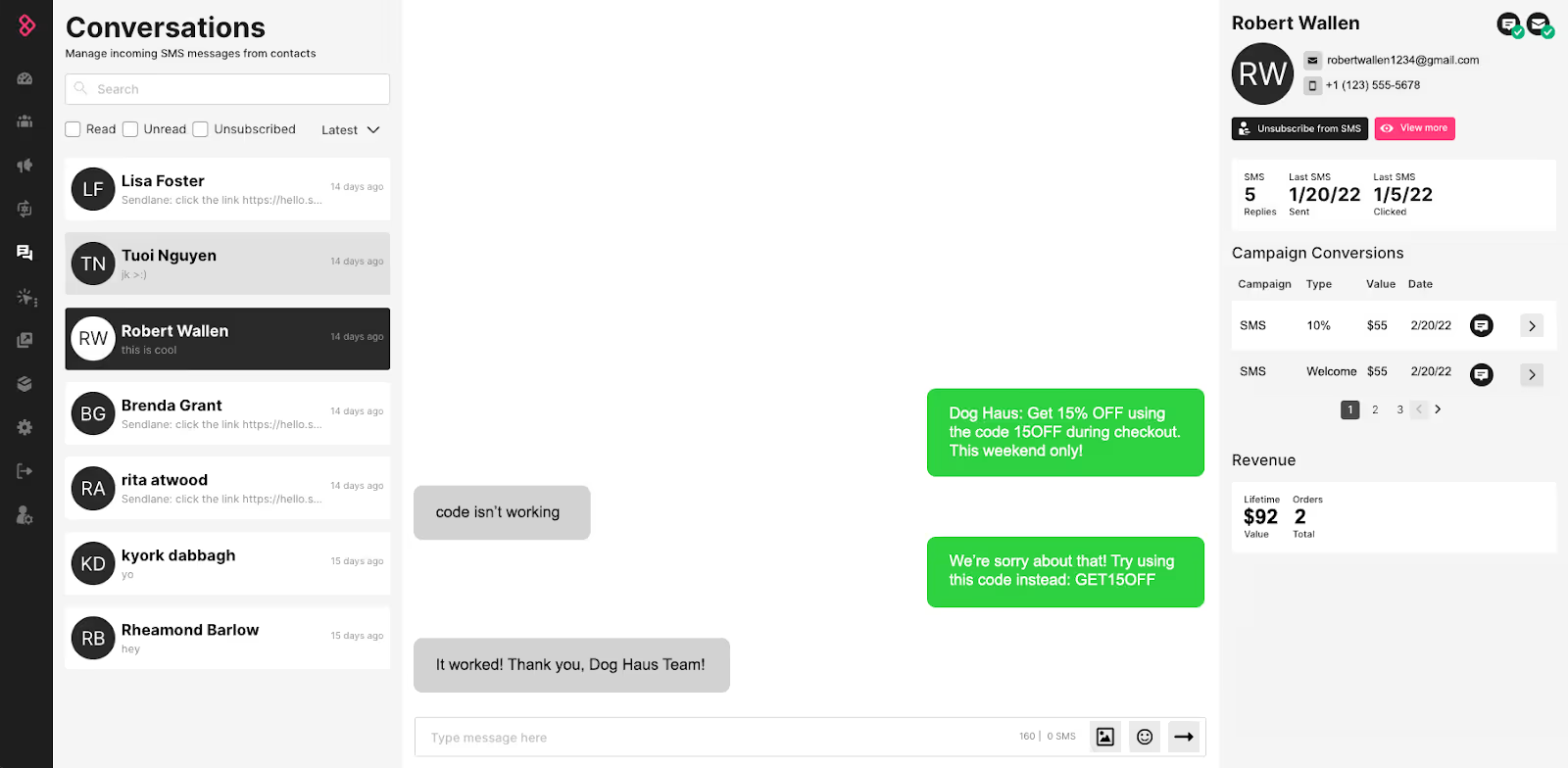
By customizing your WooCommerce emails with Sendlane, you can provide an exceptional customer experience that sets your business apart from the competition. With personalized emails that speak directly to your customers' interests and needs, you can build stronger relationships and drive more sales.
Find hidden growth opportunities
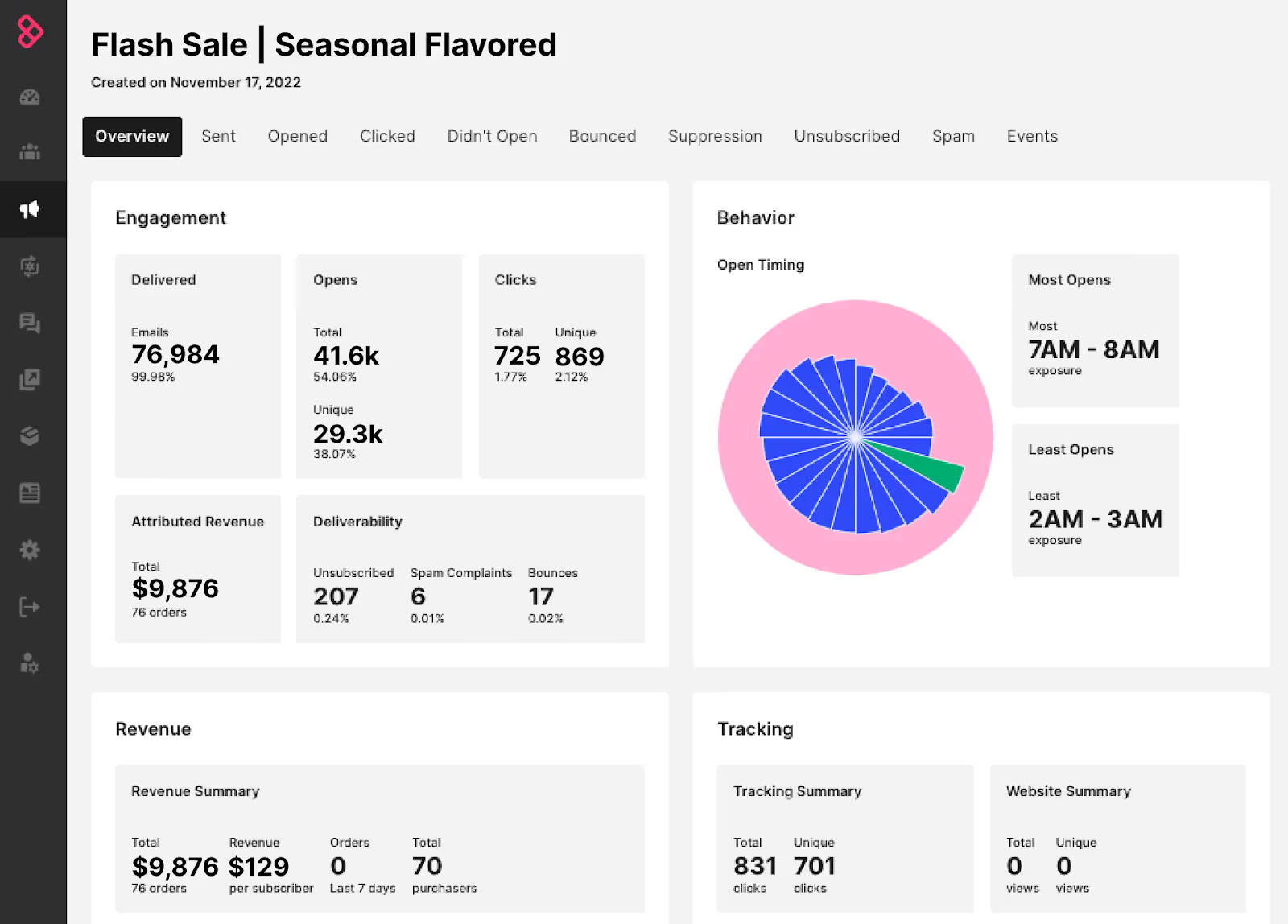
Sendlane's real-time analytics and multivariate testing features allow you to quickly identify hidden growth opportunities and optimize your email campaigns for better results. This helps you stay ahead of the competition and drive more sales over time.
By leveraging the power of Sendlane to customize your WooCommerce emails, you can take your email marketing strategy to the next level and drive more sales for your business.
Harness the power of customized emails with Sendlane for your WooCommerce store
Customizing your WooCommerce email templates is a great way to improve your email marketing strategy and drive more sales for your business. By leveraging the power of Sendlane's email customization features, you can create highly personalized and effective email campaigns that are more likely to convert.
Whether you're looking to create abandoned cart funnels, product recommendation emails, back-in-stock emails, or any other type of email campaign, Sendlane has the tools and features you need to succeed. With multivariable segmentation, real-time analytics, multivariate testing, and more, Sendlane offers a comprehensive email and SMS marketing automation platform that can help take your WooCommerce email marketing to the next level.
So why not give Sendlane a try for your next WooCommerce email campaign or to launch a new WooCommerce store? With powerful customization features and a user-friendly interface, Sendlane is the perfect platform to help you create engaging and effective email campaigns that drive more sales and improve your customer experience.



%20(1).avif)




%20(1).avif)
%20(1).png)
.avif)


.avif)
.avif)


.avif)





.avif)



.avif)





.avif)


.avif)

.avif)
.avif)

.avif)
.avif)

.avif)

.avif)


.avif)
.avif)
%20(1).avif)
.avif)









.avif)











.avif)
.avif)

%20(1).avif)

%20(1).avif)



.avif)


























.avif)











































.avif)



.avif)




























.avif)



.avif)

.avif)

.avif)
.avif)


.avif)













.avif)

.avif)










.avif)












.avif)






































.avif)



.avif)

.avif)

.avif)
.avif)

.avif)
.avif)

.avif)

.avif)

.avif)

























