A well-designed email is for more than just making a great first impression. It can help drive clicks, strengthen brand recall, and improve your company’s bottom line in the long run!
At Sendlane, we’re constantly coming up with ways to help brands like you create more engaging emails that convert and are super easy to make!
Introducing: the *upgraded* Sendlane Email Builder!
We’ve added a whole new set of features so you can quickly make unique, targeted emails that delight subscribers and drive better results.
Let’s walk you through the good stuff we’ve added!
Same Drag-and-Drop Functionality, All-New Features:
Access New Templates to Design Unique Emails
Sendlane’s all-new email templates are intuitive, stylish, and fully customizable to help you save time building the perfect email!
Don’t waste time making an email from scratch. We get it — you have better things to do. Just choose a ready-made template that works with your brand and make it your own.
All you need to do is add in your content and update your branding, and you’re good to go!
.gif)
Use New Layouts to Design Custom Emails
We’ve added a bunch of cool new layouts to help you design creative, unique-looking emails!
Build emails the way you want them to look with these new layout options:
- 3 Column (1:1:2)
- 3 Column (2:1:1)
- 3 Column (1:2:1)
- 4 Column
- 2 x 2
- Hero
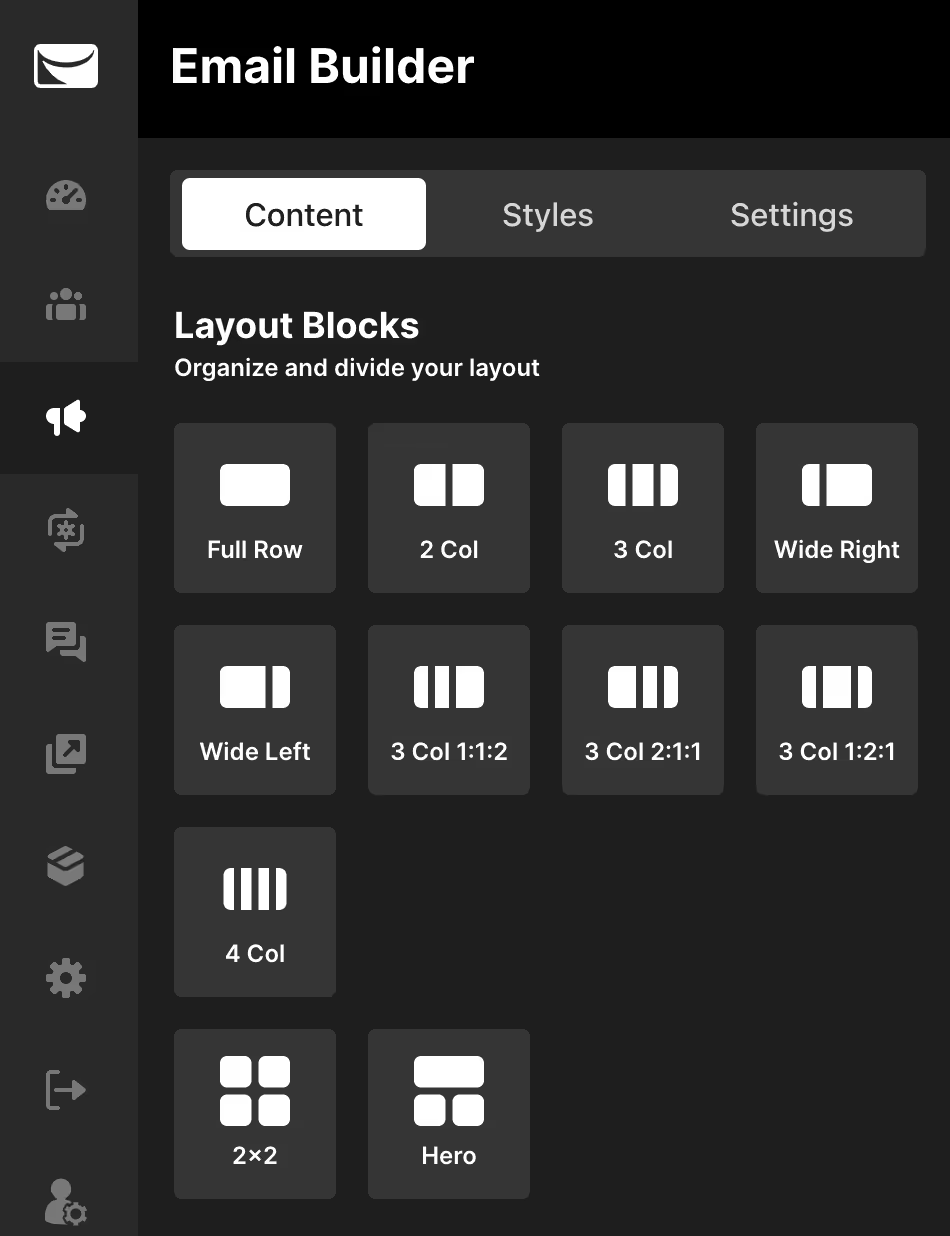
You can now enable text/image wrapping to make your email feel like stylish blog articles.
Plus, make your content full-width, and add GIF, image, and texture backgrounds to give your emails that custom look!
Create Branded Emails Faster With “Default” Styling
Did you spend an hour or so designing the perfect email that reflects your brand style?
You can now save elements like your brand colors, fonts, buttons, and more as “default styling” to reuse in future emails with a single click!
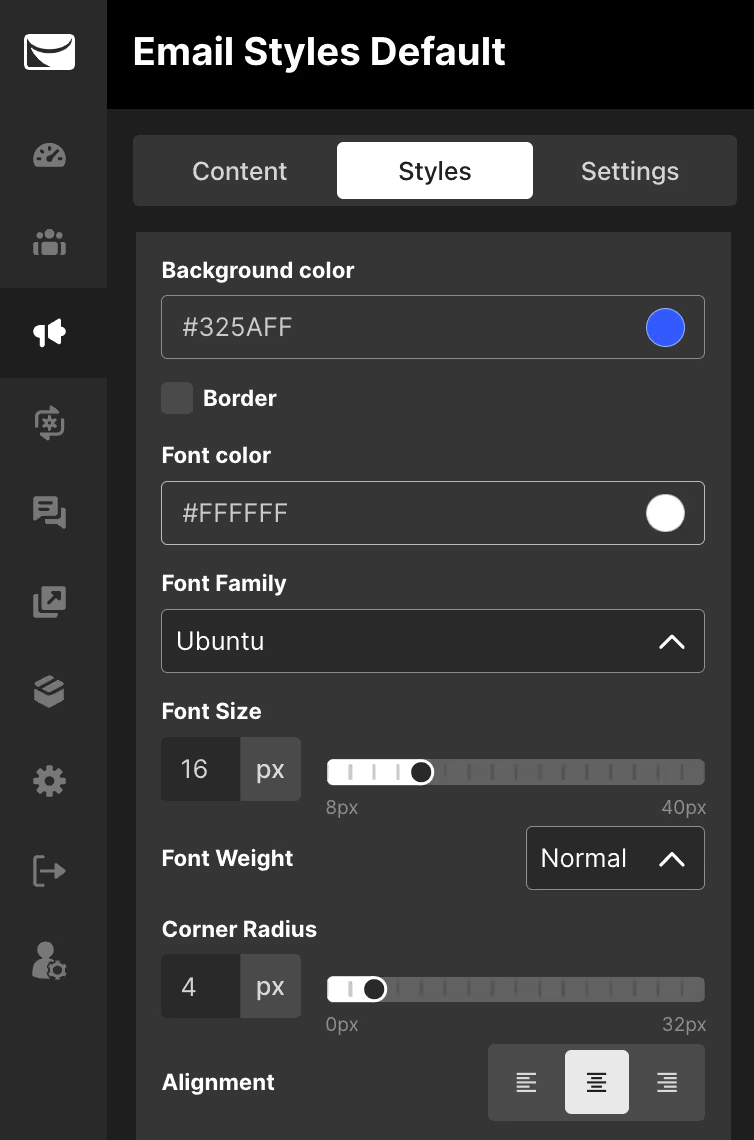
That’s right — no need to update anything each time you create a new email.
With your branding taken care of, you can spend your valuable time on things that matter, like creating high-converting copy!
Improve Your Click Rates With the Link Bar
The link bar is one of our favorite features!
You can now add links to different sections on your website within your email. For example, link to top product categories, the about section, or a particularly popular page on your store!
Here’s what this could look like:
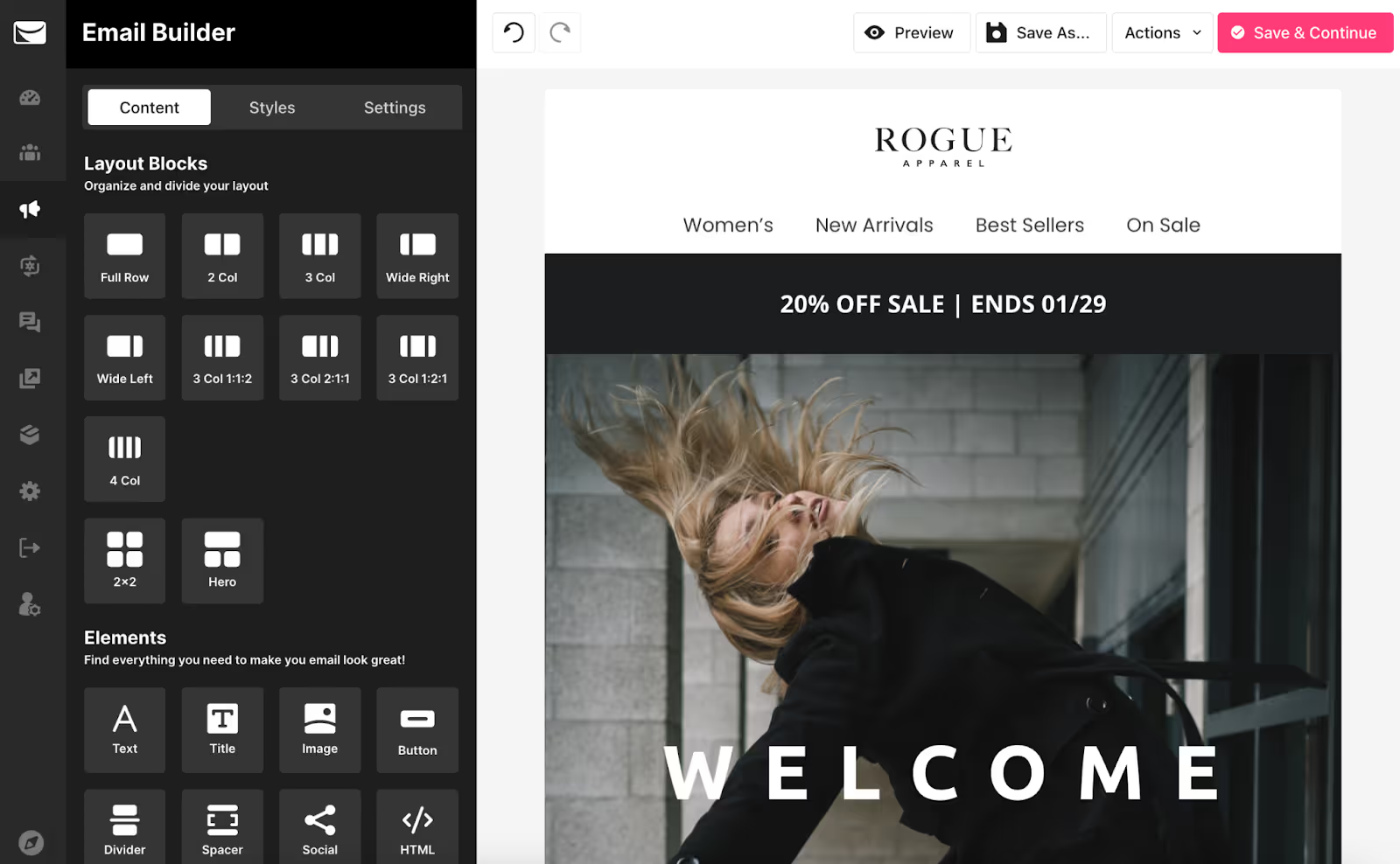
Adding the link bar can help you increase personalization and drive traffic to high-converting pages by making it easy for customers to get there directly from your email.
Plus, your emails will automatically get more clicks and engagement!
//[inject:ad-demo]
Get Creative With New & Improved Blocks
Building engaging emails is easier than ever with our drag-and-drop blocks!
Here’s a breakdown of the blocks you can find in Sendlane’s email editor:
- Multimedia block: Easily import the thumbnail and link of your YouTube or Vimeo video. You won’t need to create your own image just to add it to your email!
- Product block: These smart blocks pull product images and data directly from your store so you can easily build abandoned cart and product recommendation emails.
- Custom HTML blocks: Need to add special content? Build a completely custom block by inserting HTML/CSS directly. No need to have your designer jump into the builder with you.
- Saved blocks: Save a designed content block to use quickly in future emails. You can save your headers, footers, and any content you often use, so you don’t have to redo it every single time.
Drive Engagement With the Social Media Bar
The best marketing strategies combine diverse channels to push consistent messaging across to their audience. Does it work? You bet!
And that’s exactly what you can do by combining social media with email marketing.
With the new email builder, you can easily add social media icons to your emails. This encourages subscribers to connect with you on platforms like Facebook, Instagram, and Twitter.

You can choose the icons and styling that fits your brand needs. Make them more attractive to increase clicks and engagement with your social media pages!

This is useful for generating followers and likes and helps you reach customers where they feel most comfortable interacting with your brand!
Customize Your Footer to Keep it On-Brand
Keep your email design aligned with your branding all the way down to the footer.
Sendlane’s email builder now lets you customize the unsubscribe wording and footer color, so it looks and feels like your brand instead of a canned email template.
Create Amazing Emails With the New Sendlane Email Builder
Creating a great email can take time. But it doesn’t have to — especially if you’re using our new and improved email builder!
With so many cool features at your fingertips, you’ll find creating an engaging, high-converting email is a breeze in Sendlane.
Use stunning templates, drag-and-drop blocks, social and link bars, and creative layouts to help subscribers have an amazing experience with your emails.
And it doesn’t hurt that it all translates into more clicks and sales for your business!
Are you ready to start creating emails your customers will love? Start your 60-day free trial of Sendlane and take all these new features for a spin!
Already a customer? Log in here to start enjoying the new email builder today!



%20(1).avif)




%20(1).avif)
%20(1).png)
.avif)


.avif)
.avif)


.avif)





.avif)



.avif)





.avif)


.avif)

.avif)
.avif)

.avif)
.avif)

.avif)

.avif)


.avif)
.avif)
%20(1).avif)
.avif)









.avif)











.avif)
.avif)

%20(1).avif)

%20(1).avif)



.avif)


























.avif)











































.avif)



.avif)




























.avif)



.avif)

.avif)

.avif)
.avif)


.avif)













.avif)

.avif)










.avif)












.avif)






































.avif)



.avif)

.avif)

.avif)
.avif)

.avif)
.avif)

.avif)

.avif)

.avif)

























