An eCommerce vendor knows that email is one of the most effective tools in their toolkit to increase store sales.
But what if those emails just… aren't hitting the mark with customers? 🤔
Bulk messages. Poor customer targeting. No clear call-to-action. Simple mistakes can cost your brand big. The good news is, with some small tweaks, you can turn your email marketing campaigns into a revenue-generating machine—and build trust with customers in the process.
Here are 6 easy tips to level up your eCommerce email game 👇
6 Ways to improve eCommerce emails
1. Send upselling and cross-selling emails
One of the most effective ways to increase revenue using email is to sell to folks who are already your customers.
Upsell and cross-sell emails do the hard work for your customers. They usually recommend a product that would be a good addition to their previous purchase (cross-selling) or suggest a more expensive subscription or product (upselling).
The most effective upsell and cross-sell eCommerce emails will:
- Personalize recommendations to the customer. If somebody has purchased a pair of bright trainers from an online store, it's a sign they may be more adventurous with color choices. Socks are an ideal cross-sell item to promote but suggest something colorful instead of plain white and black to fit their buying behavior.
- Clearly explain the value of a more expensive or additional purchase. If an upsell item is more expensive, use words like "premium" or "luxurious" to grab their attention. And if you are cross-selling additional products, explain the value: Add a pair of our comfy running socks to make your morning jog more comfortable.
We love this upsell email from Athletic Greens:
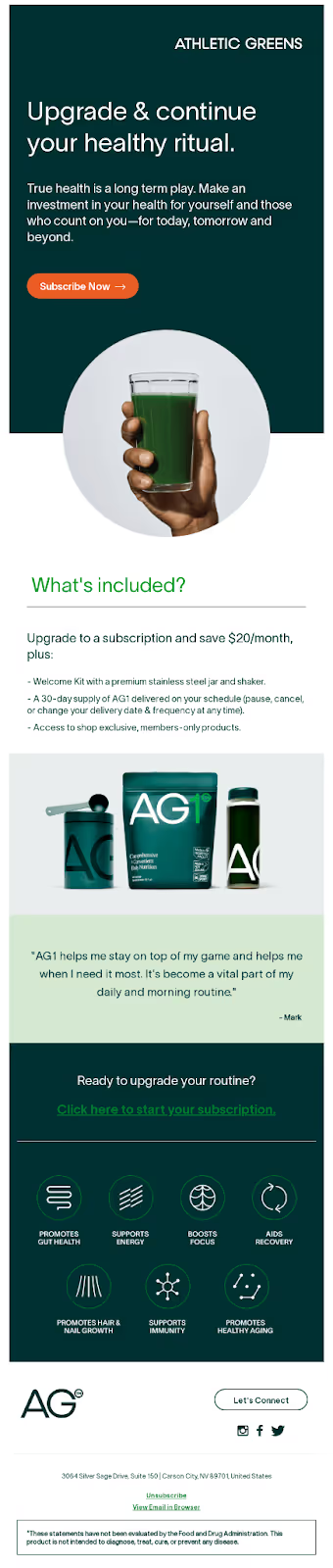
There is a double value add: a cheaper subscription price and access to exclusive products. But it's wrapped inside an upsell email because the only customers who receive it will be those who made a one-off purchase.
2. Personalize every email using segmentation
Personalized emails don't just make your customers feel valued—they really help your store bring home the bacon. 🥓
The problem is a lot of stores don't spend time putting together personalized offers, even though they can bring in 5-8X the ROI of non-personalized offers. What's more, 38% of customers are willing to ditch your brand and go to a competitor if their buying experience isn’t personalized.
Segmentation has made it a ton easier for brands to give customers the personalized experience they crave. Even basic email segments that split customers by demographic, behavior, or purchase history can go a long way to making your messages feel personalized and hit home.
With the right email marketing software, it's easy to build personalized messages. In Sendlane, you can create advanced segments based on tags, customer activity, demographics, subscription date, and even brand preferences. For example, you can create a list that targets every customer who has engaged with content around mystery books:
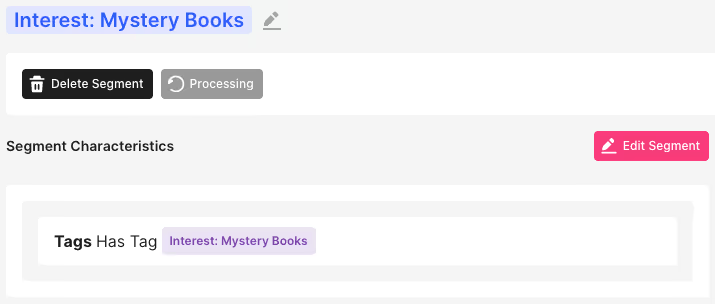
Then, send out an upsell email to existing customers to promote your store’s latest book releases and encourage them back to your site. Boom! 😎
//[inject:ad-personalized-email]
3. Add clear and attractive CTAs
Tell customers what you want them to do when they get your email—whether it's buying something, signing up for a newsletter, or visiting a product page.
Email CTAs should be clear, concise, and visually appealing. Make them stand out using contrasting colors and stick them near products and recommendations to link customers directly to promoted items.
They should also be specific—customers exactly what will happen if they click on the CTA.
We kinda (really) love this quirky email from Sonos:
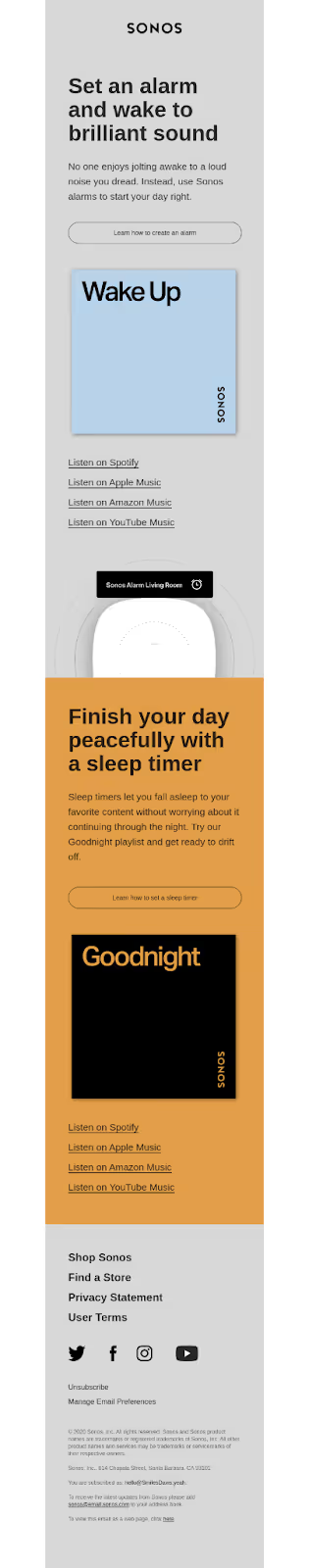
It's not a hard sell. The email introduces customers to Sonos' new sleep timer feature and encourages them to learn more about it. The CTA—learn how to set up a sleep timer—is educational and can help build trust in the brand's product. Plus, if the customer doesn't own a Sonos speaker that has sleep timer capabilities… they may even be tempted to splurge on an upgrade!
Pro-tip: You should always test out your CTAs to see which ones work best with customers. Most email marketing tools will only test subject lines, but Sendlane's multivariate tests track each CTA's copy, placement and color. The top-performing CTA will then be highlighted so you know which combo works best with your audience.
.avif)
Sendlane's multivariate testing tracks email marketing performance on up to four different emails including CTAs, subject lines and email copy
4. Balance text & images for optimized sending
Balancing elements add more visual appeal and boost readability to make the entire message more engaging. Now, there's no ideal number of images or text boxes to add to an email (that will ultimately come down to your brand and style), but eCommerce vendors should always use high-quality product images to grab attention.
Vendors also need to know that an email service provider like Gmail and Outlook will go hard on your messages if they aren't formatted or optimized. For example, Gmail clips emails that are 102 KB or larger and hides the rest of the content behind a 'View Entire Message' link.
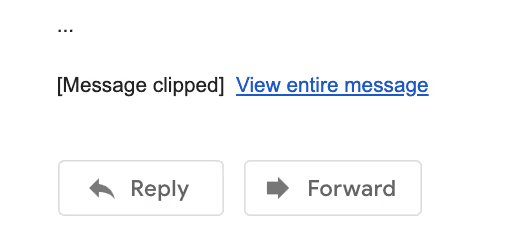
It doesn't sound like a big deal, but it adds a bit of friction to the process and you must rely on the customer clicking the message to show product images or files.
Worst case scenario? Your emails are getting flagged as spam.
Your best bet is to choose a tool that sends your email in its original format. Sendlane was built with Mail Jet Markup Language (MJML) pre-baked into the platform, so it optimizes content (and never clips it) while maintaining deliverability. Read more about how we do it here 📧
5. Improve email flows and set a timing strategy
Use drip email marketing campaigns or triggered email automations to land in your customer's inbox at the perfect time.
Whether that's timing a cross-sell email to be sent out an hour after purchase, or triggering messages to send based on customer behavior, timing is everything. Again, the right email marketing tool can do the heavy lifting with this step. Inside a tool like Sendlane, you can:
- Map out trigger events. Identify what actions or events a customer will take to trigger messages like a newsletter, abandoned cart reminders, transactional emails, promotional emails or product recommendations.
- Set up automations. Once you have identified the trigger events, create automations and workflows inside Sendlane, so emails hit your customer's inbox at the right time.
- Tweak as necessary. Finally, tweak the triggers and optimize as needed. If customers are converting more from cross-sell emails sent immediately after purchase, it's a sign that shorter timings are better for your email marketing strategy!
Once the email flows are set up, your customers should receive triggered messages automatically. Here's an example from MeUndies:
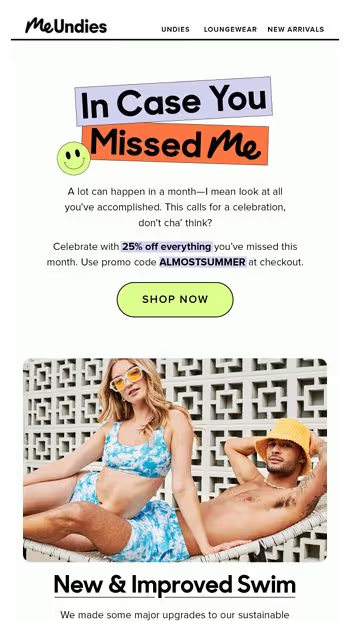
The email tries to win back repeat customers who haven't shopped on the site in a while. The best part is it's triggered by the customers' (lack of) purchases and can entice them back to the checkout… and it's all done on autopilot.
6. Send abandoned cart emails
Abandoned cart emails can help recover lost revenue and remind them what they're missing out on by sleeping on their purchase.
These emails are triggered when customers add products to their cart but don't follow through with their purchase. The best abandoned cart emails include a personalized message with images of the item they left behind, along with a clear CTA to drive them back to the checkout. We absolutely love this abandoned cart email from United By Blue:
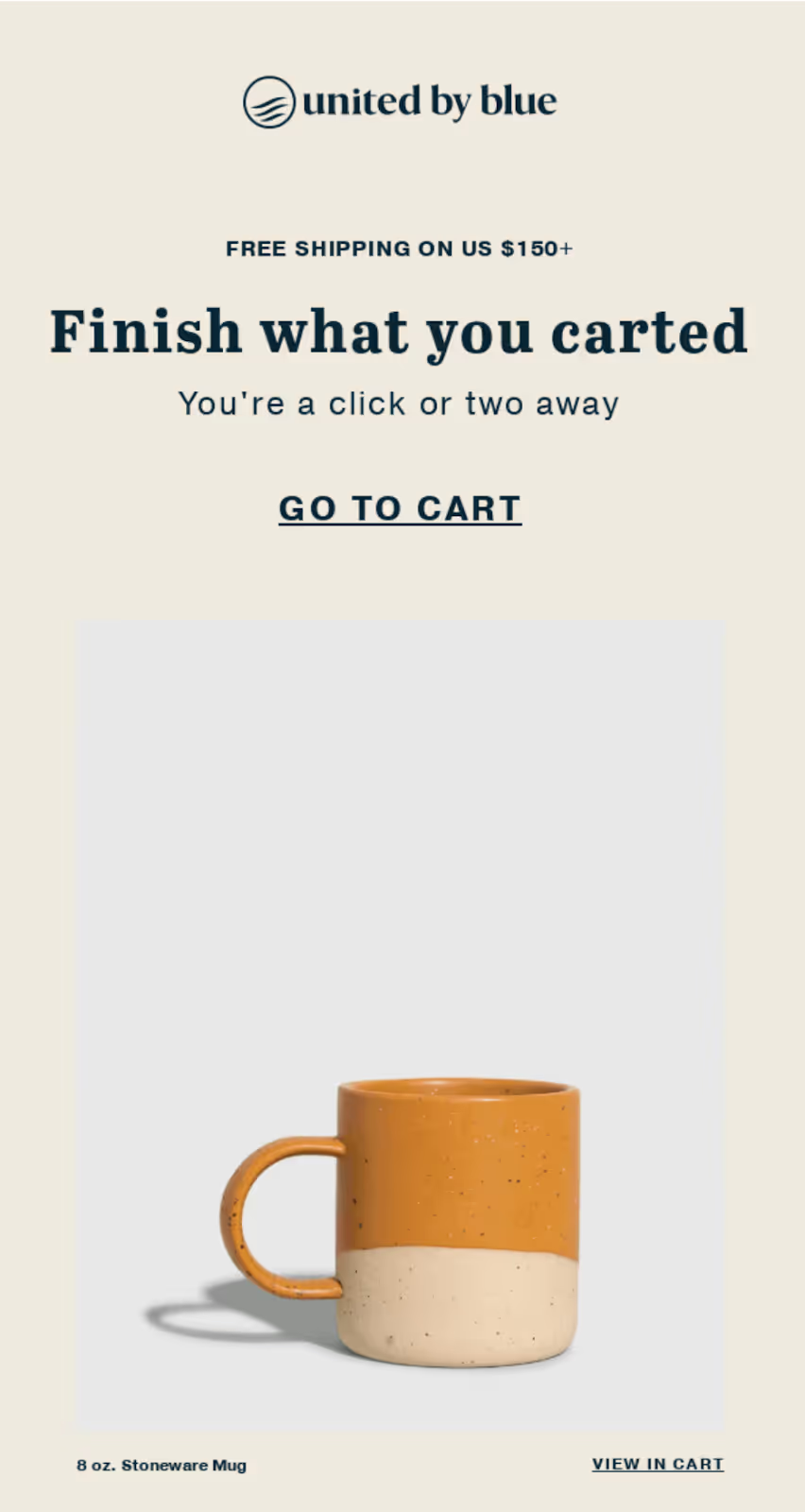
Brand voice and a funny pun? Tick ✔️
Eye-catching product image? Tick ✔️
Chunky CTA to grab the customer's attention? ✔️
It says a lot with just a few words and lets the product talk. However, nailing abandoned carts is a science, so I recommend reading up on how to get these crucial email sequences right with our helpful guide.
//[inject:ad-demo]
4 Metrics every email marketing strategy should track
Once your emails are optimized, automations are running and your timings are on track, keeping an eye on performance is a good idea.
And that's where eCommerce email metrics come into play 👇
eCommerce email metric #1: Click-through rates
Start by tracking a basic metric: how many customers click a link or CTA inside your email.
This metric will show you how many customers are interested enough in your products or offers to take the next step and check out your website. It's almost impossible to do this manually, but an email marketing tool like Sendlane can track individual links inside an email and how many unique clicks they get from subscribers:

We also recommend, with recent iOS updates, that vendors batch clicks into three categories: positive, negative, and then neutral clicks:
- Positive clicks would entail all clicks that point them in a good direction, like a product page or taking the action you desire. Think clicks on your CTAs or on images that lead to certain pages.
- Negative clicks would be clicks that show you’re a bit off base with something. Think unsubscribe clicks or having your email reported as SPAM.
- Neutral clicks aren’t technically bad but may not be as great as a click on a CTA. This could be something like a click on a social media button link.
Either way, tracking clickthrough rates will give you a basic idea of how emails are resonating with customers.
How to calculate click-through rates
# of all opens / # of all clicks x 100
Example: If you sent 1,000 emails to subscribers and 20 of them clicked on your CTA, your click-through rate is 2%.
eCommerce email metric #2: Unsubscribes
How many of your customers don't want to hear about new products or upcoming sales?
Tracking unsubscribe rates will tell you the answer. The benchmark will depend on your industry, but it's not always doom and gloom. It may be a sign that they're not interested in your products or your emails aren't hitting the spot. A jump in unsubscribes can help pinpoint where you are having issues in email campaigns so you can jump in and fix them.
This metric is a big one to track brand engagement and how loyal customers are to your emails and your eCommerce store.
How to calculate unsubscribe rate
# emails delivered / # unsubscribes x 100
Example: If you sent 1,000 emails to new subscribers and 20 customers opted out, your unsubscribe rate is 2%.
eCommerce email metric #3: Revenue per open
Next, it's important to track that the email campaigns you send out actually bring in some $$$.
Measuring revenue per open shows how much money each email was generated by every email sent out to subscribers. This metric is only useful when tracking campaigns like product launches, holiday sales, and product recommendations, as these are where you are promoting items. It's not worth using it when measuring the success of a newsletter or welcome email!
Again, a tool like Sendlane can measure this metric automatically and calculate the revenue generated from each email workflow and store it inside your dashboard. Easy peasy.
How to calculate revenue per open
$ total per campaign / campaign open-rate
eCommerce email metric #4: Mobile engagement
Finally, measure how your audience is reading your emails and if they're using a mobile device.
Around 85% of us now check email on our phones, so it's important to track this metric because messages look different on mobiles compared to a desktop. And if more and more subscribers are opening your emails on a phone, it makes sense for you to optimize campaigns for mobile devices.
If your customers are shopping more on their phones, small tweaks like adapting product pages to mobile devices or offering mobile payment options can help boost sales.
How to calculate mobile engagement
# emails opened on mobile devices /# of mobile recipients
Example: Your campaign had 1,000 opens on mobile devices, and 2,000 of your subscribers are mobile recipients. Your mobile open rate is 50%.
Improve your online store with data-driven email marketing campaigns
Whether it's reaching out to customers with personalized product recommendations or sending an email to land in their inbox at juuuuust the right time, email marketing is still one of the most powerful tools in eCommerce to drive sales and build a sustainable brand.
But the reality is a winning eCommerce email marketing strategy relies on two things: your customer data and your toolkit.
The best way to succeed with eCommerce emails is to put customer data to work and build automated email campaigns. Thanks to Sendlane, you can recommend products, send perfectly timed upsell emails, and test CTAs all under one roof.
Ready to crush your eCommerce email marketing? Take Sendlane for a free test drive today.




%20(1).avif)




%20(1).avif)
%20(1).png)
.avif)


.avif)
.avif)


.avif)





.avif)



.avif)





.avif)


.avif)

.avif)
.avif)

.avif)
.avif)

.avif)

.avif)


.avif)
.avif)
%20(1).avif)
.avif)









.avif)











.avif)
.avif)

%20(1).avif)

%20(1).avif)



.avif)


























.avif)











































.avif)



.avif)




























.avif)



.avif)

.avif)

.avif)
.avif)


.avif)













.avif)

.avif)










.avif)












.avif)






































.avif)



.avif)

.avif)

.avif)
.avif)

.avif)
.avif)

.avif)

.avif)

.avif)
























