You’ve heard all the good things about having an abandoned cart email flow, such as how it helps eCommerce businesses recover sales from abandoned carts. So how do you set one up for your own store?
And if you’ve ever received an abandoned cart email (we’ll be the first to plead guilty to this), you may also be wondering:
- How did the store automate the whole setup? There’s no way they’re manually emailing every customer who abandons their cart!
- How did the store manage to customize the email with the stuff you’d put in your cart?
- And also…just how did the store get your email address?
You’ll learn the answers to these questions and more as we share the steps for creating an abandoned cart email flow and some best practices to follow.
Let’s jump in!
What is an abandoned cart email flow?
An abandoned cart email flow is an email automation that engages customers who have abandoned their carts.
This email automation is activated when it detects that a customer has added items to their cart but hasn’t checked out within a certain time. It then sends the customer an email saying, “Hey! You have stuff in your cart—don’t forget to check out!”
Luckily, the customer will read the email and say, “Oh yes, you’re totally right! Let me do that right now.” They click a button in the email that leads them to their cart (how convenient!) and makes a payment to submit their order.
The result? The store gets to recover lost sales and hence revenue it might have lost!
How to create an abandoned cart email flow for eCommerce
Good eCommerce platforms typically have features for detecting abandoned carts—you’ll just need to connect the platform to email marketing software that can help send abandoned cart emails.
So follow these seven steps to get your abandoned cart email flow set up, and you’ll be automatically sending abandoned cart emails in no time.
Step 1: Sign up for an email platform with abandoned cart email functionality…
…such as Sendlane. *wink wink*
We’re confident you’ll love our powerful abandoned cart email features, which you’ll learn more about as you keep reading!
Step 2: Integrate your eCommerce store with the email platform
When you do so, your store will be able to “talk” to your email platform—and vice versa—and work with it to re-engage shoppers who have abandoned their cart.
Integrating your store with your email platform typically requires you to go to your store’s settings and install your email platform’s app. With an app like Sendlane, we have a one-click deep-data integration for BigCommerce, Shopify, WooCommerce, Miva, and custom storefronts!
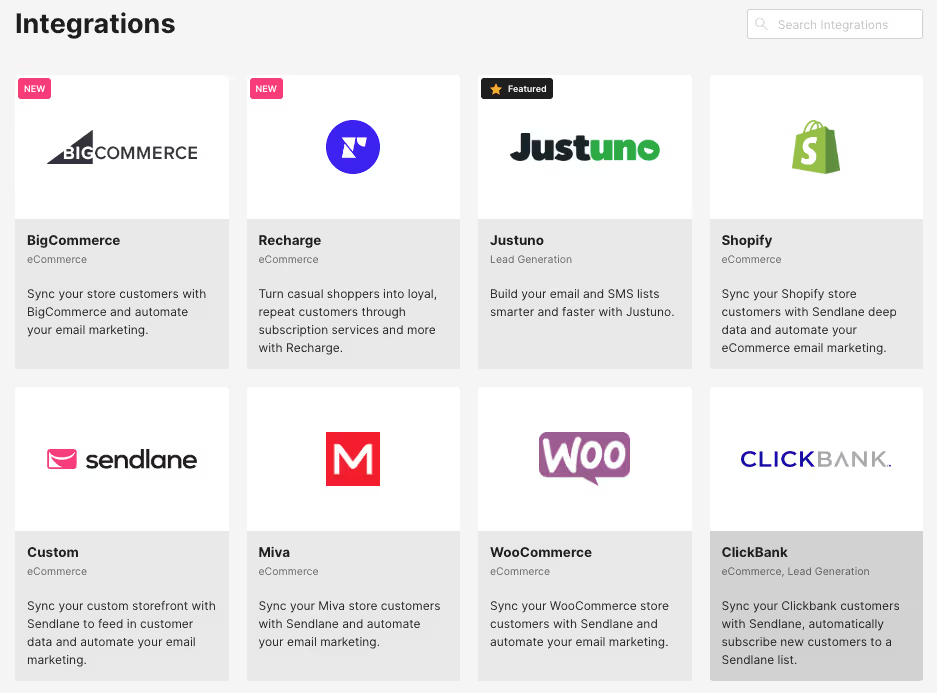
You may also need to configure some settings, such as setting up the email lists in which the email platform will store your contacts.
Save your settings and your integration is complete.
//[inject:ad-personalized-email]
Step 3: Create a new abandoned cart email automation within your email platform
Start a new email automation in your email platform and give it a recognizable name, such as “Abandoned Cart Funnel.”
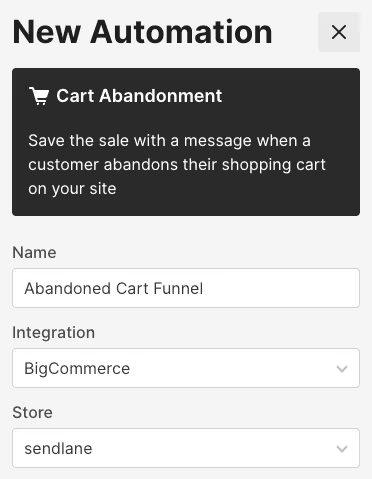
Now, you’ll build the automation out!
If you want to take a shortcut, check if you can use a pre-built abandoned cart funnel. These funnels have already been created for you, and all you have to do is to:
- plug your eCommerce platform into your chosen funnel, and
- customize your email content and send timings,
until you have the perfect abandoned cart email flow for your store.
For example, every Sendlane account comes packed with 50+ pre-built funnels proven to help eCommerce stores generate revenue. This includes funnels for reminding customers of abandoned carts! Choose from email-only funnels or funnels that automatically send both emails and SMS—the choice is yours.
Or if you’re feeling up for a challenge, you can start with a blank automation builder page and set up your abandoned cart email automation from scratch. The next few steps in this guide show you how:
Step 4: Add the abandoned cart trigger
Every automation needs at least one trigger—in other words, an event that kick-starts the automation. Since you’re creating an abandoned cart email automation, add a trigger that starts the automation when a customer abandons their cart.
Your eCommerce platform will provide the trigger data for triggering the automation. For example, if you’re running a Shopify store, you can find the Shopify abandoned cart trigger in Sendlane by going to Add Trigger > Shopify > Customer Abandoned Cart.

Step 5: Create and add an abandoned cart email to your email automation
Next, you’ll add the email customers will receive if they’ve abandoned their cart. The abandoned cart email will be sent to the email addresses that your customers provided while:
- registering for a store account, or while
- filling out their personal details on the checkout page.
For the best results, we recommend sending your abandoned cart email within 24 hours of cart abandonment. Your abandoned cart email should also include:
- A subject line that entices contacts to open the email
- Email copy that lets contacts know they still have items in their cart
- A call-to-action link or button that contacts can click to return to their cart
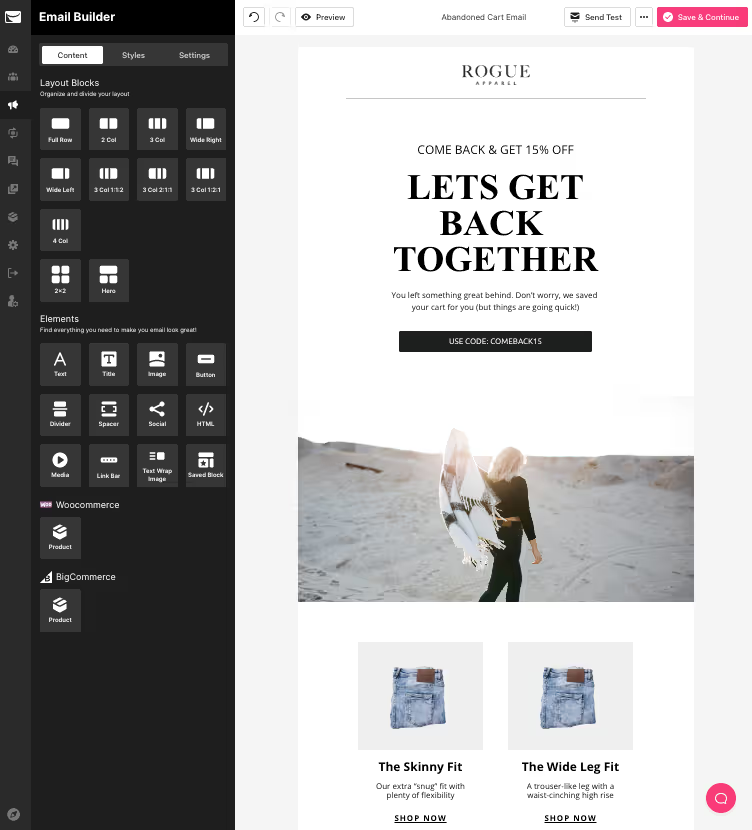
(More best practices for creating abandoned cart emails below!)
Step 6: Add wait nodes
After sending your first abandoned cart email, give your customers time to respond to it.
You can do so by adding a wait node to your email automation. This node temporarily pauses your email automation, telling it to wait for a fixed amount of time before proceeding to the next step.

You can set the wait node to any duration, but 24 hours is a decent time period to wait and see if your customer completes the checkout.
Step 7: Add as many more abandoned cart emails and wait nodes as you need
In case your customer doesn’t take action on your first abandoned cart email, you can set up another abandoned cart email in your email automation…and another!
Just remember to add wait nodes to space out the sending of your emails. If you send your contacts too many cart abandonment emails within a short timeframe, they could mark your emails as spam, which could hurt your email deliverability rate.
These seven steps share the basics for setting up an abandoned cart email automation. To learn more, including how to add SMS reminders to an abandoned cart funnel, visit our article on how to retarget abandoned carts.
5 best practices to follow when creating an abandoned cart email flow
With your basic abandoned cart email automation settled, let’s get into a few best practices you can use to optimize your cart abandonment flow!
1. Include dynamic content in your abandoned cart emails
Dynamic content automatically populates itself based on the user’s preferences and behaviors. In the context of abandoned cart emails, your dynamic content could be information on your contacts’ abandoned items.
For example, the dynamic abandoned cart block in Sendlane can auto-pull your items’ names, current prices, and images into your abandoned cart emails.
When you customize your emails with such dynamic content, you help jog your contacts’ memory about what they’ve left in their cart. This way, it’s easier for them to decide if they still want to buy these items!
Example of an abandoned cart email with dynamic content:
This abandoned cart email by Homes Alive is populated with the three items the contact had left in their cart—namely, a recipe, rabbit food, and dog food:
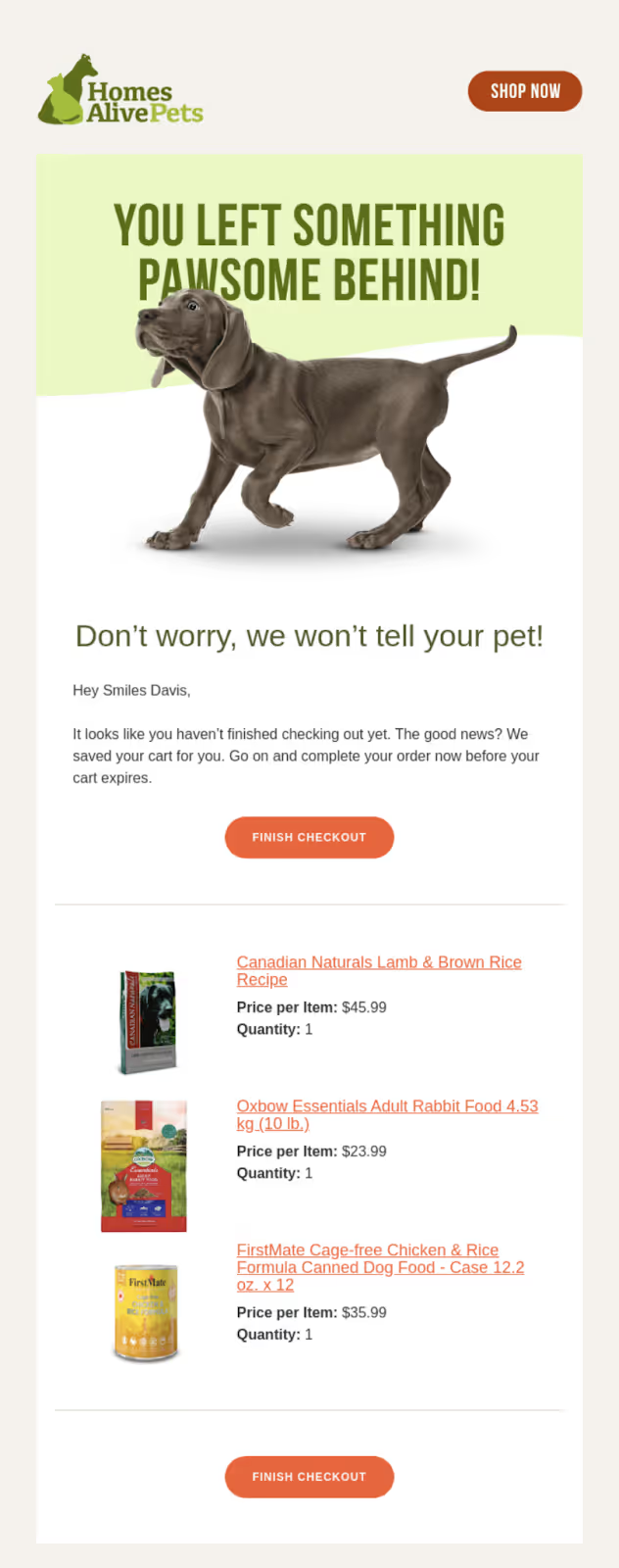
2. Educate contacts on the benefits of the abandoned products
Some contacts may have decided to abandon their cart after being unconvinced they need the items in it. That’s where a little education can help!
In your abandoned cart email, share info on your products’ amazing qualities and how contacts will benefit from buying them.
For example, how does your product address your contacts’ pain points? Or help them fulfill a want? Don’t be shy about singing your products’ praises!
Make your email copy as persuasive as possible, too. It could make the difference between the contact returning to complete their purchase or leaving their cart abandoned.
Example of an abandoned cart email that educates contacts on your products:
Check out this email by Everlane, which features an abandoned tee:
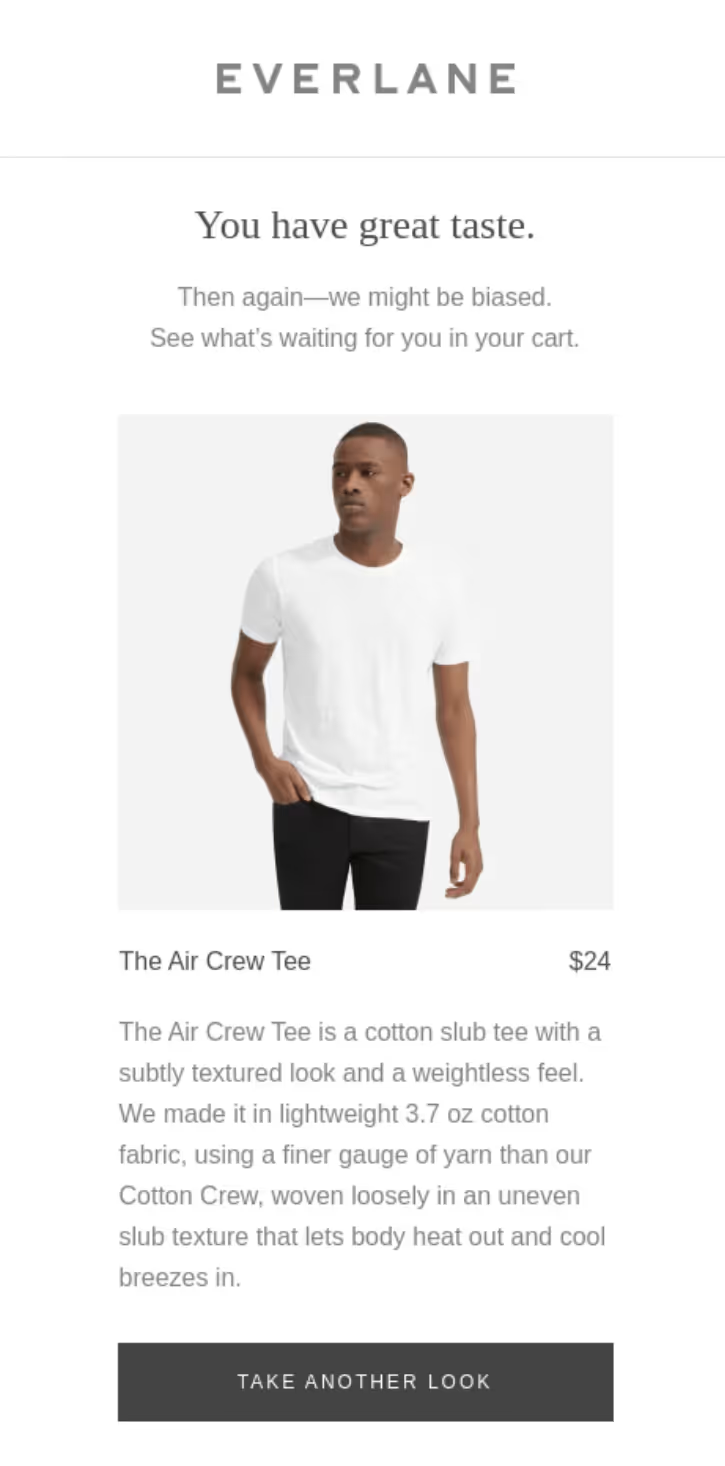
The email educates contacts on the tee’s specs and benefits, such as how it is “made in lightweight 3.7 oz. cotton fabric [...] that lets body heat out and cool breezes in.”
This info might be enough to get contacts buying the tee if they were looking for cooling clothing!
3. Implement a special offer
Dangling a special offer is a tried-and-tested method of incentivizing people to buy—and it works wonderfully for rescuing abandoned carts, too.
Your offer could be part of an ongoing promotion for all customers or an exclusive offer just for contacts who have abandoned their carts. It could come in the form of:
- A discount
- Free shipping
- A freebie item
Also, remember to add a little urgency to get contacts to complete the checkout process as soon as possible.
To do so, you could embed a countdown timer into your email that ticks down to the expiry of your offer. Alternatively, use words that create a sense of FOMO (fear of missing out), such as “Your items are going away!”
Example of an abandoned cart email that implements a special offer:
We like this email from Manana:
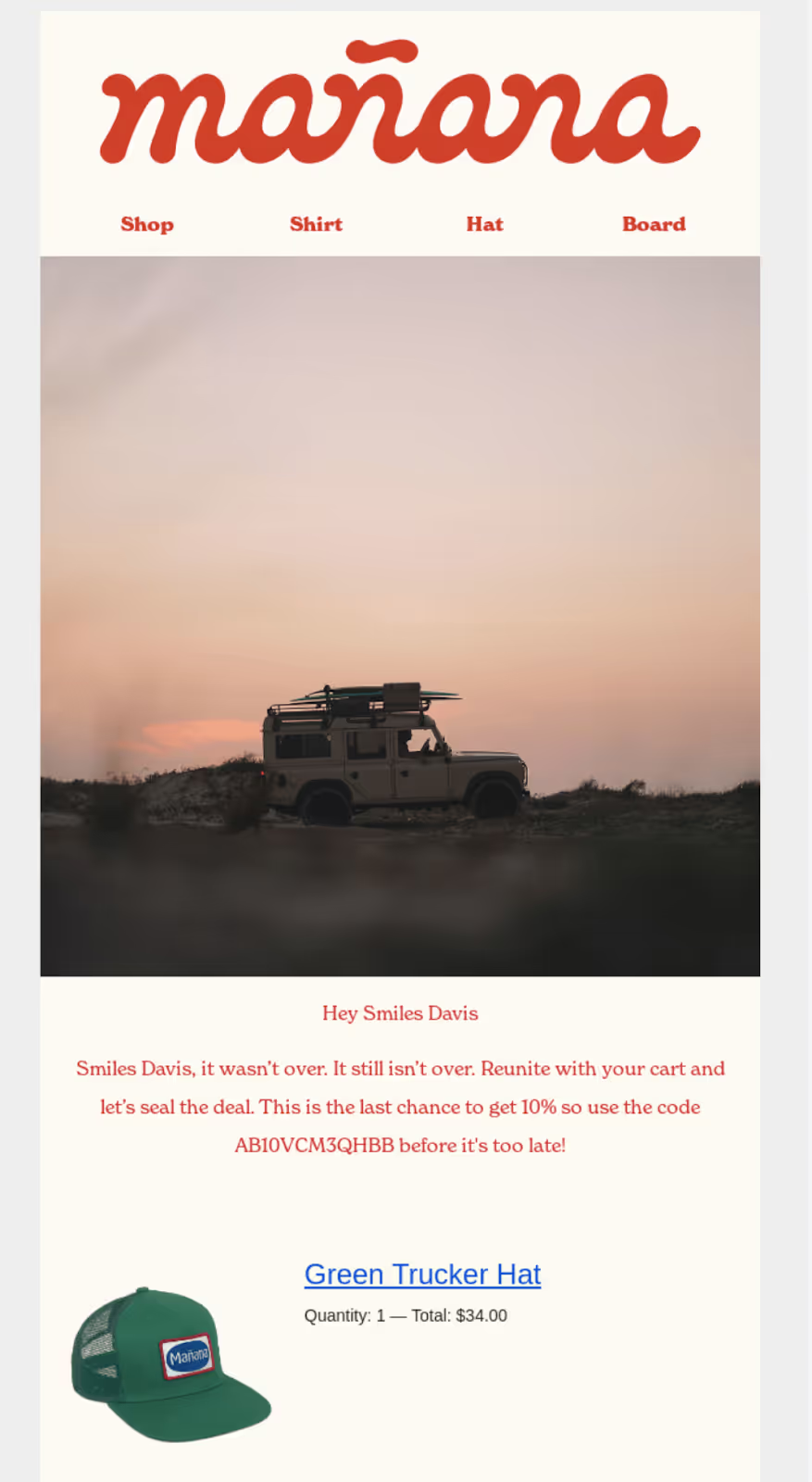
The email lets contacts know they can use a discount code to get 10% off their order. The email also urges them to claim the discount “before it’s too late!”
//[inject:ad-ebook-abandoned-cart]
4. Be smart about giving discounts
While discounts can help rescue abandoned carts, don’t be too generous with them.
Discounts cause you to earn less from each sale, which is especially problematic in situations where you would have made the sale regardless of whether you had offered the discount.
For example, some contacts who don’t urgently need their purchases might purposely abandon their carts and wait for you to send a discount their way. And when you do so, they’ll happily claim the discount and submit their order.
As a result, your abandoned cart metrics will look good, but at the expense of the revenue, you’ve lost from offering the discount.
Imposing conditions on your discounts can help ensure that discounted sales you rescue from abandoned carts are profitable. The email from Pulp & Press below demonstrates this tip in action!
Example of an abandoned cart email that demonstrates a smart use of discounts:
As part of a Cyber Monday sale, contacts who abandoned their cart at Pulp & Press can get 30% off their order. This is a fantastic discount, but contacts will have to spend at least $100—which is no small sum—to qualify for it!
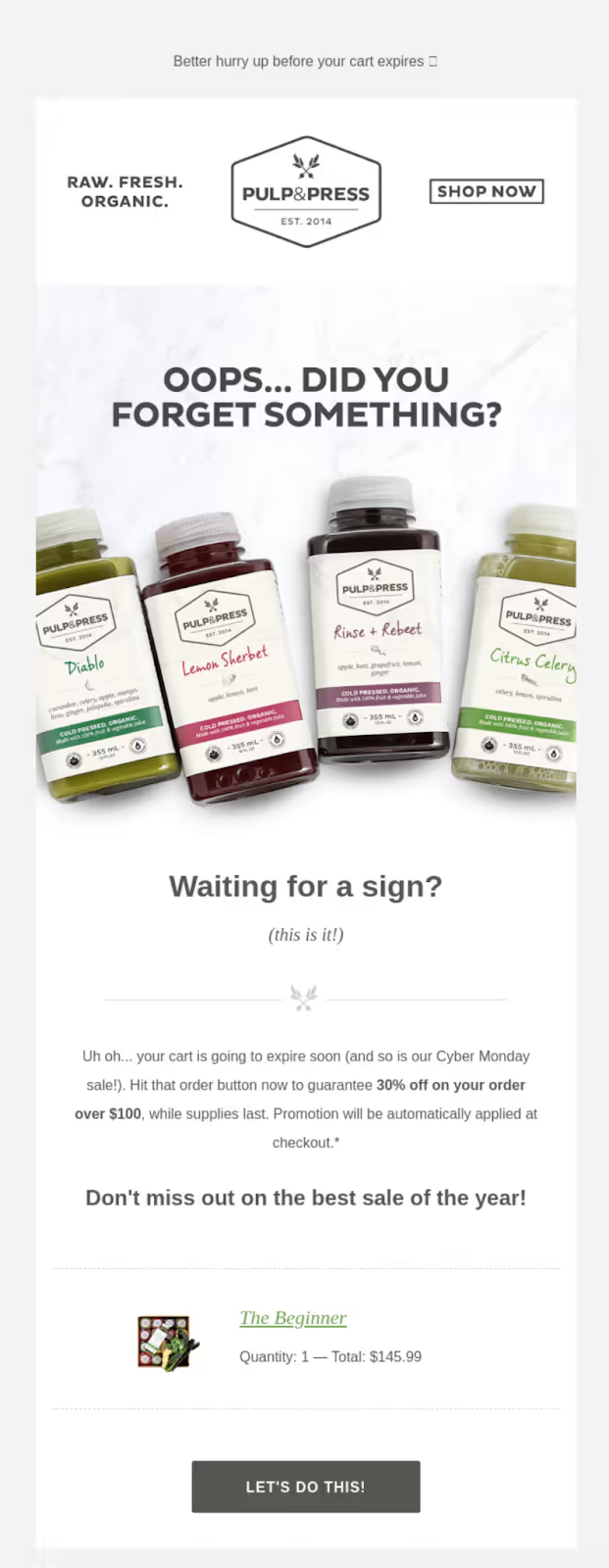
5. Experiment with your subject lines
The subject line is the first thing contacts will see when your abandoned cart email lands in their inbox. If your subject line is boring, they might just skip over the email—and you’ll have lost your chance to rescue the sale.
But the only way to know if contacts find your subject lines compelling is to experiment! Use your subject lines in actual emails and see whether your contacts are opening them.
At the same time, conduct A/B tests to identify the most attention-grabbing subject lines. In other words, you’ll use two subject lines for your abandoned cart emails to see which one leads to higher open rates.
Once you’ve discovered your winning subject line, you’ll use it in your abandoned cart emails going forward. You can also pit the winner against another subject line in a new A/B test as you refine your subject lines to perfection!
Example of A/B-testing your abandoned cart email subject lines:
Food52 uses at least two different subject lines for its abandoned cart emails:
- “Going fast: grab the treasures in your cart before they go poof.”
- “Oooh, good choice! We set it aside for you.”
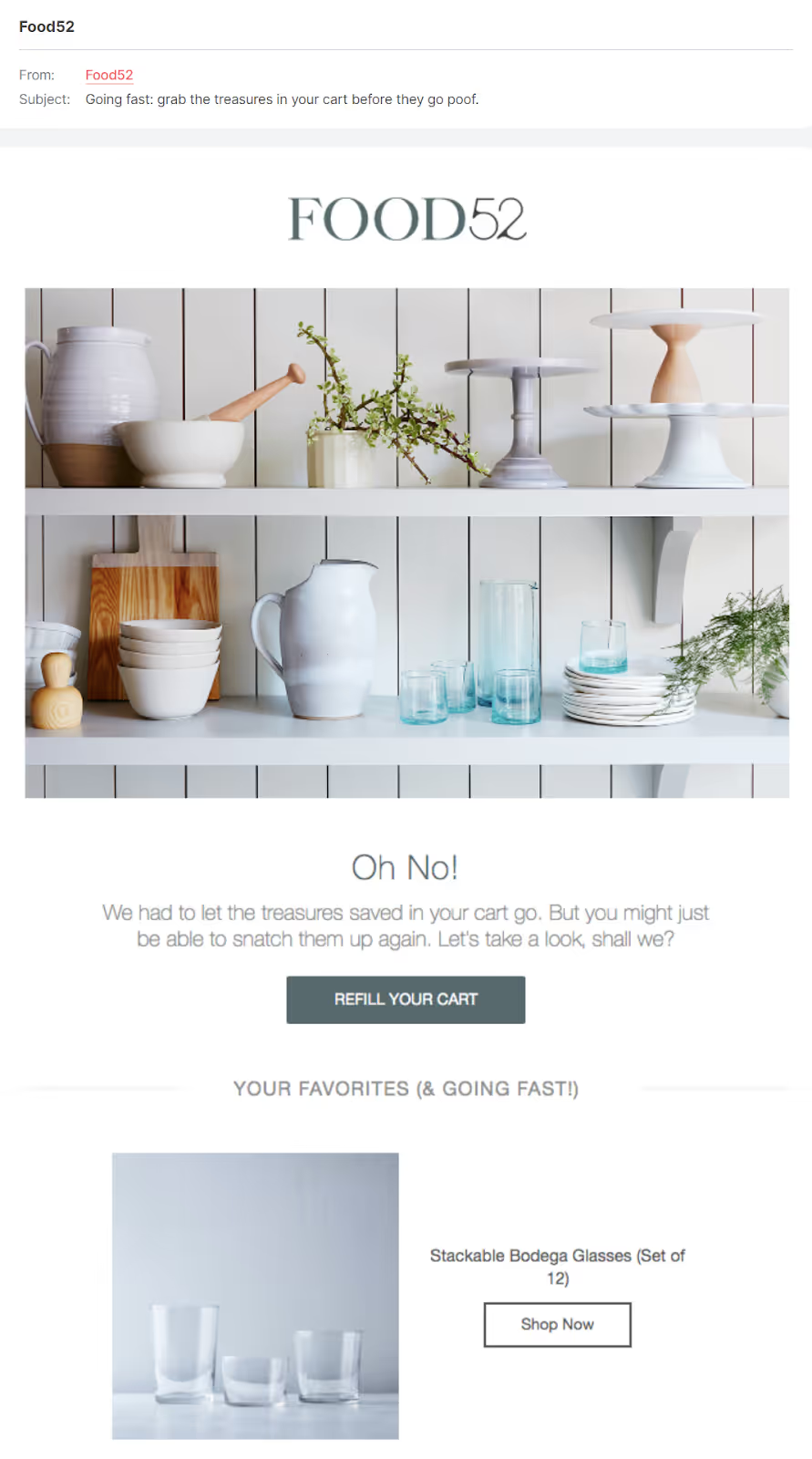
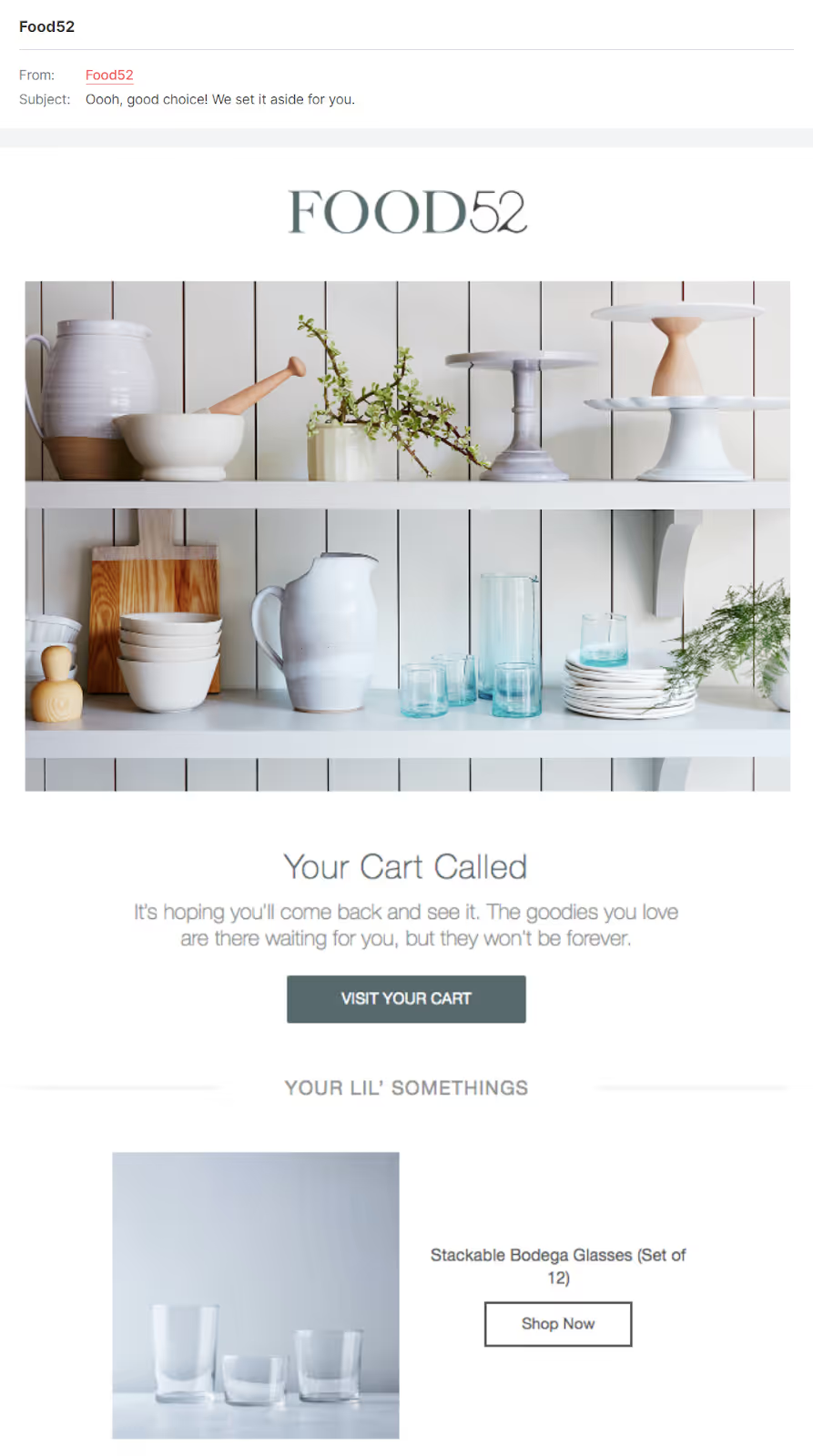
(The brand also seems to be A/B-testing its email copy!)
Setting up an eCommerce abandoned cart email flow with Sendlane
A customer may have left items in their cart without checking out, but the customer journey doesn’t have to stop there!
Using an abandoned cart email flow, you can draw your customer’s attention to their abandoned items and nudge them to complete their order. It’s a proven system for bringing in more revenue that you might have otherwise lost.
Building a comprehensive abandoned cart email flow doesn’t have to be difficult, either. Sendlane offers pre-built revenue funnels that you can customize with your own abandoned cart email content and timing preferences. You’ll also be able to add dynamic content to personalize your abandoned cart emails at scale.
Activate your abandoned cart email flow once you’re done, then watch as it rescues lost sales for you on autopilot!
Sendlane integrates with all major eCommerce platforms, such as BigCommerce, Shopify, and WooCommerce, and you can try it on your store for free.
Register for your 60-day free trial here (no credit card required).




%20(1).avif)




%20(1).avif)
%20(1).png)
.avif)


.avif)
.avif)


.avif)





.avif)



.avif)





.avif)


.avif)

.avif)
.avif)

.avif)
.avif)

.avif)

.avif)


.avif)
.avif)
%20(1).avif)
.avif)









.avif)











.avif)
.avif)

%20(1).avif)

%20(1).avif)



.avif)


























.avif)











































.avif)



.avif)




























.avif)



.avif)

.avif)

.avif)
.avif)


.avif)













.avif)

.avif)










.avif)












.avif)






































.avif)



.avif)

.avif)

.avif)
.avif)

.avif)
.avif)

.avif)

.avif)

.avif)
























