Every eCommerce vendor in the world knows that the success of their store hinges on customer experience.
And the only way to really gauge how customers feel about your store is to… well, just ask them. The problem is even though 95% of companies ask for customer feedback (and have collected it for years), only about 10% actually use it to make improvements. Maybe the feedback is too generic or there isn't a process in place to analyze it properly. But either way, not acting on this feedback is the equivalent of leaving money on the table.
The good news is writing a customer feedback email that gets a response and can give you specific and valuable information doesn't take a lot. With the right subject line and strategy, customer feedback emails are the best way to gauge what your customers love (and what they don't) so you make improvements and turn them into loyal shoppers.
This guide will tell you how to do just that. Let's dive in 👇
The Benefits of Customer Feedback Emails (And Why You Should Use Them)
A customer survey is one of the quickest, cheapest and most accurate ways to collect valuable data and improve an eCommerce store.
How?
Well, just think about it. Your customers are the ones handing over their money for your products. And if they're not happy about something or believe a product needs improvement, this feedback can help you improve your store.
But customer feedback surveys can also help with a ton of other aspects of an eCommerce store. It can help improve parts of your checkout process, tweak post-purchase customer care and add new product lines or features. Instead of guessing what you think customers need, their feedback tells you exactly what you should improve to give them a better customer experience.
If you collect feedback and make the changes your customers ask for, the payoff can be huge:
😊 More loyal customers. When you take the time to listen to your customers and address their concerns, they're more likely to stick with your brand.
👩💻 Better shopping experience. Actionable feedback is arguably the most accurate way to identify products and areas like customer service and post-purchase care that need improvement. Fixing these niggles helps customers have a better experience when they shop at your store.
💰Sell more stuff. The big one! On the back of customer feedback, products and service can be improved which naturally leads to happier customers. And happy customers = more revenue.
It's not rocket science.
Customer feedback emails are simply a way to connect with customers and collect crucial information that you can use to improve every aspect of an online store.
So… how do you do it? 🤔
//[inject:ad-reviews]
The anatomy of a winning customer feedback email
There's not a whooole lot of different ways to structure a customer feedback email.
The goal is to get the customer to spend a few minutes writing some valuable feedback to help your store improve. However, there are some basic best practices you should stick to when putting together one of these emails:
- Get personal. Use any information you have on the customer to give the email a personal touch, like their name, previous purchases or favorite items. It goes a long way to show you're taking notice of them and value their opinion.
- Keep it short. Don't send a novel. Keep feedback requests concise and to the point. Focus on the main purpose of the email—to ask (and get) feedback.
- Make it worth their while. Do you want some serious feedback on a new product release or feature? If the answer is yes, think about offering incentives like discounts or freebies to sweeten the deal.
Before you start firing out customer feedback emails, let's take a closer look at how to structure one 👇
What every customer feedback email template should include
Any customer feedback template worth its salt will have a couple of staple elements.
We're talking about a subject line that actually makes a customer open the email, personalized content about the product purchase and a CTA that makes it easy to give feedback.
Use great subject lines with a hook
First impressions matter, and email subject lines are the first thing your customer will see.
If you get this part of the email wrong, nothing else will matter because it won't get opened. There are a couple of different paths you can take with the subject line: make it clear and catchy, draw the customer in with a reward or even use your membership/rewards program to grab their attention.
We love this feedback email by MeUndies:
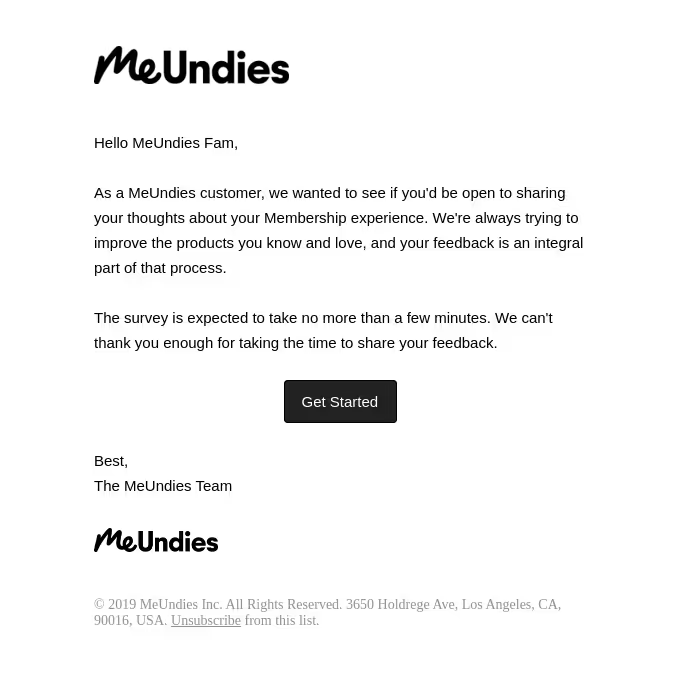
It's the subject line that caught our attention: Help us improve your Membership Experience! 😊
No, it's not offering a discount or a cash voucher in exchange for feedback, but it is a chance for the customer to give their thoughts on how to improve the brand's products and processes. And if this type of feedback is implemented, it can really strengthen customer loyalty 💪
Get creative with the email content
Your email’s content should be concise, engaging, and easy to understand. If you want general feedback about the customer's experience with your store, try asking open-ended questions like:
- What did you like most about our product or service?
- What could we have done better?
- Would you recommend us to other customers?
However, if you want feedback for a specific product—put it front and center. Include details like the product name, model, image or SKU to jog their memory. We love this personalized feedback request from Amazon:
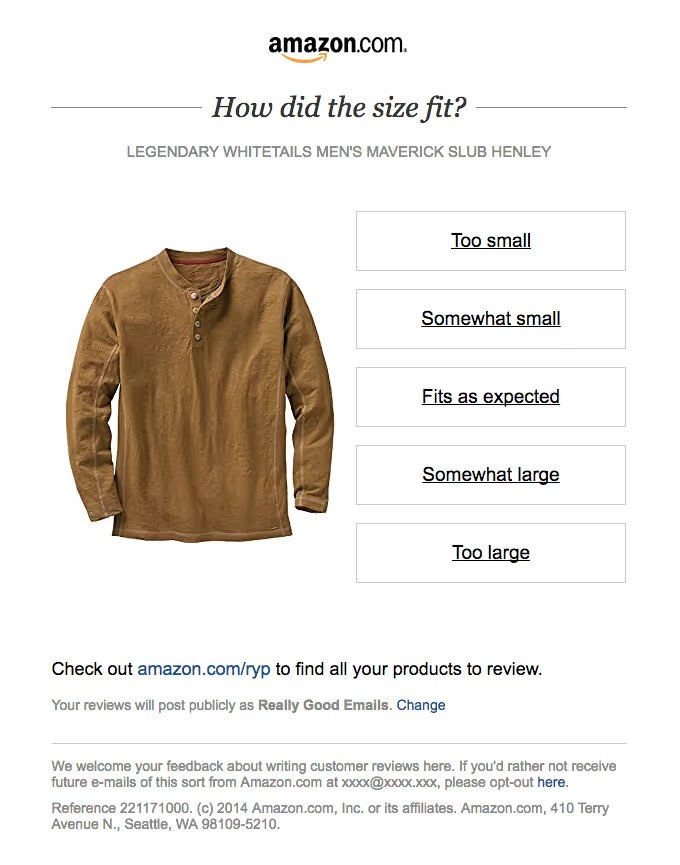
It doesn't just ask for generic feedback about the product. It is asking the customer about their experience with the product so far. It's a great example of how tweaking your language and targeting questions towards the customer can make a feedback request so much more appealing.
A Clear Call To Action
Don't forget to include a call-to-action (CTA) every time you request customer feedback in an email.
It should tell customers (exactly) what you need them to do and take them straight to a dedicated feedback page. It's also a good idea to tell the customer an accurate idea of how long the feedback will take to give.
Check out this awesome example by Sightglass Coffee:

It's clear that the brand wants to learn more about what's important to the customer and gives a timeline for how long it'll take to do it.
You might be surprised with how many customers are willing to take a five-minute survey if they have some warning! Oh, and always sign off the email with a big thank you. Remember, the customer's time is important—make sure you recognize it.
3 Customer Feedback Email Templates to Use
Asking for customer feedback can be a daunting task.
But this feedback is a stepping stone to improving your processes and growing your online store. There aren't a million ways to structure a customer feedback email since you want it to be as concise as possible and keep the customer focused. So if you're just getting started, we've found three feedback email examples to get you started 👇
Template 1: The Short and Sweet Email
The best customer feedback emails hook the customer in but get to the point—quick.
The trick is to tell the customer why their feedback is so important to you and how much it will help improve your future product. We love everything about this feedback email from DeFeet:
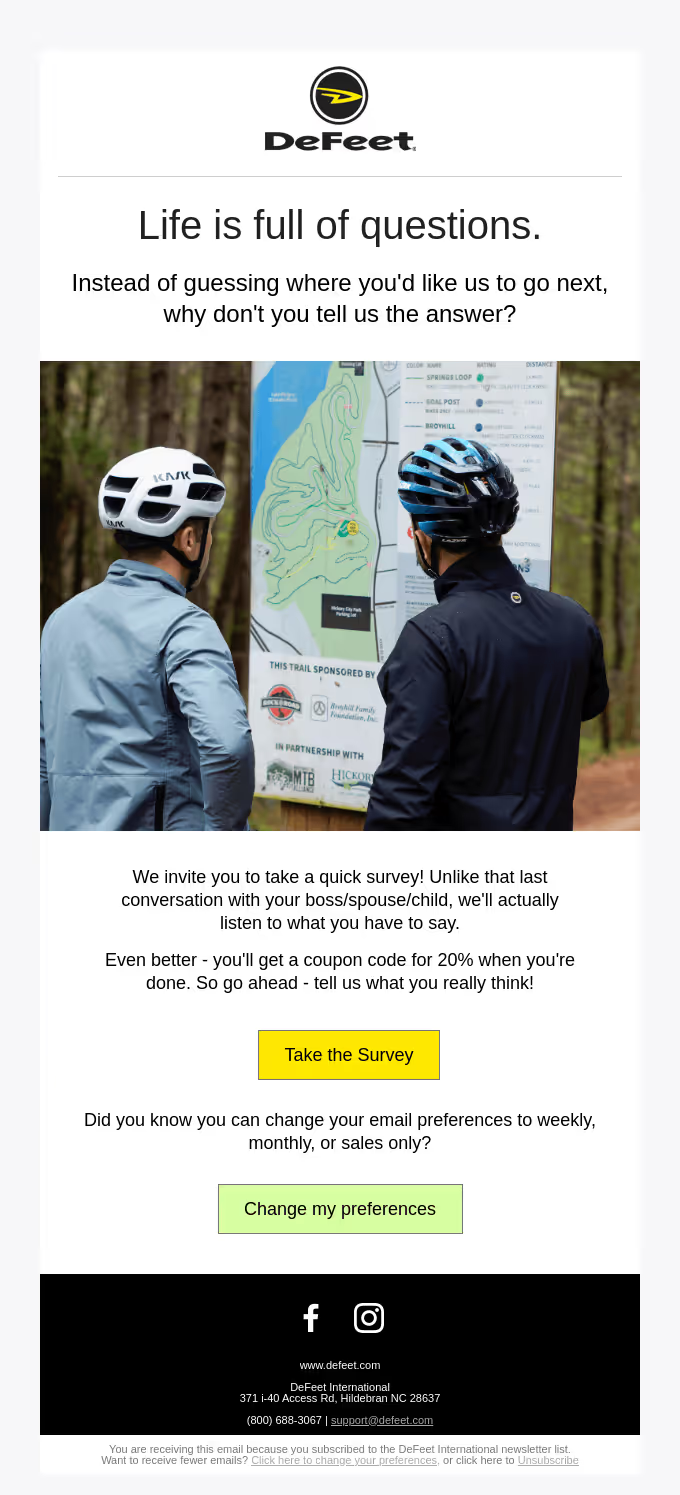
It has everything: it's not too long, it's a little bit cheeky (just look at that first paragraph!) and it tells the customer exactly what it wants their feedback for. But it's also great because it gives the customer the power to give their opinion or opt out of future feedback emails completely.
And it does it all in just a few paragraphs 👌
Template 2: The Personalized Email
Half the battle of getting meaningful feedback from customers is catching their attention.
And believe me when I say that customers can spot a generic bulk email from a mile away. But that doesn't mean you have to send manual emails to every customer asking them if they liked their latest purchase.
Personalized emails are super easy to create and send—with the right toolkit.
Using a tool like Sendlane, you can build emails that use dynamic contentUGC to automatically fill content blocks with the products your customers have purchased. You can then add personalized CTAs so the customer can easily share their thoughts about what they loved, hated… and everything in between. (We will talk about all the awesome things Sendlane can do in a little bit!)
We just love this personalized feedback email by J. Crew:
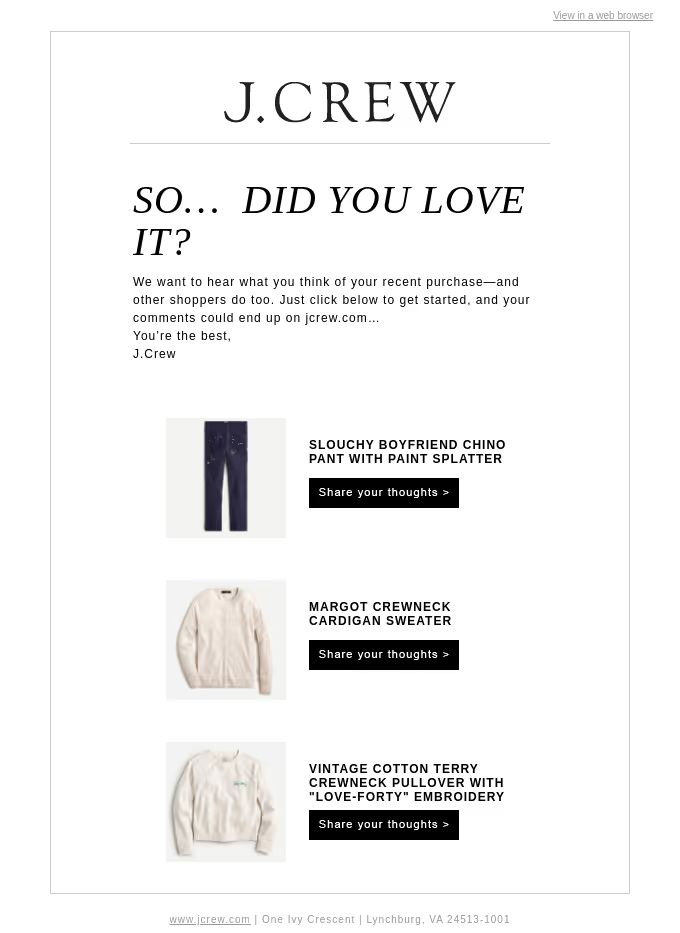
It's simple but it still puts the customer's items in the spotlight.
But do you really think a human added those product images and links manually?
Of course not. That's the work of a well-planned automated feedback email sequence. And the result is a personalized message to the customer that lands in their inbox a couple of days after their purchase… with just enough time to get a feel for their new chinos and crewneck!
Template 3: The Incentivized Email
Offering a coupon or discount is the oldest trick in the book to improve your survey response rate.
A lot of brands don't want to give too much revenue away, so they choose to offer the chance to win a prize or gift card. But some companies recognize how much effort it takes to give feedback, so they offer every person who completes a survey an incentive. This feedback email from Cometeer Coffee knocks it out of the park:
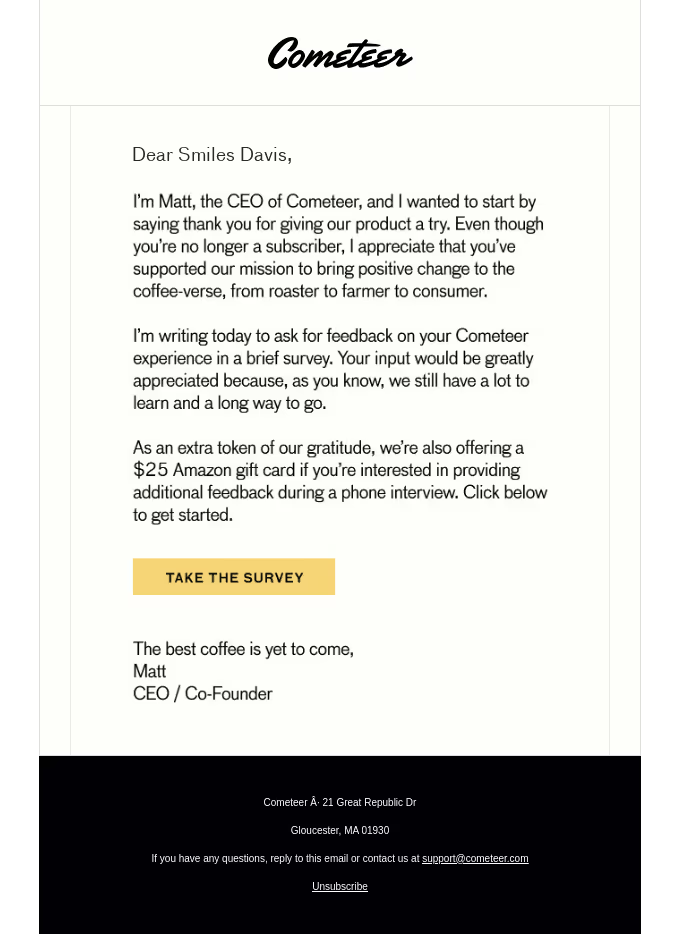
Yes, it's a little longer than the other examples on our list. But Cometeer Coffee's brand is allll about its community and building up a strong, loyal connection with its customers.
Unlike a lot of other customer feedback emails that have the chance to win a prize, this email promises a $25 gift card for the customer's time. It's a brilliant example of a brand putting its money where its mouth is and showing the customer just how much it values their time.
//[inject:ad-demo]
Automate the customer feedback process to grow your eCommerce store
Collecting customer feedback is a no-brainer, but you must have the right tools and processes in place to do it efficiently.
Manually collecting and analyzing feedback can be time-consuming and inefficient. There's a risk of human error involved. And that's where automation comes in handy. Using a tool like Sendlane, you can build automated workflows to ask for customer opinions after their order has been delivered and ensure the email hits their inbox at the right time:

The best part about these sequences is you can tweak the wait times in between deliveries and feedback requests. We recommend waiting a while (between four to 12 days) before sending out a survey, but it totally depends on what type of products you have to be reviewed. Customers can decide whether they love a new pair of jeans in an hour or two, but a skincare line will take a little longer to figure out.
With Sendlane, the Review Block will autopull the product purchased along with the product image, name, and CTA button to review so no need to manually input each send!
When the feedback starts rolling in, you can then analyze it straight from the Sendlane platform and reply to your customers under one roof.
Want to put your feedback emails on autopilot and learn what your customers really think? Use Sendlane to build automated feedback sequences, grow brand loyalty and improve your products.
Sign up today for a free 60-day trial—no credit card required!



%20(1).avif)




%20(1).avif)
%20(1).png)
.avif)


.avif)
.avif)


.avif)





.avif)



.avif)





.avif)


.avif)

.avif)
.avif)

.avif)
.avif)

.avif)

.avif)


.avif)
.avif)
%20(1).avif)
.avif)









.avif)











.avif)
.avif)

%20(1).avif)

%20(1).avif)



.avif)


























.avif)











































.avif)



.avif)




























.avif)



.avif)

.avif)

.avif)
.avif)


.avif)













.avif)

.avif)










.avif)












.avif)






































.avif)



.avif)

.avif)

.avif)
.avif)

.avif)
.avif)

.avif)

.avif)

.avif)

























