Though eCommerce growth have been projected to slow this year to a mere 9.4%, sales are projected to surpass the $1 trillion mark for the very first time.
Meaning, eCommerce vendors need to have a plan to make the most of people shopping online leading up to the holidays.
Creating a marketing calendar, ensuring your store can handle the extra traffic, and even automating fulfillment can mean the difference between a successful holiday season—or a wasted one.
In this article, you'll learn:
- Why it's so important to prepare before the holiday season hits
- 5 steps to prepare your eCommerce store for the holidays
Let's dive in.
Why it's so important to prepare before the holiday season hits
Whether it's the COVID-19 pandemic or just convenience, customers are increasingly choosing to shop online for the holidays.
During the 2021 holiday season, U.S. shoppers alone spent $211.41 billion online.
And as shoppers turned to their computers to help buy gifts, some studies suggest the COVID-19 has accelerated the growth of eCommerce by up to six years.
Take this for an example. Holiday shoppers spent $10.8 billion on Cyber Monday in 2020, up 15.1% from 2019, which set a record for the largest U.S. online shopping day ever. eCommerce has jumped $52 billion in total, and BOPIS (where customers buy online and pick up in-store) grew by 195%.
So, just what does this all mean if you're an eCommerce vendor?
One study suggests that the increase in online shopping since the COVID-19 pandemic has just accelerated what was already happening to our shopping behaviors—we want to buy stuff online.
For eCommerce retailers, this is huge. Your store can now reach customers from San Francisco to South Carolina and fulfill their holiday shopping needs—with the right marketing and planning, or course.
But because the holiday is so busy and there is so much competition, vendors have to start preparing long before the holiday season kicks off.
Here are 5 steps to get your eCommerce store ready for the holidays 👇
//[inject:ad-multi-store]
5 steps to prepare your eCommerce store for the holidays
1. Build a marketing strategy using personalization to attract new customers
The first step of preparing your online store for the holidays is getting customers to notice you.
We're talking about deals, promotions, and advertising leading up (and throughout) the holidays. And the earlier you start with your holiday marketing, the easier it is to plant ideas in people's minds that your brand is who they should turn to when they start shopping for gifts.
For example, creating a simple "gift guide" packed with stocking stuffers and present ideas is a great way to start marketing your products. Either market the guide as a blog post or on a separate landing page. Or, if you want to get the word out to customers on your list, sending out the guide through email also works—Buzzfeed increased open rates by up to 45% when they sent out a gift guide to subscribers.
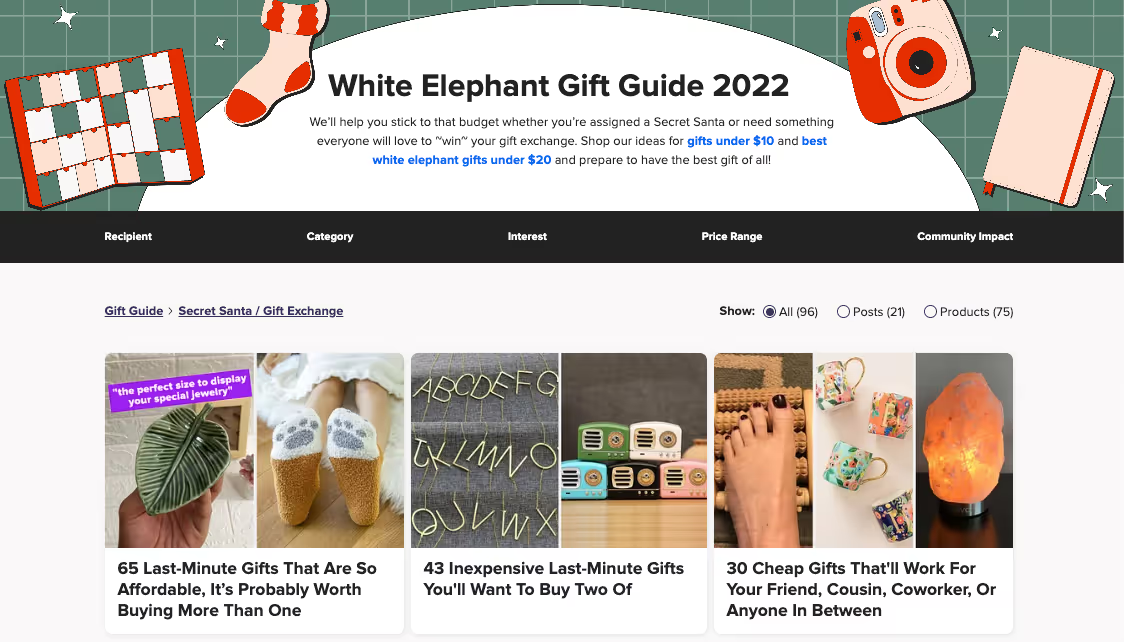
If it's a little closer to the holiday season, you also need to start thinking about specifically targeting shoppers in their inboxes and on social media.
While social media channels like Facebook and Instagram are more complex types of marketing than email, they can also be the most lucrative. Take Instagram: 50% of people say they've visited an online store to buy a product after seeing it featured on an Instagram story.
If you want to market over social media, there are two ways to do it:
- Paid reach/conversions via ads
- Organic reach from current audience and strategy
Email marketing is a lot easier for busy vendors to set up.
If you've got a list of subscribers already, you can tag them (based on interests, previous purchases, or demographics). Suppose someone purchases an "orange armchair" from you. You can then tag that customer with that product and trigger an automation that sends out emails to them around the holidays with matching furniture or pieces that might catch their eye.
This then allows you to build campaigns based on what customers like and use segmentation to send out super personalized email campaigns based on:
- Product purchase segmentations
- Interest-based segments
- Customer Lifetime Value (low, mid, or high)
Pro-tip: Want to find out more about how to build eCommerce segments that increase holiday sales? Check out our eCommerce Segmentation Handbook here.
2. Prepare your website and servers so you can handle the increase in traffic
Next up—the technical stuff.
You may think your page is ready for extra customers around the holiday period, but did you know that 47% of them expect your page to load within two seconds?
And—according to Cloudflare—the faster your page loads, the more likely it is that the visitor will buy something.

Here are some quick tips to get your site up to speed:
⏳ Check your page load times: Use a page speed tool (like this one from Google) to see how quickly your page is loading and what you need to improve. If the page isn't loading as fast as you need it to, try compressing your images and reducing unused Javascript to free up some bandwidth
🖥️ Move resources to a Content Delivery Network (CDN): Shifting your site content onto a CDN helps visitors get a better experience based on their location. As content is distributed using a system of servers, it's less likely your site will crash if it gets busy
🔌Remove unnecessary plugins: Plugins can really slow down your site, so take a look at which ones you are using (or use a plugin tool) to test how well they're performing and if they're slowing your site speed down.
These checks won't just help with site performance, but they'll give customers a better experience, which brings us to our next point…
3. Optimize the buyer's journey with personalized offers and seamless checkout
A statistic gets thrown around a lot by marketers—a 5% increase in customer retention results in a 25% increase in profits.
But here's a stat we find even more interesting: customers who have shopped with a store before have a 27% chance of becoming repeat customers. And if they stick around, they spend 300% more money, on average, than new customers.
🤯
This is why your holiday prep checklist shouldn't just focus on getting customers into your store. It should be to give visitors an unbelievable, unforgettable experience so they'll come back again (and again.)
To do it, you need to be 110% focused on making their buying journey memorable.
Start with their shopping experience. Is your site mobile-optimized? Are you automatically recommending products based on the visitor's interests and what they've looked at so far? If they're looking at a product, are there any cross-sell opportunities to make their purchase better?

Once they have something in their basket, checking out should be a breeze. We're talking about:
- Keeping your checkout simple: Don't make your customers jump through hoops and fill in lots of information or go through several checkout pages to complete their orders. Keep it simple and, ideally, limit your checkout to a single page.
- Don't make them create an account: The best checkout experiences are frictionless. Forcing new customers to open an account with your store to buy something only adds friction and can drive them away. Let them buy the product, and worry about marketing to them later once they've received their goods.
- Let them pay how they want: Customers expect to pay for purchases that they favor. One person may want to pay using PayPal, while the other prefers CashApp or Apple Pay. The more options you have, the likelier it is you'll offer their payment method of choice.
- Allow multiple orders: It's the holidays, so a lot of your visitors may want to buy gifts for lots of people at once—make sure they can. Vendors like BigCommerce and Shopify now offer multi-address functionality, so customers can buy items and send them to different addresses in one transaction.

Making sure they have a good experience is a big deal. This brings us to our last point: your customer's order and how you nurture them post-purchase.
4. Automate your fulfillment, shipping + aftercare
Take a look at your eCommerce setup right now. What does it look like?
If your customers doubled tomorrow, would your site be able to handle it? Could you logistically handle every customer—from purchase to fulfillment to shipping—without changing anything?
If you have to think about it—you probably aren't ready.
So, start by automating the essential parts of the sale first, like fulfillment notifications and shipment tracking. Here's an example of an automated SMS shipping notification from Honest Paws:

It's short and sweet, but it also includes a link where the buyer can instantly find more information about their delivery. All of this can be done using automation, and these updates should be sent out immediately after a customer buys something. The email should include basics details like:
- The product name, quantity, and a product image (if available)
- The order number, date of purchase, and estimated delivery date
- Shipping address, billed amount, and payment method used
Next, set up some automated email campaigns like:
- Welcome emails: To help introduce your brand to new customers
- Abandoned cart automations: To bring back visitors who were about to take the plunge
- Post-Purchase follow-ups: To say thanks for buying a product
- Product recommendations funnel: To entice customers back to make even more holiday purchases
Let's say a new customer recently purchased something from your store.
If you've got your automations set up, they'll be added to a post-purchase funnel that can offer them a discount code in a couple of weeks to encourage them to make another visit to your store before the holidays are over. These types of follow-up emails work: not only do post-purchase emails have open rates of 40.5%, the clickthrough rate sits at around 6.4%.
A post-purchase funnel using a tool like Sendlane may look something like this:

This is just a simple post-purchase funnel, but it's great at drawing new customers back and nurturing them into becoming regular customers. It also doesn't take any manual effort from your marketing team—it happens in the background.
//[inject:ad-ebook-funnels]
5. Turn shoppers into repeat buyers beyond the holidays through nurturing
Finally, don't forget about customer support.
As CEO & Founder of Carthook Jordan Gal recently explained on The Marketing Automation Hustle podcast, if you don't know how to handle your customer's issues—you're going to be in trouble.
"As much as it's an opportunity for you, it's not just an opportunity for you to make money," he says.
"This is an opportunity for you to establish a reputation.
"If your reputation is "I'm not getting great customer service", that carries with you."
The opportunity the holidays bring isn't just about extra money. With the right nurturing, your brand can turn one-off customers into repeat buyers and have them shop with you all year round.
For example, lead nurturing email campaigns allow you to send customers personalized offers to draw them back to your store. They can also be used to educate customers about your products and what your brand is all about.
A nurturing sequence for new customers could look something like this:
- Email 1: Thank you for signing up (+ any opt-in promise)
- Email 2: Introduce yourself, your brand + what you stand for
- Email 3: Personalized content that matches your subscriber’s interest
- Email 4: Further education about your product and its benefits
- Email 5: More value (i.e., Social proofs from happy customers!)
And thanks to a tool like Sendlane's automations builder, once these campaigns are up and running, your nurturing efforts can be put on autopilot! Here's what part of that sequence could look like in Sendlane.

And our most important advice of all?
You should get started on planning for the holidays now. If you're looking for more tips, check out our 2021 Guide to eCommerce Holiday Marketing that dives deeper into omnichannel marketing, remarketing, and growing customer loyalty.




%20(1).avif)




%20(1).avif)
%20(1).png)
.avif)


.avif)
.avif)


.avif)





.avif)



.avif)





.avif)


.avif)

.avif)
.avif)

.avif)
.avif)

.avif)

.avif)


.avif)
.avif)
%20(1).avif)
.avif)









.avif)











.avif)
.avif)

%20(1).avif)

%20(1).avif)



.avif)


























.avif)











































.avif)



.avif)




























.avif)



.avif)

.avif)

.avif)
.avif)


.avif)













.avif)

.avif)










.avif)












.avif)






































.avif)



.avif)

.avif)

.avif)
.avif)

.avif)
.avif)

.avif)

.avif)

.avif)
























