The most effective emails cultivate, connect, and convert.
They’re memorable and leave customers wanting more. Every word, image, and button co-exist in harmony and swiftly direct shoppers to take the next step.
The problem? It’s tricky to nail this consistency in all your emails.
Fortunately, that’s where templates come in.
In this article, you’ll learn how to use email marketing templates for eCommerce to write messages that save time and lead to more sales and a bigger ROI.
What are The Most Important Types of Marketing Emails?
Successful eCommerce businesses don’t just send transactional emails.
They also pop into customers' inboxes to nurture them towards conversions.
Here are the five most important emails you should send to engage with customers at different stages across the customer lifecycle. Include them in your email marketing strategy to drive shoppers to the next step.
Welcome emails

The welcome series kicks off your email communication with customers.
Since it sets the tone for your email marketing strategy, focus on creating an excellent impression on new subscribers. Introduce your eCommerce business, offer subscribers the option to choose which emails they’d like to receive, and share what they can expect.
Better yet, offer an irresistible discount code for their first purchase. With welcome emails boasting a transaction rate nine times higher than other marketing emails, you have a much higher chance of earning sales right off the bat.
//[inject:ad-demo]
Abandoned carts emails
Abandonment emails are sent to shoppers who left checkout without completing their purchase.
These emails address potential objections to recover lost revenue (with reasons ranging from unexpected shipping costs to a poor checkout experience). eCommerce businesses often offer a coupon code at this stage to encourage customers to buy the product.
Survey shoppers to find out what’s causing them to abandon their shopping carts and explore how you can overcome them in your email.
Promotional emails
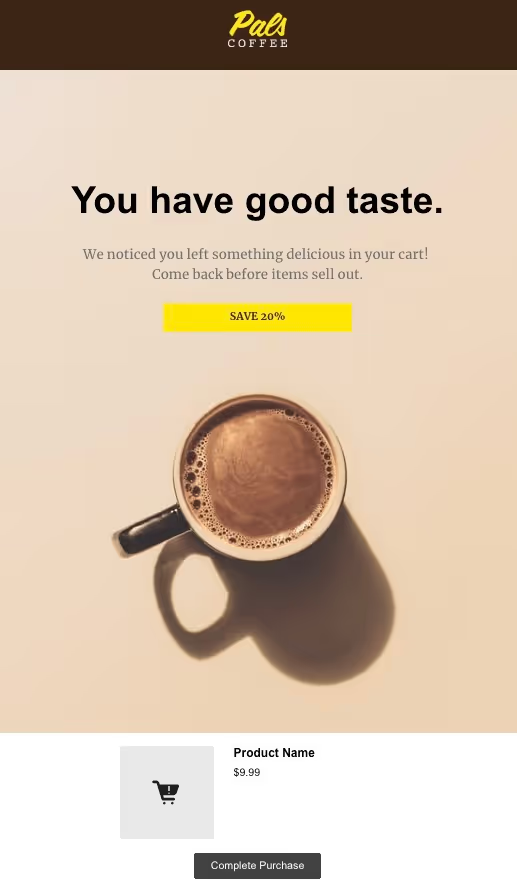
Promotional emails create excitement about your eCommerce store, whether it’s product launches, giveaways, flash sales, or exclusive offers (e.g., free shipping for a limited time).
Notify existing customers of your special promotions before sharing them on social media. It gives them first dibs and creates a sense of exclusivity.
Re-engagement emails
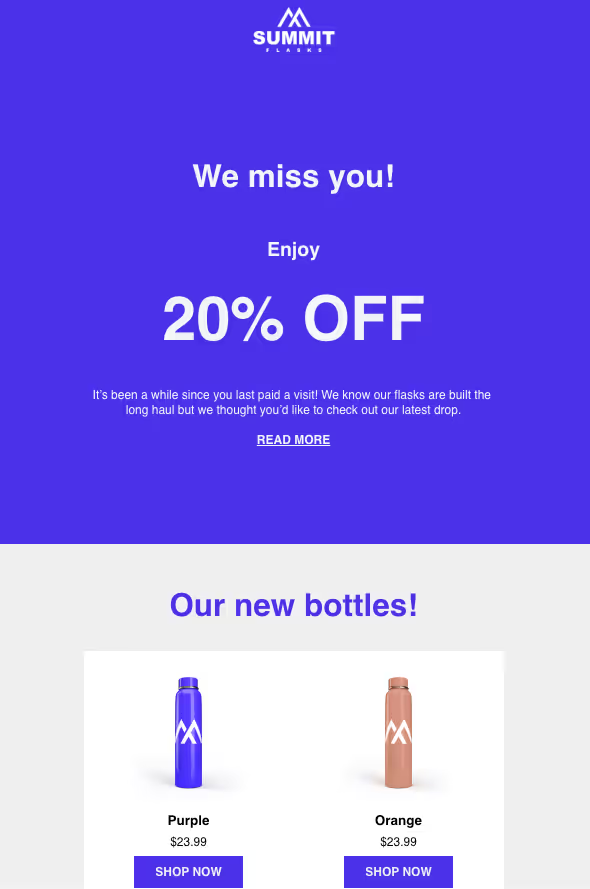
Re-engagement emails, commonly known as win-back emails, are sent to inactive customers who used to buy from your eCommerce store (or read your emails) but for some unknown reason, have stopped doing so.
Like the abandoned cart email, the re-engagement email often includes a discount to entice customers to buy again.
Your win-back email campaign’s results depend on multiple factors, including how you segment your customers.
Define what makes a churning customer and input the criteria into your email marketing platform.
If you’re using a tool like Sendlane, it’ll look like this. Click Audience > Segments > + Segment.
Add OR/AND conditions in your segment. For example, you might add a Has not purchased since AND Did Not Open Recent operator under the engagement and activity tab.
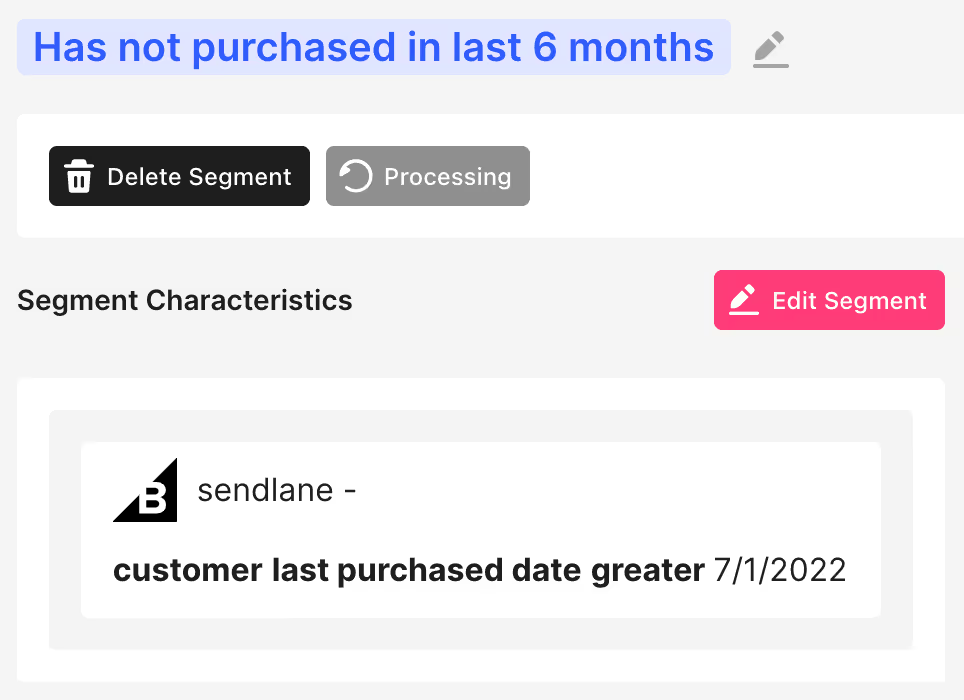
Run it live. Whenever a customer fulfills the criteria, Sendlane will move them to this segment automatically and in real time.
Post-purchase emails
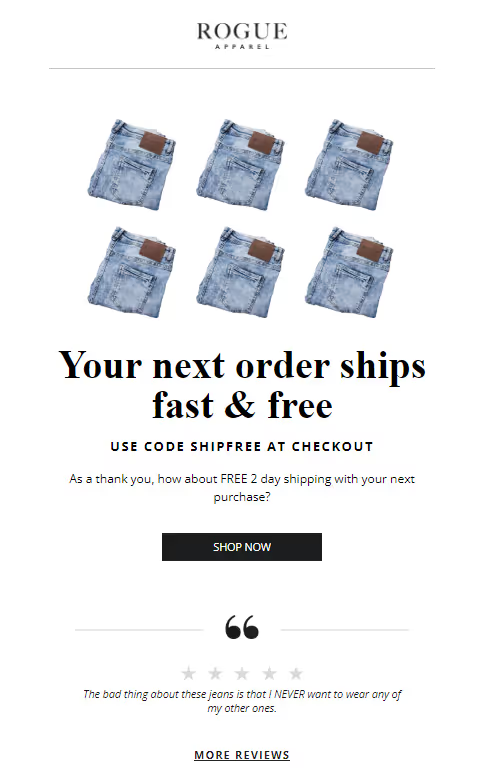
Post-purchase emails are sent after customers make a purchase.
Aside from your transactional emails, these include:
- Upselling emails with spot-on product recommendations
- Surveys requesting customer feedback
- Success stories featuring similar customers
- Reviews of best-selling and back-in-stock products
Add these automated emails to your post-purchase sequence to improve retention, customer lifetime value (CLTV), and customer loyalty.
5 Types of Email Marketing Templates for eCommerce
Whether you want to welcome new subscribers, promote products to repeat customers, or drive sales among inactive shoppers; templates will give you the framework to make it happen.
Customize these free email templates to make them your own.
Welcome email
Effective welcome emails create a lasting impression and leave customers wanting more.
Use the eCommerce email template below to give your new subscribers a hearty, warm welcome while driving sales simultaneously.
Template:
You’re in!
Welcome to the club, [Customer’s name]!
I’m [Your name], the Founder of [eCommerce store]. I wanted to personally welcome you to our humble store.
As promised, here’s an exclusive discount code for your first purchase:
[Discount code]
Include this code at checkout to automatically get X% off your total purchase.
Happy shopping!
[CTA button: Apply discount]
P.S.: If you have questions, please reply to this email. I’ll try my best to help you.
Cheers,
[Your name]
Benefits of using it:
- Create a stronger connection: Emails written in the first person convey warmth and friendliness. This welcome email template, written by an authority figure (founder), makes customers feel like they’ve been given VIP treatment.
- Include clear direction: Tell customers what to do next. This welcome email directs customers to apply the discount code at checkout, leaving no ambiguity behind.
- Provide excellent support: The postscript at the end personally invites consumers to ask any questions they may have. It makes them feel like they’re in good hands.
Abandoned cart email
Recover your eCommerce store's potential revenue loss. This abandoned cart email drives FOMO and instant action in under 50 words.
Template:
You have great taste, [Customer’s Name!
I noticed you left behind:
[Image of product listing]
Grab it before it’s too late.
[CTA button: Complete my purchase]
Have questions on size, style or shipping? We’re just a click away! Reply to this email and one of our stylists will get back to you.
Cheers,
[Founder’s name with headshot and title]
Benefits of using it:
- Promote fast action: The phrase “grab it before it’s too late” instills urgency and compels customers to act fast.
- Include a visual reminder: Shoppers may not always remember what product they left behind. Remind them with a high-quality image of the product they’re interested in.
- Add human touch: Customers want to be seen and heard. Ending the email with the founder’s name, along with a personal invitation to ask any questions, conveys to customers that you value them and want to help them at every step of the way.
Product launch email
Even the most well-made product needs promotion to get the word out. Add your own unique twist to this product launch email template and send it to new and loyal customers.
The wait is over!
After months of testing, [Product] is finally ready.
[Product image with benefits clearly shown]
e.g., Our improved formula now comes in two bold flavors: matcha and dark chocolate. Sweetened with Thaumatin, a natural plant protein with no sickly-sweet aftertaste.]
Since you’re a subscriber, you get first dibs here [with product’s URL link]. We haven’t even shared it on social media!
[CTA button: Try it now]
Benefits of using it:
- Create excitement: Build brand excitement to boost sales. The phrases “the wait is over” and “after months of testing” generate engagement and enthusiasm.
- Add exclusivity: Create exclusivity perception. Offering email subscribers first dibs on the latest product before sharing it with the masses makes them feel like they’re part of an insider group.
- Drive more clicks: The call to action appears in two different places (an anchor text and a button). Having both co-exist within the same email boosts visibility and click-through rate.
Re-engagement email
Inactive customers are not always gone for good. The re-engagement email below reignites interest and coaxes them to give your eCommerce store another chance.
[Customer’s name], we miss you!
It’s been a while since we last saw you.
Typically, this means one of two things:
[Mention potential objections and overcome them]
e.g.,
“It takes too much effort to care for the houseplants!”
It’s true. Our houseplants are native to tropical rainforests, so they require more effort than your regular indoor plant. But it is possible to keep them alive and blooming! Watch this 3-minute video on how to care for them in drier conditions.
[Video]
We’d love you to try it again!
Here’s a special discount just for you:
[Discount code]
expires [date]
[CTA button: Use my X% discount now]
[Customer’s testimonial]
Include this code at checkout to automatically deduct X% off of your total purchases.
Benefits of using it:
- Boost honesty: Customers trust companies that make honest claims about their products. Instead of denying it, this email template admits the product’s shortcomings and offers tips to solve it.
- Drive urgency: Create a sense of urgency to boost conversions. The discount code, which comes with an expiration date, emphasizes the limited time and prompts customers to act quickly.
- Convince with social proof: Social proof reflects the product’s benefits in your customers’ words. Place them near the call-to-action button to trigger more clicks. Lacking customer reviews? Grab these product reviews email templates to invite shoppers to share their feedback.
How to Create an Email Marketing Template for My eCommerce
Let’s recap.
You’ve learned how email marketing grows your business, the most important types of marketing emails, and unlocked templates to save time.
In this section, we’ll show you how to create your own unique template on Sendlane.
Here’s how it works:
- Sign up for your free 60-day Sendlane trial here
- Click Campaigns
- Select New Email Campaign
Complete the following fields, including the email subject line and preheader. Next, click Create Email (note: you can edit an existing template or create a new one).
Say you pick the latter option.
Click Start from scratch.
In the email builder, drag and drop the content blocks as you desire. For example, here’s how it might look after adding a title, a clear call to action, and an image placeholder.
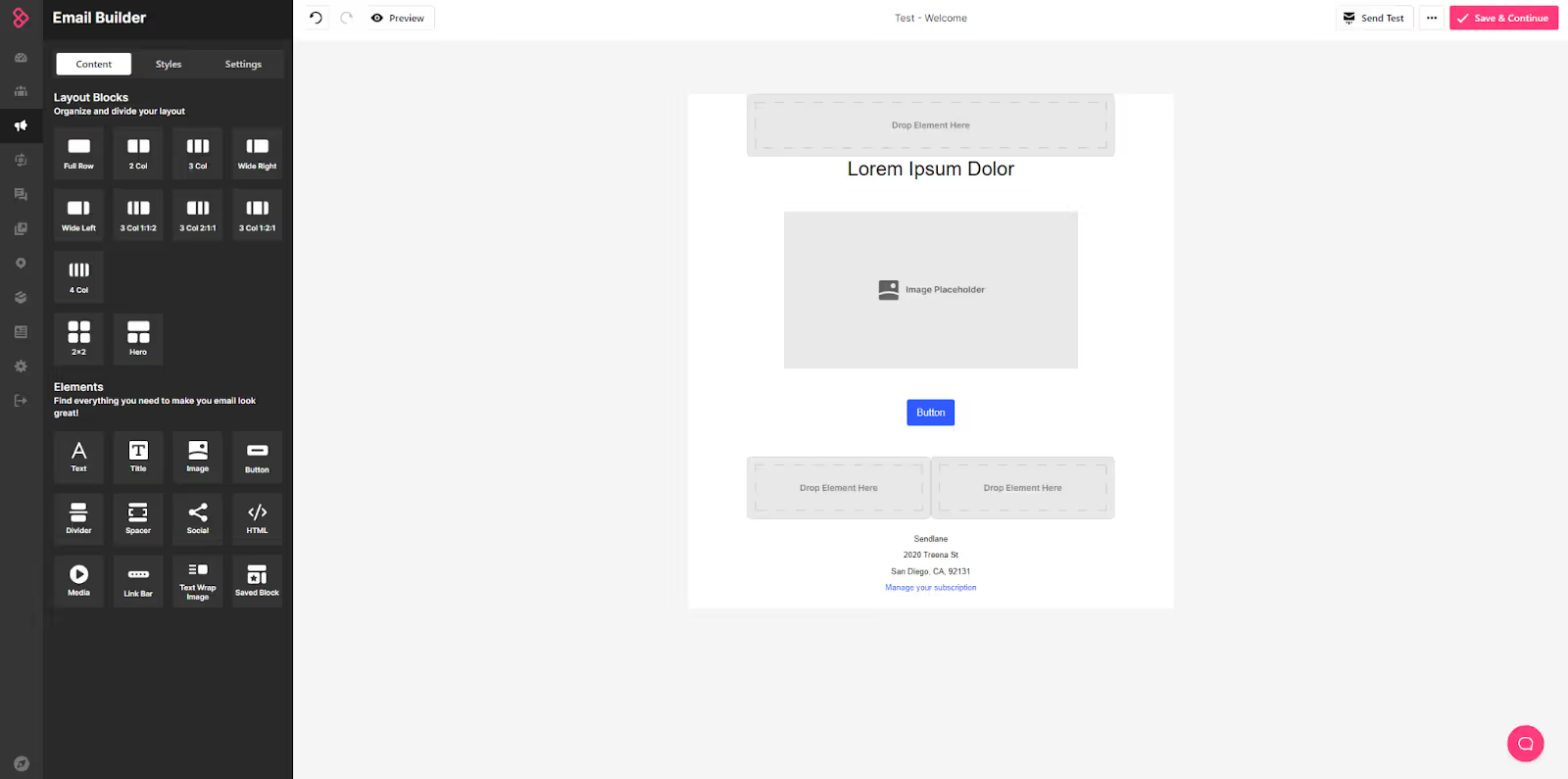
To edit each content block, hover over and adjust the settings in the left menu.
This is also where you can customize the layout, footer preferences, and default settings for your links, headings, and body text.
Once you’re done, click Settings > Save as new template (pro tip: you can also save the content blocks for future use—they’ll appear in the elements tab!).
The next time you create a new email campaign and want to use this template, click Custom in the Template Picker and edit it accordingly.
Sendlane is built with eCommerce businesses in mind. Thanks to the intuitive interface, there’s absolutely no need for you to use any coding skills.

Our unified email and SMS marketing platform also:
- Supports you 24/7/365, including weekends and holidays and… for free trial users. You get an answer in live chat in 30 seconds or less. No kidding, we broke our record last year at 13 seconds!
- Creates a multi-channel customer experience. As a Sendlane user, you don’t just have access to pre-built email templates. You also get SMS automation funnels.
- Provides all vital customer data in one place. Analyze click rates, products purchased, revenue, and more without switching between different tabs. Gain a clear understanding of your top-performing emails and replicate success in your future campaigns.
Running a successful eCommerce business requires high-level engagement with customers, and it starts with using professionally-tested funnel templates with the right tools.
Start your free 60-day trial on Sendlane today.
//[inject:ad-multi-automations]
3 Tips to Help You Write Better Marketing Emails for Your eCommerce Store
Email templates can only get you so far.
Even though these pre-written emails provide the framework to help you write faster, you still need to inject your brand message, unique voice, and product benefits to get your target audience to buy.
This requires various skills, such as design, copywriting, and customer research. Keep these tips in mind as you create your email marketing campaigns.
Include short but precise body content
You have only a few seconds to maintain a customer’s attention, so cut to the chase with memorable copy and product images.
Don’t bury them!
Note how Blume spotlights its acne-fighting product combo right away.

The copy speaks to shoppers' deepest desire: clear skin. The skincare online store then concludes with a benefit-driven call to action.
Write using a familiar tone
Consistent tone of voice reinforces brand identity.
A company known for using fun language and interactive elements on its website and social media copy should do the same in its eCommerce emails.
Note how Blueland engages with subscribers in this promo email.

The eco-friendly company mirrors the short and punchy tone on its eCommerce site.
Use your customers’ words
Successful emails strike an emotional chord with customers.
One of the most effective ways to stir up emotions in shoppers and compel them to buy your product without reservations? Use their words verbatim.
To achieve this, analyze customer reviews in feedback, surveys, and product reviews. Take note of the most popular themes or phrases and use them in your messaging.
For example, this witty email from Braxley describes its Apple watch as “sweatpants.”
Right away, it paints a distinct image in the shopper’s mind: soft watch bands that leave your wrist feeling so comfortable that you forget you wearing it in the first place.
No surprise if the Braxley team got the inspiration from customer research!
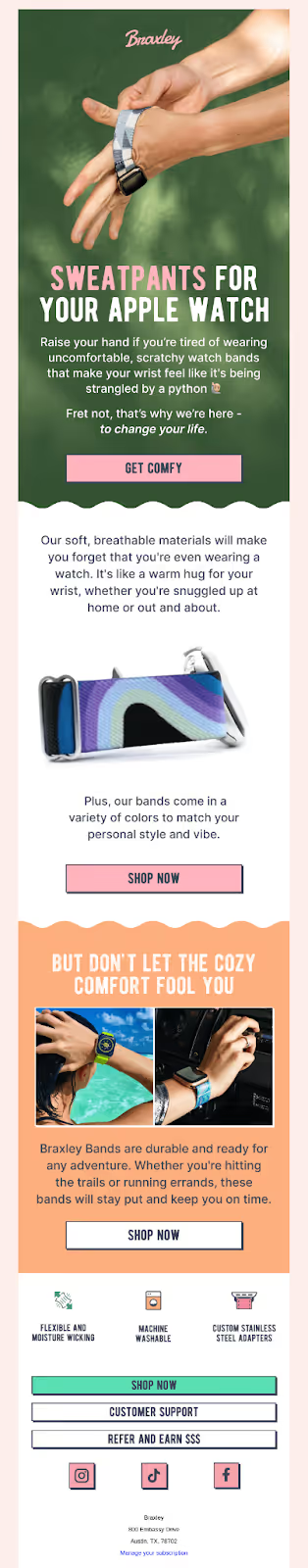
Or say an eCommerce store that sells glucose monitors receives a glowing review that describes its products as “blood sugar nirvana.”
It might use the phrase in its next engagement email campaign with the headline: “Track your glucose. And reach blood sugar nirvana.”
You can use these “voice of customer data” in multiple places besides your email copy: product descriptions, social media posts, etc.
Experiment to see which works best for you.
Start your free 60-day trial to drive sales in your email sequence today.



%20(1).avif)




%20(1).avif)
%20(1).png)
.avif)


.avif)
.avif)


.avif)





.avif)



.avif)





.avif)


.avif)

.avif)
.avif)

.avif)
.avif)

.avif)

.avif)


.avif)
.avif)
%20(1).avif)
.avif)









.avif)











.avif)
.avif)

%20(1).avif)

%20(1).avif)



.avif)


























.avif)











































.avif)



.avif)




























.avif)



.avif)

.avif)

.avif)
.avif)


.avif)













.avif)

.avif)










.avif)












.avif)






































.avif)



.avif)

.avif)

.avif)
.avif)

.avif)
.avif)

.avif)

.avif)

.avif)

























