It’s no secret: we’re huge fans of the Shopify eCommerce platform.
With the platform being so easy to use, we love how it has helped millions of businesses sell to customers all over the world. And because some customers may add stuff to their carts without checking out, it’s great that Shopify has a decent setup for sending automated abandoned cart email funnel.
If there’s one thing that Shopify lacks, though, it’s a built-in feature for sending abandoned cart text messages. You’ll need a separate integration for that!
Identifying the right solution for sending abandoned cart text messages is also just one step in coming up with a comprehensive Shopify abandoned cart text message strategy. In this guide, we’ll lay out all the other things your strategy should contain and share sample text you can swipe for your abandoned cart text messages.
Finally, we’ll share our recommended apps for sending abandoned cart text messages for your Shopify store.
Why send abandoned cart text messages?
Have you ever walked into a store, put items in your shopping cart, then changed your mind about buying and walked out? (Yeah, me too. 😬)
Well, this situation happens in the online world too. Customers visit your online store, add products to their carts…and then close their browser without checking out.
There are many reasons why this may happen. Perhaps the customer had second thoughts about buying, or got distracted and forgot to complete their order.
But unlike a brick-and-mortar store scenario where you probably won’t chase after a shopper who has left your store, you can follow up with customers who have abandoned their online carts by sending them a quick text!
These texts essentially remind the customer about their abandoned cart and prompt them to decide whether to proceed with the purchase. And if they do, then you’ll have earned revenue that you might have otherwise lost!
How to create a Shopify cart abandonment text message strategy
Before you start firing off any abandoned cart text messages, though, it pays to put together a comprehensive Shopify SMS marketing strategy that helps you recover abandoned carts as effectively as possible.
Here’s how you can do so, step by step:
- Plan how you will collect customers’ mobile numbers. Can’t send any cart abandonment text messages if you don’t have your customers’ numbers! Fortunately, Shopify allows customers to submit SMS consent on your Shopify checkout page. If they do so, you’ll be able to send text messages to those who abandon their cart.
- Choose when to start sending your cart abandonment text messages. Customers will likely get annoyed if you blast them with texts the very minute they don’t seem to be checking out. An initial waiting period of 24 hours after cart abandonment will likely be more reasonable here.
- Decide how many cart abandonment text messages you want to send. We recommend sending three to five text messages—and emails—for the highest chances of recovering abandoned carts.
- Plan your cart abandonment offer. Dangling a special offer can work wonders in decreasing your abandoned cart rate and rescuing lost sales. For example, you could provide a special discount to customers who have abandoned checkout.
- Look for a suitable platform for sending abandoned cart text messages. Since your store runs on Shopify, the SMS service for eCommerce you pick will need to be integrable with the Shopify platform!
- Create compelling abandoned cart text message copy. In the next section, we’ll share abandoned cart SMS examples you can use as starting points for your abandoned cart reminders 👇
//[inject:ad-shopify]
Abandoned cart text messages for Shopify examples
1. Publicizing your abandoned cart offer
If your strategy for rescuing abandoned carts involves providing a special offer to customers who have abandoned their cart, you’ll need to promote this offer in your text message. Otherwise, how will customers know that the offer exists?
Make the terms of your offer clear in your abandoned cart text message—for example, what the offer is about and if there’s a deadline for claiming it.
Also, keep your offer description succinct. Unless you’re sending an MMS, you’ll have only 160 characters to convey your message and any other text you may have in your SMS (such as a link to the customer’s shopping cart).
An example of a text message that publicizes an abandoned cart offer could be:
.avif)
“[Name], [Item] is waiting for you in your cart. Enjoy an extra 10% off if you check out by today—simply click here: [Link] to claim this special offer!”
What’s the offer here? It’s a 10% discount that’s good until 2359 hours whenever the text message is sent. Short and sweet.
2. Tapping on FOMO to encourage customers to check out
Oh, the fear of missing out.
It can make us as if we should be going skydiving because that’s what our Instagram friends are doing. Or joining the long line at that new donut shop even though we aren’t huge donut fans.
In other words, the feeling of FOMO provides a great incentive for people to do something—lest they lose out on the opportunity Forever and For The Rest of Time. And you can employ FOMO to great effect in your abandoned cart text messages by reminding customers of what they stand to lose if they don’t complete their order.
These things could be:
- A special discount on the item
- The item itself (especially if stocks are very, very limited)
- Free shipping
- Benefits that customers can enjoy if they were to buy your item, whether tangible (such as health improvements) or intangible (such as a boost to their social status) in nature
An example of a text message that taps on FOMO could be:
.avif)
“Hey [Name], it looks like you left something in your cart! Our 50% flash sale is ending at midnight, so don’t delay! Complete your order here: [Link]”
The text message tells customers that if they want to enjoy the 50% discount, they’ll have to check out by midnight. The phrase “don’t delay!” only adds more urgency for customers to act now.
3. Making the customer’s purchase risk-free
Customers may abandon their carts because they have doubts about whether they’ll benefit from their purchase. This is especially the case for high-ticket purchases. Just imagine spending a ton of money on something that ultimately wasn’t right for you: the pain you’d feel if that risk were to materialize could be enough to deter you from checking out.
To lower such barriers to purchase, it helps to provide money-back guarantees, free returns and exchanges, or other similar risk-free policies. For example, customers who aren’t satisfied with items they buy from online shoe retailer Zappos can get a full refund within 365 days of purchase.
And of course, do mention your risk-free policy in your abandoned cart recovery campaigns too!
An example of a text message that communicates the risk-free nature of a purchase could be:
.avif)
“Hi [Name], did you still want [Item]? If you find a lower price for it elsewhere, we’ll price match you, no questions asked. View your cart here: [Link]”
Here, this text message conveys the retailer’s policy of refunding the difference if a customer buys an item and later finds a competitor selling it for cheaper.
(Psst! Want sample messages for other common eCommerce scenarios? Then take a look at our list of eCommerce SMS templates!)
Best Shopify abandoned cart recovery apps
As mentioned earlier, you’ll need to look for suitable Shopify abandoned cart apps for sending your text messages. Here are three such apps you can consider!
1. Sendlane
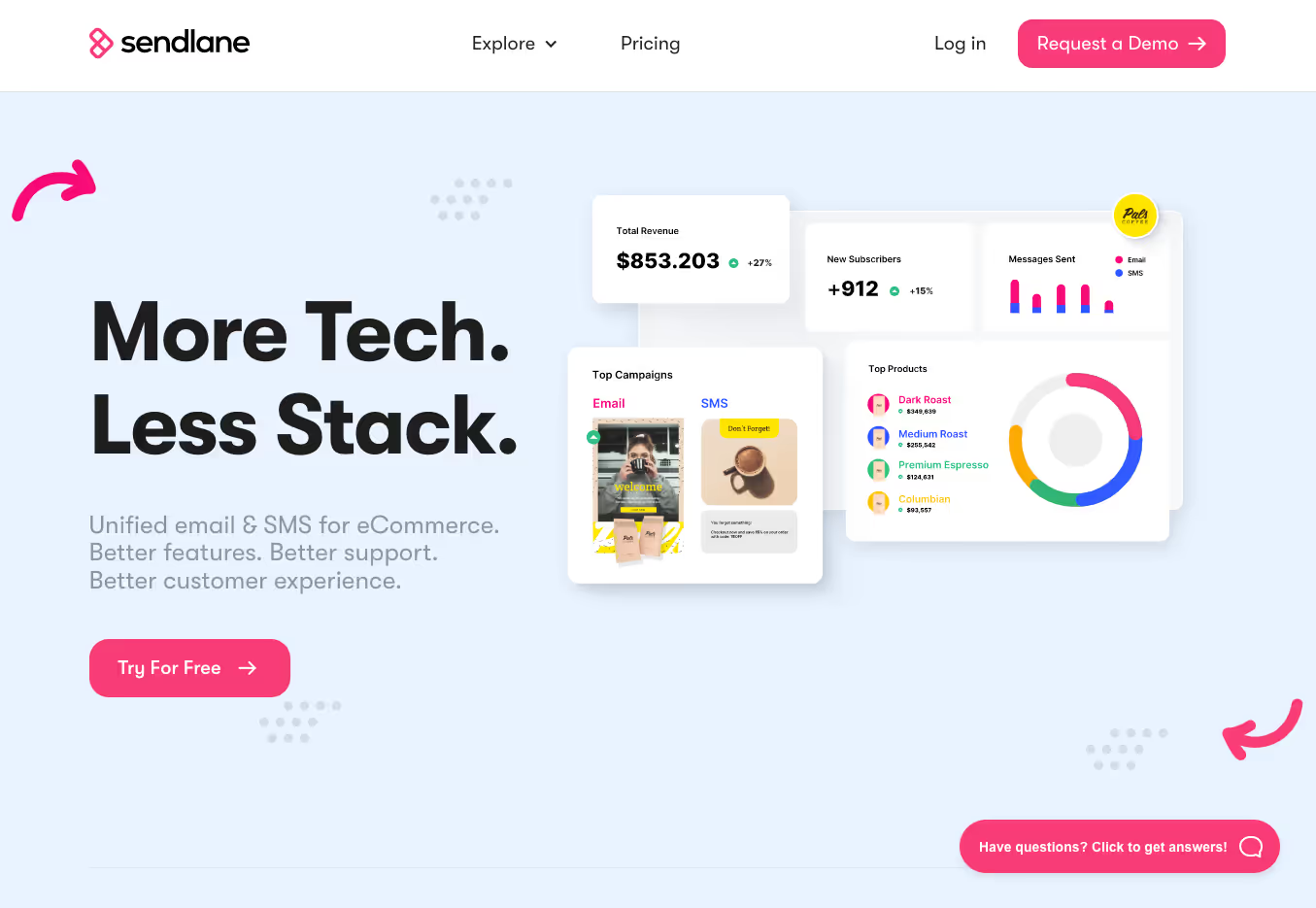
Since this is the Sendlane blog, we naturally have to recommend our Sendlane eCommerce marketing platform for your abandoned cart recovery needs. And we really do believe Sendlane to be the best Shopify abandoned cart app out there!
Our platform is packed with awesome features such as:
- Deep-Data integration with Shopify for fuss-free transfer of data from your Shopify store to Sendlane (and vice versa).
- Powerful automated funnels for setting up text messages and abandoned cart emails for Shopify. You can build your funnels either from scratch or by using one of our ready-to-go funnel templates.
- Automatic link tracking in SMSes to help you monitor the performance of your abandoned cart text messages. For example, you can track the number of customers who have clicked your cart link to complete their purchase, and your overall conversion rate.
- Two-way replies for SMSes, which lets you receive customer replies to your texts and address concerns that may have caused them to abandon their cart.
Learn more about how to use Sendlane to retarget abandoned carts with email and SMS in our dedicated tutorial on this subject.
You can also get a 14-day free trial of Sendlane by creating an account here!
3. Attentive
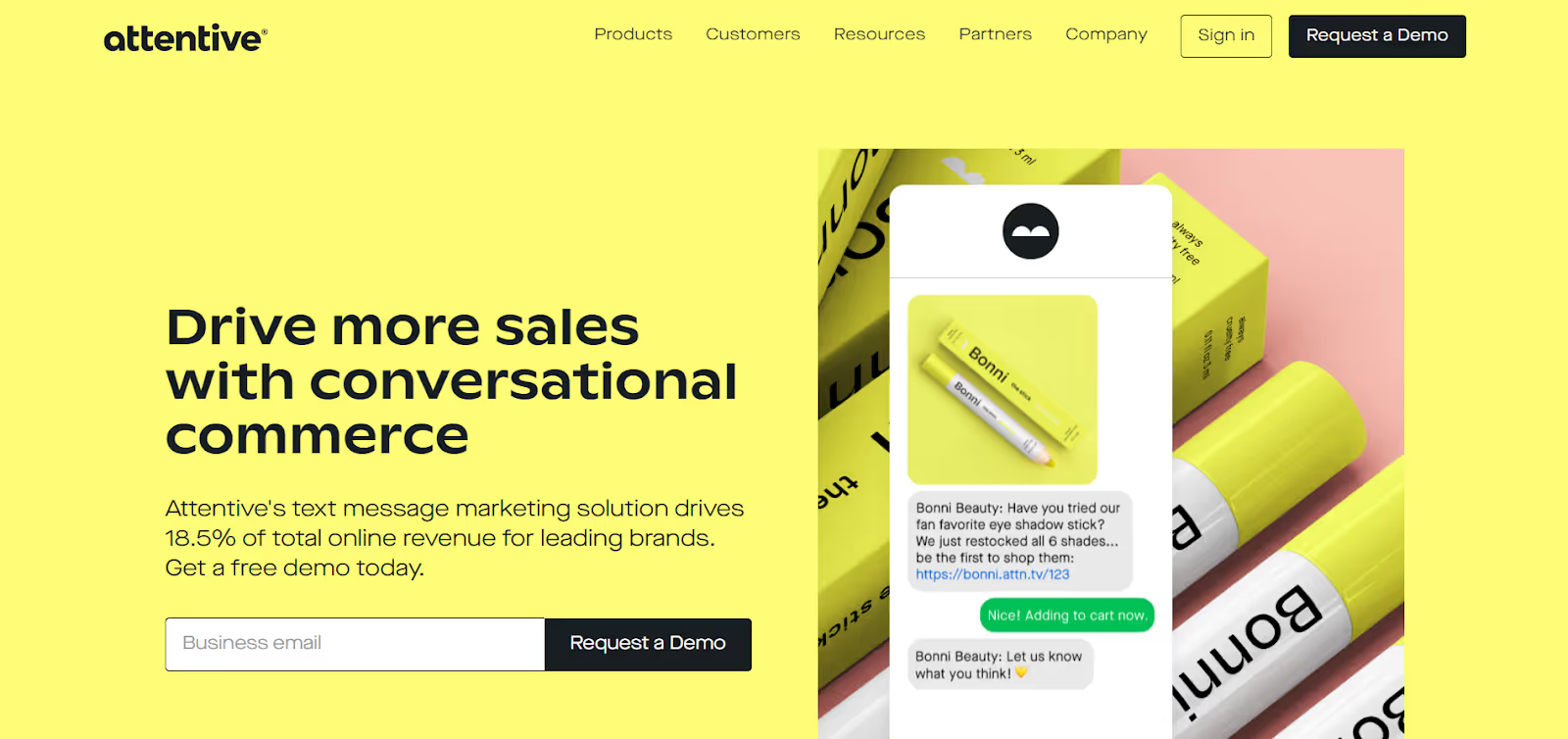
Attentive is another option for sending customers abandoned cart recovery SMSes. With it, you can set up automations (called “journeys”) for automatically sending reminder texts to customers who abandon their cart.
That said, Attentive doesn’t have email marketing features. So if you plan on sending SMSes and emails, you’ll need to sign up for Attentive and a separate email marketing platform. Either that, or use a solution that unites both email and SMS marketing in a single platform (such as Sendlane!).
4. Postscript
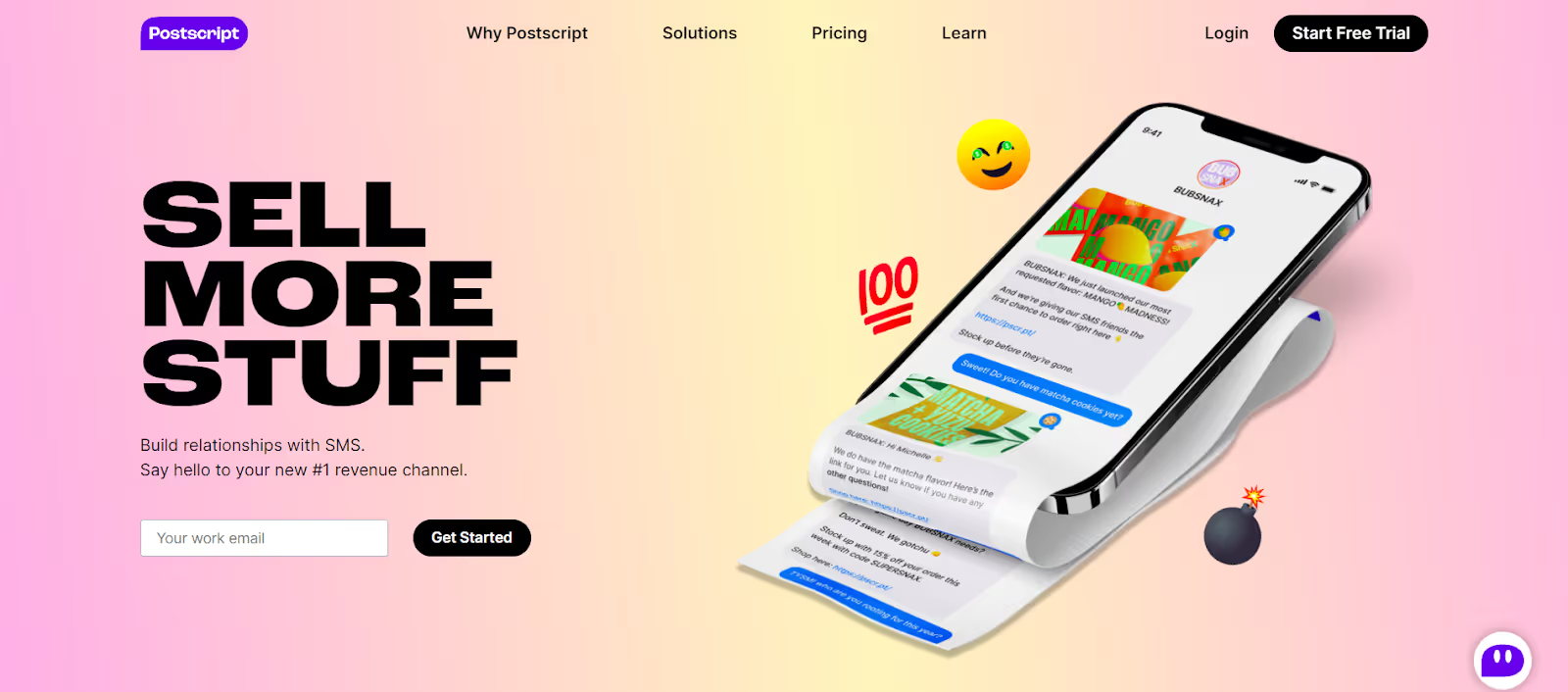
Postscript provides specialized SMS automation software for Shopify stores. Among its various features, it lets you build abandoned cart text message automations—including product-specific ones.
That said, Postscript’s abandoned cart recovery automations are rather inflexible. You’re limited to sending only one SMS within 48 hours of the customer abandoning their cart, viewing a product, or adding a product to their cart.
In contrast, there’s no limit to the number of SMSes you can add to abandoned cart recovery automations in Sendlane. You can also freely choose when these SMSes should be sent.
How to send Shopify abandoned cart text messages with Sendlane
Sending Shopify abandoned cart text messages with Sendlane is easy!
First, sign up for a Sendlane account and integrate your Shopify store with it.
You’re now all set to create a new abandoned cart automation. You can do so by customizing a pre-built abandoned cart recovery template or by creating your automation from scratch.
If you’re building your automation from scratch, you’ll need to:
- Add the Shopify abandoned cart trigger to trigger your automation.
- Add SMS nodes that will send your customer an SMS you’ve set up earlier.
- Add Wait nodes to hold customers in your automation for a certain duration before they proceed to the automation’s next stage. For example, you may want your automation to send a first abandoned cart text message, then wait 48 hours before sending a second one.
.avif)
Ready to set up automated abandoned cart text messages for your Shopify store? Then grab your free trial of Sendlane here to get started. Happy building!



%20(1).avif)




%20(1).avif)
%20(1).png)
.avif)


.avif)
.avif)


.avif)





.avif)



.avif)





.avif)


.avif)

.avif)
.avif)

.avif)
.avif)

.avif)

.avif)


.avif)
.avif)
%20(1).avif)
.avif)









.avif)











.avif)
.avif)

%20(1).avif)

%20(1).avif)



.avif)


























.avif)











































.avif)



.avif)




























.avif)



.avif)

.avif)

.avif)
.avif)


.avif)













.avif)

.avif)










.avif)












.avif)






































.avif)



.avif)

.avif)

.avif)
.avif)

.avif)
.avif)

.avif)

.avif)

.avif)

























