Email is one of the biggest marketing channels for eCommerce. But it’s not the only one. Your customers also love getting texts!
Studies have proven that 91% of consumers would opt-in to receive texts from brands. You're missing out big time if you’re not using SMS marketing for your BigCommerce store.
In this article, we’ll show you why SMS marketing is a huge deal for your business and how it can drive more revenue for your store. We’ll also show you how to weave texts into your existing email strategy to maximize results.
Why should I do SMS marketing in BigCommerce?
SMS marketing can benefit your BigCommerce store in several ways. Let’s take a look at why texting your customers should be your top priority:
Reach a bigger audience
Fact: there are more mobile phone users worldwide than email users.
SMS marketing lets you reach every customer with their phone — even if they’re not connected to the internet, don’t use email, or aren’t present on social media.
This allows you to target multiple segments, especially if you sell products to a broad demographic.
Young, old, male, or female — you can reach them all with texts!
Engage more subscribers
SMS offers higher engagement than any other channel.
Don’t believe us? Take a look at these stats from Gartner:
Text messages have a 98% open rate and a 45% response rate.
If done right, SMS marketing can help your brand connect with customers in new ways, enabling two-way conversations and encouraging immediate action.
Remember, texting is still more personal than other channels. So keep it authentic and relevant, or you may come across as intrusive.
Drive mobile sales
Customers are increasingly shopping on their phones - 73% of all eCommerce sales happen on mobile!
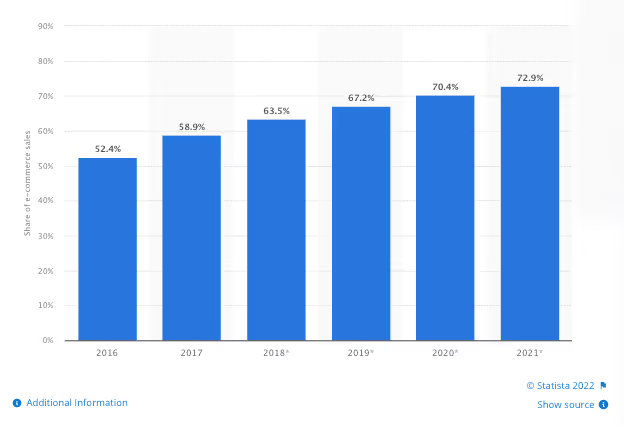
SMS marketing lets you tap into this trend and drive more mobile sales.
Here’s how:
- Welcome incentives: New subscriber? Send a warm welcome with a discount code or free shipping to encourage that first purchase.
- Sales and promotions: Announce flash sales and exclusive mobile-only deals or send time-sensitive coupon codes to drive repeat purchases.
- Product announcements: Introduce new products, offer recommendations based on previous purchases, or send restock alerts.
- Abandoned cart recovery: Follow up with shoppers to remind them of the products they almost bought. Throw in a discount or free shipping to make the offer irresistible.
You can easily add clickable links to your texts using a URL shortener.
Depending on the use case, take subscribers to your store’s homepage, shopping cart, or specific product pages.
The more convenient you make it for them, the more likely they’ll be to finish their purchase.
//[inject:ad-ebook-sms-marketing]
Get customer feedback easily
SMS marketing is a great way to get quick feedback from customers. It’s easier for them to reply to a text than to respond to an email or navigate a website.
For example, you can ask them how likely they are to recommend your brand to someone, and they can respond with a number from 1-10.
You can also ask them for a star rating after purchase by assigning a number to each rating. Or, collect open-ended feedback if you wish to!
Send real-time order updates
Text messages are excellent tools for order tracking.
Unlike transactional emails that often end up in spam or get lost in crowded inboxes, texts have a higher read rate and are easier to track.
You can send customers real-time shipping alerts via SMS, so they’re always up-to-date with their order status and location.
The result? Less order inquiries and higher customer satisfaction.
The SMS app for BigCommerce
Thankfully, you don’t need to look for a whole other software to send texts to your customers.
Some email automation tools use a multi-channel approach and let you send both emails and SMS from the same platform - AKA, us, Sendlane!
Sendlane
Sendlane is an email & SMS marketing automation software and a Preferred Partner of BigCommerce.
The platform offers both email and SMS marketing tools that are powerful and easy to use for both beginners and experts!
Here’s what makes Sendlane stand out from other SMS marketing apps for BigCommerce:
Capture phone numbers with intelligent pop-ups
Create smart pop-ups with custom fields to collect email addresses and phone numbers. Add notes or checkboxes for consent, so you’re only getting leads who want to receive texts from your brand.
Integrating the two platforms, you can collect phone numbers and SMS consent using BigCommerce forms and feed the leads to Sendlane. Then, send texts to only those contacts who consented to receive SMS during opt-in.
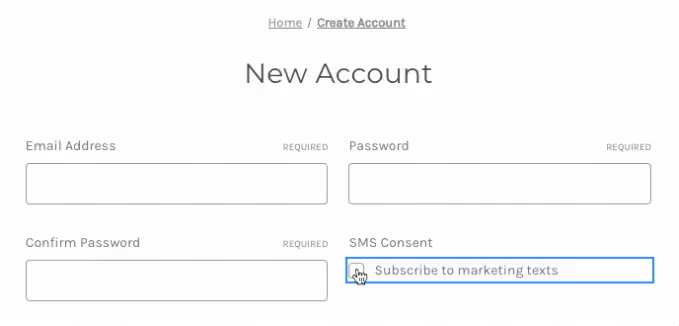
Add multimedia to your texts to make them engaging
Sendlane’s MMS feature lets you spice up your texts by adding GIFs and photos.
Use emojis, product images, funny animations, and other relevant visuals to drive engagement and build personable relationships with subscribers. Remember to keep it on-brand!

Weave SMS into automations to reach subscribers at the right time
Use both email and SMS/MMS marketing in your automations to double the impact.
Weave texts into your post-purchase funnels, abandoned cart flows, and welcome series to boost engagement and maximize results.

Send hyper-personalized texts with multivariable segments
Sendlane’s deep-data integration with BigCommerce gives you access to hundreds of data points you can use to create targeted customer segments.
Use this data to send highly relevant SMS to tailored segments based on multiple variables. For example, you can send exclusive loyalty rewards to subscribers who:
- Have made at least one purchase in the last two weeks
- Regularly clicks texts from your brand

Engage subscribers with Two-Way reply
Build stronger customer relationships with Sendlane’s Two-Way Reply Center.
Respond to text messages, receive feedback, offer customer support, and view chat history for up to 30 days to keep track of conversations.
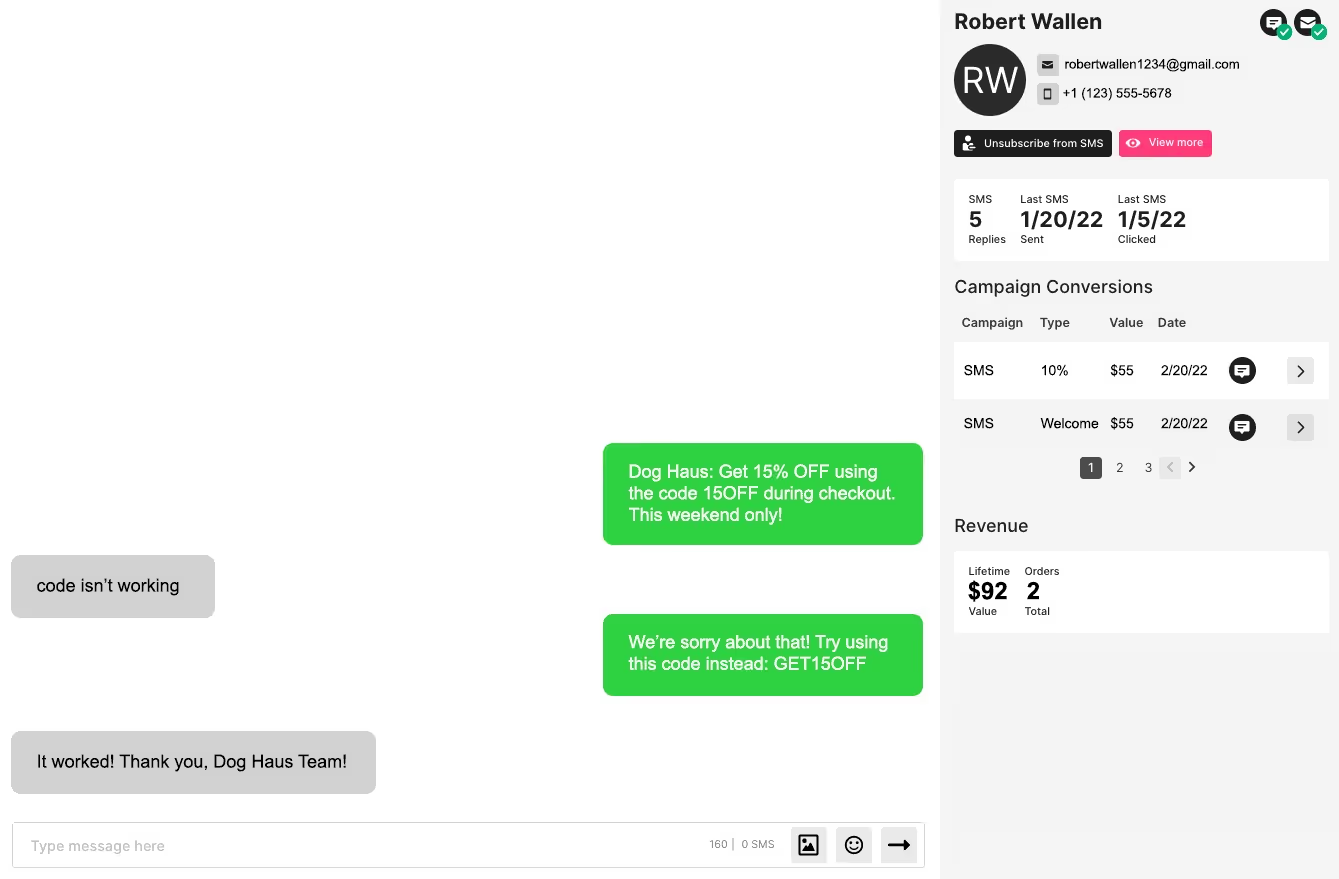
Analyze the performance of your SMS campaigns
Sendlane’s analytics dashboard includes detailed visual data on how your SMS campaigns perform. Track clicks, replies, revenue, link views, and more related to each text.
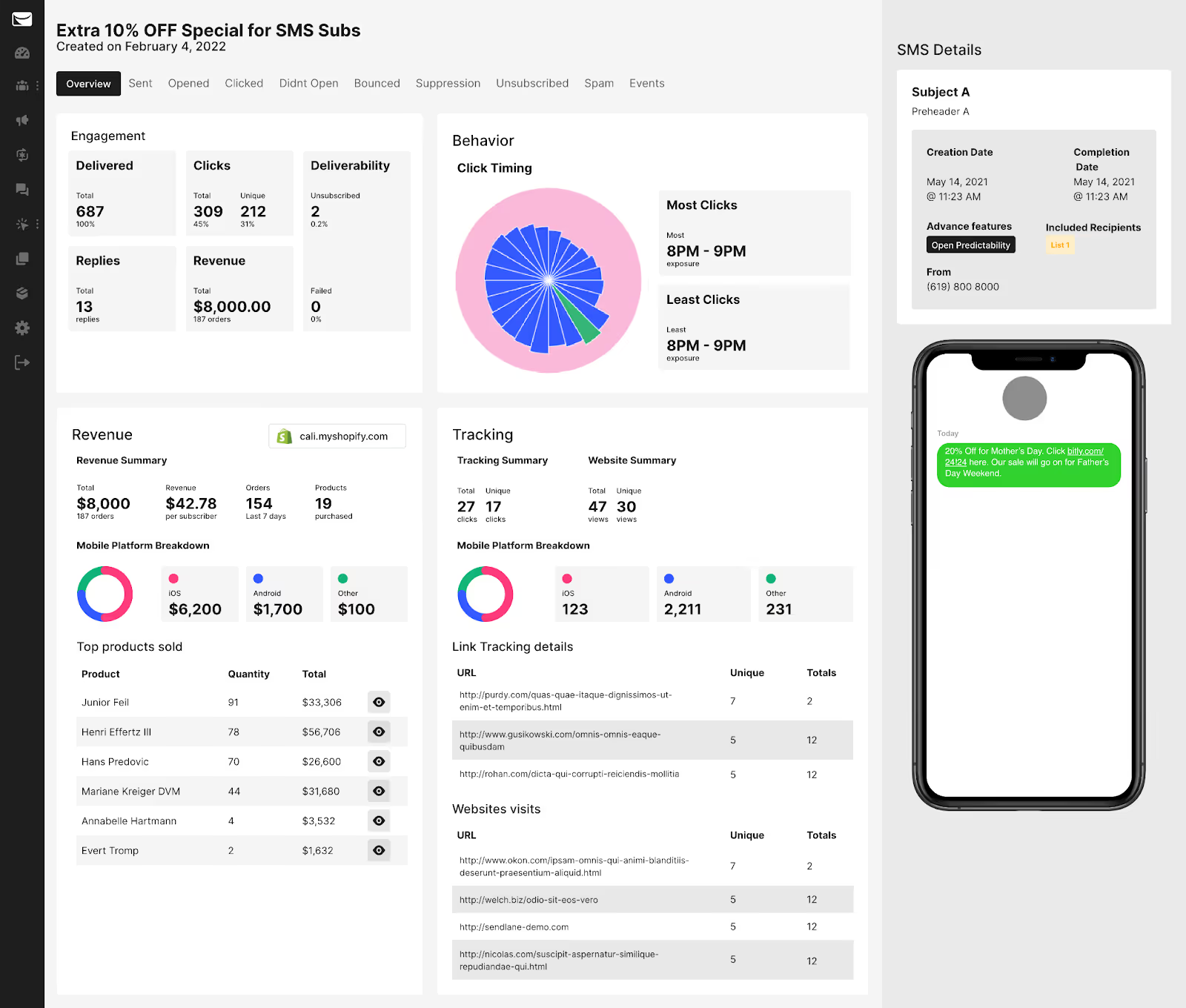
Stay compliant with legal requirements
Sending out unsolicited texts is asking for trouble. But we’ve got good news.
Sendlane’s SMS/MMS marketing offers features like consent records, built-in quiet hours, message throttling, SHAFT content monitoring, and more to help you stay compliant.
//[inject:ad-sms-demo]
What it doesn’t offer
We are transparent about what we have and do not have! These features will be released in the near future: back-in-stock notifications, virtual contact cards, and text-to-join features.
Learn more about the Deep-Data for BigCommerce integration here.
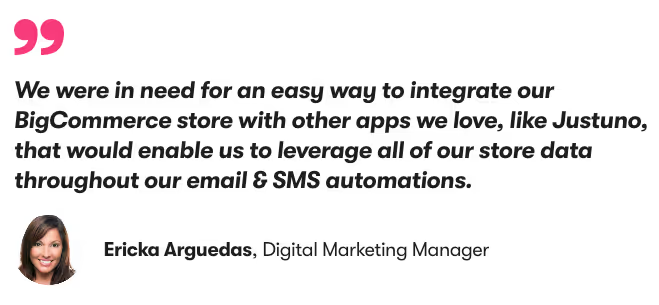
Pricing and plans
Sendlane offers SMS add-on subscriptions which allow you to purchase credit bundles with your email plan:
- Growth Plans: Start at $83/month for up to 5,000 contacts. You get access to all features, our all-star Product Support Team, the SMS subscription add-on, and access to eCommerce Academy - Email Marketing Basics & SMS Marketing Basics online courses
- Pro Plans: Start at $640/month for up to 50,000 contacts. You get access to everything in the Growth plan, plus custom onboarding, access to our Customer Success Team, monthly program reviews, and access to eCommerce Academy - Email Marketing Basics, Novice, and Intermediate, and SMS Marketing Basics online courses.
SMS/MMS subscriptions start from $100 (monthly) for 5,000 credits, or save even more with annual plans!
- 1 SMS = 1 credit
- 1 MMS = 3 credits
How to integrate SMS with BigCommerce
Sendlane offers deep-data integration with BigCommerce.
This means you can easily connect your store, sync data between the two platforms, and create targeted SMS campaigns that reach the right customers at the right time!
Follow the steps below to integrate your BigCommerce store with Sendlane’s SMS app:
Step 1: Set up your BigCommerce and Sendlane accounts
Before integrating the two platforms, ensure you’ve set up your store and a Sendlane account.
If you don’t have a Sendlane account yet, you can create one in the next step.
Step 2: Install the Sendlane app in BigCommerce
Head over to BigCommerce’s app marketplace and find the Sendlane app. Click on Get This App > Log In and sign in to your BigCommerce account.
Then, click Install > Confirm and log in to your existing Sendlane account. You can also create a new account at this point.
Set up a Sender Profile for your store, then click Next to finish the installation. Click Launch to open your Sendlane dashboard.
Step 3: Configure the integration settings in Sendlane
From your Sendlane dashboard, open Integrations and click BigCommerce > Configure.
Click Manage next to your site, and tweak settings like default lists, optional removal of contacts from abandoned cart lists, and where to assign contact email addresses from.
That’s it! You can now create and send SMS campaigns to your BigCommerce contacts.
Looking for detailed step-by-step instructions? Follow our guide to setting up the Sendlane and BigCommerce integration.
//[inject:ad-bigcommerce]
Use SMS marketing to Drive BigCommerce revenue
Why stick to a single marketing channel when you can combine it with another, more powerful one? Unite SMS and email marketing to grow your BigCommerce store faster than ever.
Use Sendlane to implement multi-channel campaigns, recover abandoned carts, provide amazing customer service, send real-time order alerts, and drive more mobile sales.
Ready to try it for yourself? Sign up for Sendlane’s 60-day free trial and take it for a spin!



%20(1).avif)




%20(1).avif)
%20(1).png)
.avif)


.avif)
.avif)


.avif)





.avif)



.avif)





.avif)


.avif)

.avif)
.avif)

.avif)
.avif)

.avif)

.avif)


.avif)
.avif)
%20(1).avif)
.avif)









.avif)











.avif)
.avif)

%20(1).avif)

%20(1).avif)



.avif)


























.avif)











































.avif)



.avif)




























.avif)



.avif)

.avif)

.avif)
.avif)


.avif)













.avif)

.avif)










.avif)












.avif)






































.avif)



.avif)

.avif)

.avif)
.avif)

.avif)
.avif)

.avif)

.avif)

.avif)

























