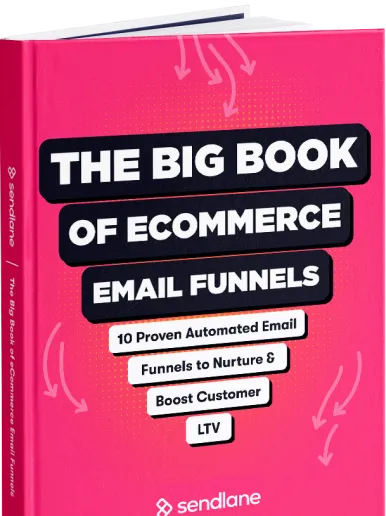Picture this: your online store sales are steady. New product launches are getting picked up on social media. But customers aren't coming back for more after their first purchase.
Instead of creating a community of VIP customers, you just have one-off buyers who… love and leave you. Unless you are a mind reader, it's hard to know exactly why customers aren't returning after a purchase.
This is where feedback request emails come into play. These messages can ask customers directly: hey… what are we doing wrong? Is there something that we need to improve in our products or shopping experience for you to come back?
Crafting the perfect feedback request email that gets a response is a game changer—and this guide will show you how to do just that.
Let's dive in 👇
What is a feedback request email?
Customer feedback emails are a pulse check for how happy your customers are.
Requesting feedback is a great way to gauge whether people are happy with your products, if your customer service is on point or just to see what the overall shopping experience in your store is like. There are five common types of feedback request emails eCommerce stores normally use:
- First product purchase. When a customer buys their very first product, it's a great time to send a quick follow-up to see what they thought.
- New customers. New customers can quickly turn into fans of your store if the relationship starts off on the right foot. Getting feedback from them at the start of their journey with your brand helps you work out any kinks and spot anything that needs improvement.
- New product launch. Whether testing out a seasonal clothing line or launching a new product, it's important to know what customers really think. Gathering feedback allows your brand to make small tweaks in the early stages of the launch.
- Frequent shoppers. These are your VIPs. Your ride-or-die customers. And keeping them happy is crucial for sales revenue. Checking in every now and then with a feedback request helps you maintain products and customer service to meet their expectations.
- Post-purchase support. Late delivery? Product didn't match up to expectations? Follow-ups after a customer purchase can make or break your brand's standing with a customer. But it's hard to know if your customer is getting looked after, so ask for a review on how well your store handled things after the checkout to see what you're doing right (and wrong).
And all these emails have one goal—to hear meaningful feedback about what your customers have to say.
Let's talk a little more about why customer feedback is so important (and how it can help with everything from building cred with new customers to bringing in more sales).
//[inject:ad-reviews]
Why are feedback request emails important for your eCommerce?
Feedback requests are arguably the best way to get actionable feedback on how to improve your products, service and store.
You can ask customers about everything from product quality and shipping to checkout experience and post-purchase support. So it's not surprising that sending out feedback request emails come with some serious benefits:
- Credibility. Asking for (and listening to) feedback from customers shows you value their opinion and genuinely want to improve the experience they have with your brand.
- Better customer experience. Get insight into your customer's shopping experience to measure customer satisfaction and see if they have any negative feedback. A shopper may let you know the site is a little difficult to navigate, or your checkout doesn't offer their preferred payment option. This feedback is gold because these simple changes can increase customer satisfaction and ultimately drive more revenue.
Oh, and there's also another benefit that's (usually) forgotten about. Feedback emails are also a great way to generate constructive reviews that your team can use internally to tweak products or offers.
And those chunks of positive feedback?
According to a BrightLocal study, 91% of consumers read online reviews before buying something. So don't be afraid to use 'em to drive more revenue.

Post them on your social media pages. Use them in your next email marketing campaign. Put them underneath products. Put them wherever customer eyeballs are to drive more traffic to your store and boost sales at the checkout.
So, what's the best way to create an email feedback request that gets a response? 🤔
We got you 👇
5 Strategies to create effective feedback request emails
Strategy #1: Hook your customer with killer subject lines
A great feedback request subject line usually follows a simple formula: It grabs attention and gets the customer to click open.
We recommend using action-oriented language to request feedback and tell the customer exactly what you want from them. It's not a good idea to trick a customer into opening one of these emails, so make it super clear that the email is all about getting their opinion on their purchase or your overall store.
And no, we don't mean using a generic subject line like "Customer feedback request for [your store name]"
Yawn! 😴
Seriously, would you open that email? Probably not. It's super generic and, let's face it, pretty boring. Instead, hook them with a subject line that says something like:
"Your new Nike trainers: do you love 'em… or hate 'em? 🤔"
It's a fun way to tell the customers that, even if they didn't like their new shoes, you still want to know about it. Plus, the personalized subject line mentions the customer's purchase, which will instantly grab their attention. Which brings us to our next strategy…
Strategy #2: Make it personal
Personalization is key to getting your customers to provide feedback about their shopping experience.
Do whatever you can to make them feel like you are invested in their purchase. Use their name, add in the products they purchased or mention that they're a frequent customer and you just want to pick their brain.
Here's an example of a feedback request email that doesn't make the effort:

We are blurring the store's name because yikes. But addressing the customer as… customer? Not a great way to make them feel special and like their opinion matters 😬
However, we love, love, love this feedback request email from J Crew:

This email is 100% speaking to the customer. It includes every item in their last purchase and tells the shopper their feedback could end up on the J. Crew website. If we didn't know any better, this email looks like it was built just for this customer.
Strategy #3: Get specific about what you want
Will the feedback help with a new product feature? Or is it to improve customer experience?
A good feedback request email will tell the customer exactly what their critiques and comments will be used for. Instead of asking for generic information, ask specific questions related to a customer's recent purchase or experience with your store so their feedback is valuable.
And once you've gathered up all the feedback, make sure every customer knows you've heard their opinions. Just check out this follow-up feedback email from Hers:

It's clear the store sent out very specific questions about individual beauty products it stocks and asked customers to give their honest opinions. A wrap-up like this shows customers not only that their feedback was heard, but also what other Hers customers think and creates a sense of community.
Strategy #4: Convince customers to give feedback (with a reward if you need to)
Whether it's throwing in a discount code for their next purchase or adding customer loyalty points to their account, there are tons of ways to reward shoppers in exchange for feedback without breaking the bank.
Is it cheating? Maybe. But a reward or incentive is a shortcut to get more responses to feedback requests. And that feedback can be worth a lot more than 10% off a customer's next purchase if they help you improve a product or fix a bug in your store's checkout experience.
Check out how Revolve rewards its customers for leaving product reviews and feedback:

Every three months, it dishes out a $1000 gift card in exchange for customer feedback.
We know what you're thinking. This seems like a ton of cash.
However, a lot of stores offer 10% discounts to every customer, while Revolve has gone with one big prize. It's a great way of thinking outside the box and not breaking the bank while still giving customers a reward that's worthy of their time.
Just be careful not to make the reward the primary focus of the email. Make it clear you value each customer's feedback and are committed to improving your products or services based on their input. At the end of the day, a cheaper shopping cart is great, but if a customer feels like their opinion matters—it builds trust in your brand.
Strategy #5: Send it at the right time (or put it on autopilot)
Finally, think about the timing of your feedback request email before you hit send.
Send it too soon, and the customer may not have had enough time to form an opinion. Send it too late, and they may have forgotten about their experience with your business. Think about what products you sell and how much time the customer will need to decide whether or not they're happy with them.
Trying to do it all manually is…. Well, impossible. But with the right tools, you can send out automated emails and collect customer feedback in the background. For example, Sendlane automated workflows can send out a feedback request so it hits your customer inbox at justtttt the right time:

Once a feedback request email workflow is set up, Sendlane will automatically follow up with every customer so you don't miss out!
//[inject:ad-demo]
How to measure customer satisfaction using feedback request emails
When it comes to running a successful eCommerce store—customer satisfaction is key.
The great thing about sending feedback request emails is they can double as a gauge of how satisfied your customers are. Just adding in a customer satisfaction question to each email can do the trick. We're talking about measurements like:
📊 CSAT scores. These scores measure customer satisfaction by asking shoppers to rate their experience from very satisfied to unsatisfied. It gives you a basic idea of how customers feel about your product or service.
🤝 Recommendations/referral programs. Asking for recommendations or referrals can help you attract new customers and reward your VIPs. If customers love your store, they're more likely to recommend it to others. More referrals = a good sign that customers love what you do.
🔢 Rate their experience out of 10. Similar to CSAT scores, asking customers to rate their experience out of 10 can give you a good idea of how satisfied they are and highlight any areas you need to improve.
Again, the right tools can do all the hard work for you at this stage. A tool like Sendlane that has feedback request features can track email campaigns (in real-time!) to see everything from how many customers opened it to the best send times:

You can even segment customers based on previous purchases and behavior. This comes in super handy for early product launches or big changes to your store, as you can scope out your VIPs first to ask for their feedback!

%20(1).png)




%20(1).png)
.jpg)


.jpg)
.jpg)


.jpg)





.png)



.png)





.png)


.png)

.png)
.png)

.png)
.png)

.png)

.png)


.png)
.png)
%20(1).png)
.png)









.png)











.png)
.png)

%20(1).png)

%20(1).png)



.png)


























.png)










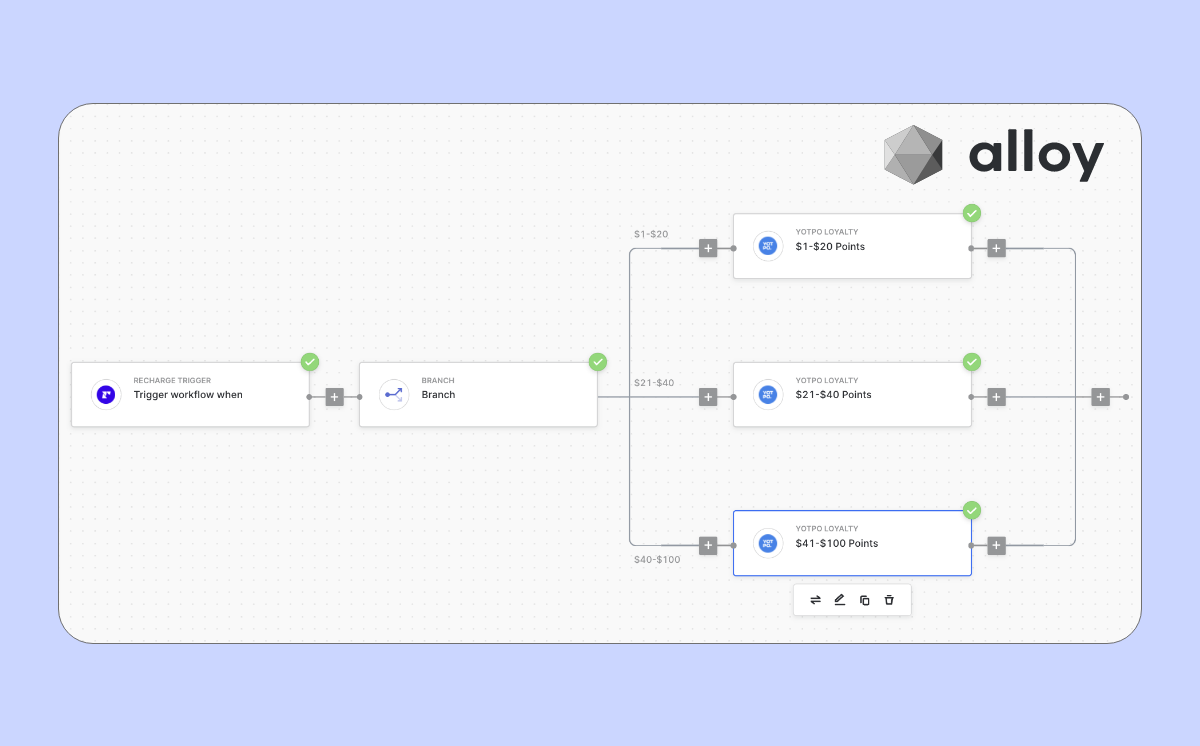
































.jpeg)



.png)



























.png)



.png)

.png)

.png)
.jpeg)


.png)













.png)

.png)


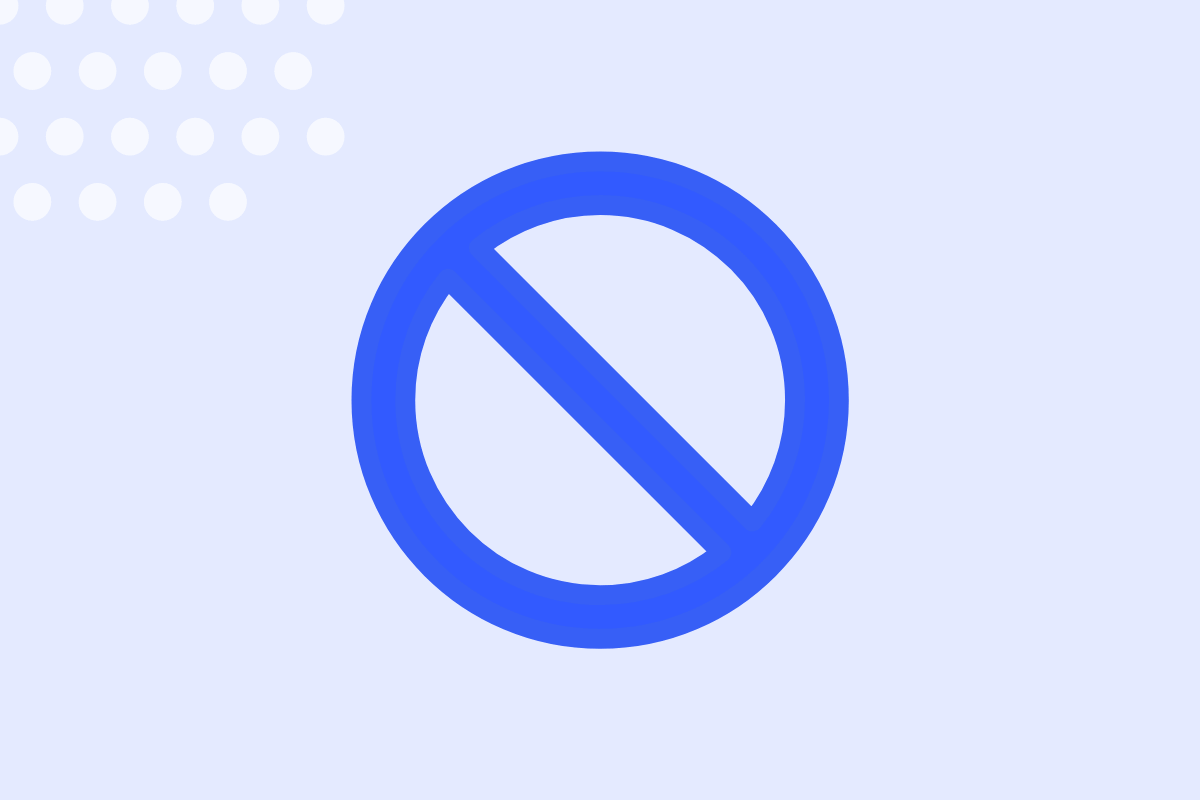







.png)












.png)






































.png)



.png)

.png)

.png)
.png)

.png)
.png)

.png)

.png)

.png)




.png)