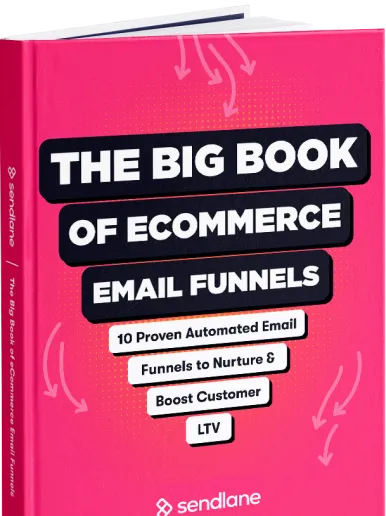Shopping online seems simple enough, right?
You find something you like, click a few times, and you’re done.
But it’s not until you actually start selling products yourself that you realize how complicated the buying process can be.
Because even the most minor interruptions can turn a “sure thing” into a lost sale.
That’s why it’s so important for your eCommerce store to optimize its checkout flow.
In this guide, you’ll learn:
- How to create a seamless eCommerce checkout flow for your storefront
- The most common checkout mistakes merchants make (and how to avoid them)
- Optimization tips from top brands you can borrow for your own checkout flow
What is an eCommerce checkout flow?
An eCommerce checkout flow is the process and steps required to move shoppers from your product pages to a finalized purchase.
From scrolling through product photos to entering your credit card information, there are a lot of subtle steps of the checkout process that can make-or-break a sale.
Seriously, though. Something as simple as an unclear line or copy or extra form field during checkout is enough to make someone bounce.
Perhaps that’s why the average eCommerce cart abandonment rate sits around a staggering 70%. Yikes.
Translation? The majority of people shopping for products lose their way on the path to purchase.
But by consciously paying attention to your eCommerce checkout flow, you can predict customer drop-off points and plug ‘em up. The end result is a more straightforward buying process and (most importantly) more sales.
Which are the steps in an eCommerce checkout flow?
1. The pre-checkout stage, when shoppers are in the “just browsing” mindset
2. The add-to-cart stage, when someone actually adds something to their cart
3. The cart stage, where shoppers review their potential purchases
4. The billing and shipping stage, where shoppers enter their payment info
5. The summary and review stage, where shoppers finalize their purchases
And below we’ve broken down specific optimization tips for each step.
5 stages to optimize your eCommerce checkout flow
How do you optimize the checkout process? Most eCommerce experiences can be broken down into five distinct steps, all of which build on top of each other. Here are five ways to optimize your checkout process.
No matter what industry your eCommerce website is in, these are all details you should pay close attention to.
1. Enhance your pre-checkout stage with descriptive product pages
Even before someone adds something to their shopping cart, you’ve got some work to do.
There’s so much that goes into any given product page. We get it.
For the sake of optimizing your eCommerce checkout flow, let’s look at some elements of product pages that are proven to boost conversion rates. Specifically:
- Product images and video(s)
- Keyword-rich product descriptions
- Ratings and reviews
- Customer photos
First impressions matter, right? That’s why your product imagery is so important. Including multiple, high-quality images of whatever you’re selling makes it much easier for your customers to imagine it in their hands.
Slideshows are a great touch for eCommerce product pages, especially via mobile where shoppers can quickly swipe from image to image. That said, product-centric videos are even better for showing off your product in action.
Here’s a brilliant example from Bellroy, their product video encourages shoppers to look at their stylish products from any and every angle possible.

Although you should definitely let your product images speak for themselves, don’t neglect your copy. Beyond traditional product page SEO, brainstorm terms centered around features, benefits, and qualities of your products that stand out.
For example, Glossier’s product descriptions are scannable but rich with terms that make what they’re selling seem so enticing to customers (“nourishing,” “ultra-moisturizing,” “flexible”).

Speaking of customers, don’t forget to harness the power of social proof. Winning over new customers means proving to prospects that you’ve satisfied shoppers in the past.
The link between product reviews and higher conversions, giving buyers a much-needed peace of mind when buying from a merchant for the first time. Amazon, for example, always puts reviews front and center, making them easily accessible for shoppers.

But remember: a picture’s worth a thousand words (or purchases, in this case). We’re seeing more and more eCommerce brands integrate customer photos from social media as part of their product pages. This user-generated content goes hand in hand with higher conversions and can give any product page a more personal touch.
Check out how Arctic Fox pulls photos from their Instagram for their product pages, showcasing what their styling products look like in the wild.

Put yourself in your ideal shoppers’ shoes and ask yourself: what would you need to see to feel comfortable buying from an online store you’ve never heard of? Think about the user experience here.
There are so many elements to optimize on your product pages and fine-tuning them all can take a bit of experimenting.
But when these elements work together, they ultimately encourage folks to click that ever-so-important “add to cart button.”
2. Leverage your add-to-cart stage to cross or upsell
The process of adding items to a cart might seem stupidly simple.
But it’s actually one of the key steps of any eCommerce checkout workflow. This is the moment where you separate the window shoppers from paying customers.
Also, the add-to-cart stage provides opportunities to further build trust and boost sales.
For example, this is the perfect place to highlight your shipping policy.
The fact that free shipping is considered “the main driver” for 77% of online purchases is telling. Customers have come to expect it (thanks, Amazon!) and you should ideally deliver upon that expectation.
Check out how Nalgene prompts shoppers to let them know how much more they need to spend to score free shipping. They likewise upsell additional relevant products which is a smart move during the add-to-cart stage.

Here’s another example of effective upselling and cross-selling from Old Navy. Not only do they recommend products, but they also use the add-to-cart stage to create a sense of urgency by highlighting that popular items can only stay in your cart for so long.

Some stores likewise couple their add-to-cart or check out CTA(s) with time-sensitive copy to encourage shoppers to act ASAP. Below’s a subtle example of a “Final Sale” notice via Lululemon.

Urgency matters here. After all, it doesn’t matter how many people are adding items to their cart if they aren’t actually buying anything. Don’t let this step go to waste!
//[inject:ad-ebook-cltv]
3. Simplify your cart page to minimize distraction
The middle stage of your eCommerce checkout flow is arguably the most straightforward one.
Your goal here is to get your shoppers’ brains into buying mode.
Most eCommerce cart pages are simple, one-page reviews that summarize an order. If possible, try not to make yours too busy. This page Rifle Paper Co.’s is a great example of a clean, minimalist cart page that’s easy to read.

Given that half of all eCommerce purchases come from mobile devices, make sure your cart pages look sleek via mobile. Cart contents should be clearly visible and pricing information shouldn’t require a bunch of scrolling to find.
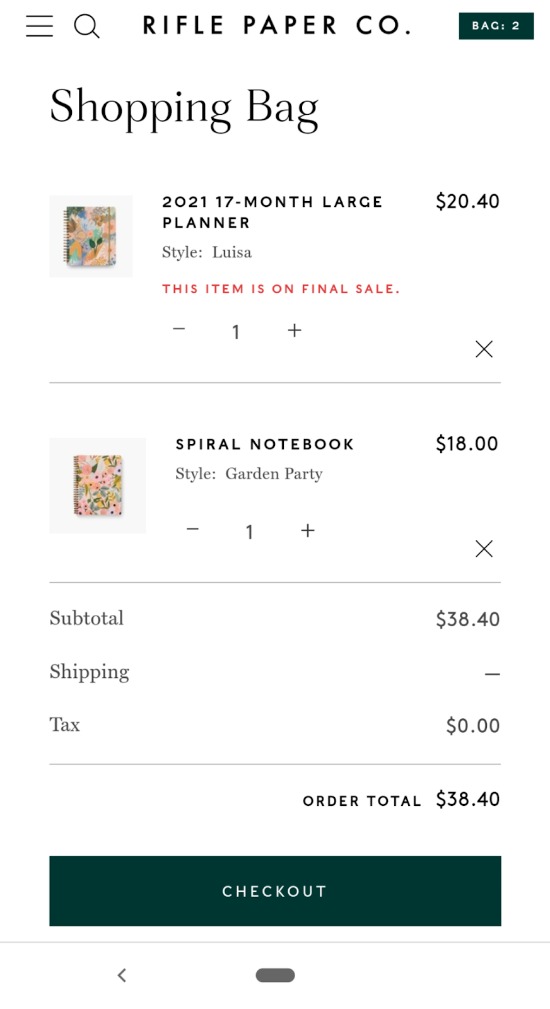
Like the previous stage, there are opportunities here to cross-sell and upsell here. Don’t go overboard, though. A small promotion or suggested purchase can do the trick. Below is a good example of subtle upselling from Razer.

Another clever tactic to make your shoppers feel like a million bucks is tacking on a surprise freebie to your cart page. Check out how Milk Makeup does it:
.jpg)
Ideally, your checkout page should show what your customers are going to pay including shipping costs. We understand this might not be possible for new customers who haven’t entered their shipping info.
Keep in mind that price is the most influential factor to shoppers (beyond free shipping) when purchasing from a merchant for the first time. Do everything in your power not to hit people with surprise costs. For example, look at how Keds breaks down shipping costs prior to checkout on their cart page. No surprises here.

This again speaks to the importance of offering free shipping, even if it means upselling to get there. For example, Sweetwater is able to say loud and clear that shipping is free even before customers get to the checkout page. Nice, right?
.jpg)
In short, anything you can do to summarize your shoppers’ orders with no questions asked is a plus. Doing so will ultimately move them to the final stages of your eCommerce checkout flow.
4. Pick a billing and shipping stage that works for your business
Okay, now onto the good stuff!
The stages that determine whether or not you get paid. Unfortunately, this is the place where many would-be purchases fall apart.
The debate between required account creation and guest checkout options is a fierce one. The former is obviously ideal for businesses looking to grow their email lists, including the info of those who don’t finish their purchases. On the flip side, guest checkout is more convenient for the customer but results in less repeat business.
Most eCommerce sites compromise by providing both options. After all, forced account creation is one of the top drivers of cart abandonment. A guest checkout is better than no checkout at all, right? Besides, both options allow you to snag your shoppers’ email addresses.
For example, TOMS does a good job of framing their opt-in during checkout as “Well, we need your email for order tracking!” They also provide an option for shoppers to subscribe to their email list.

Of course, nobody wants to sign up for an account unless they absolutely have to. Another tip here is to hype up the benefits of account creation and saved payment information. For example, Glossier promotes “faster checkout” for folks who create an account.
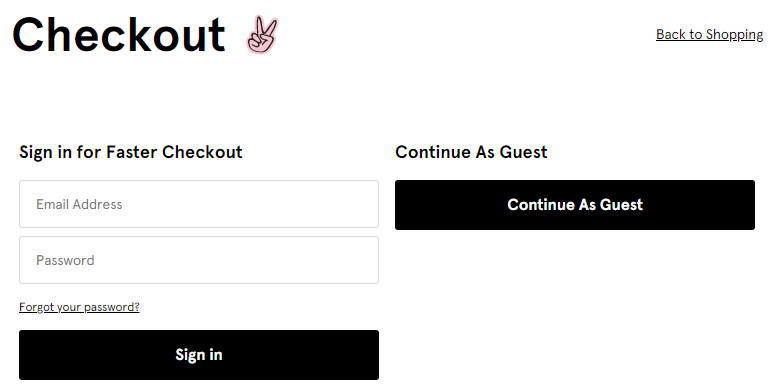
Time to tackle another great debate: how many form fields are “optimal” for an eCommerce checkout workflow?
Well, it depends. Research from Baymard notes that the average eCommerce site requires ~13 form fields to complete a purchase. That number is trending downward (it used to be 16 a couple of years ago). That said, their research also notes that some sites can achieve sales in as few as six form fields (but this definitely isn’t the norm).
Conventional wisdom says that fewer form fields make for a more comfortable checkout process from the shopper’s perspective. Brainstorm which form fields are absolutely essential to avoid overwhelming shoppers during checkout.
For example, do you really need your customers’ phone numbers? Some merchants might be adamant about getting it for the sake of resolving shipping issues, but it could cause hesitation on behalf of customers.
Bear in mind autofill can pick up the slack when it comes to filling out form fields. When in doubt, stick to the basics (shipping information, billing information, card details) and make other fields optional. This will make your mobile checkout process easier, too.
Let’s look at some sample eCommerce checkout pages. Bellroy has a clean one-pager with a reasonable amount of form fields. There’s admittedly a lot going on here, but the upside of this approach is that it keeps folks from bouncing between multiple pages.

Another key detail of your checkout page is highlighting which payment methods you accept. The more, the merrier.
Accepting credit cards (Visa, Mastercard) is a no-brainer. Meanwhile, digital wallets such as PayPal, Apple Pay, and Amazon Page are all the rage right now. Additional payment options like Afterpay, which allow shoppers to buy now and pay later, as just icing on the cake. See Arctic Fox’s checkout page, for reference:
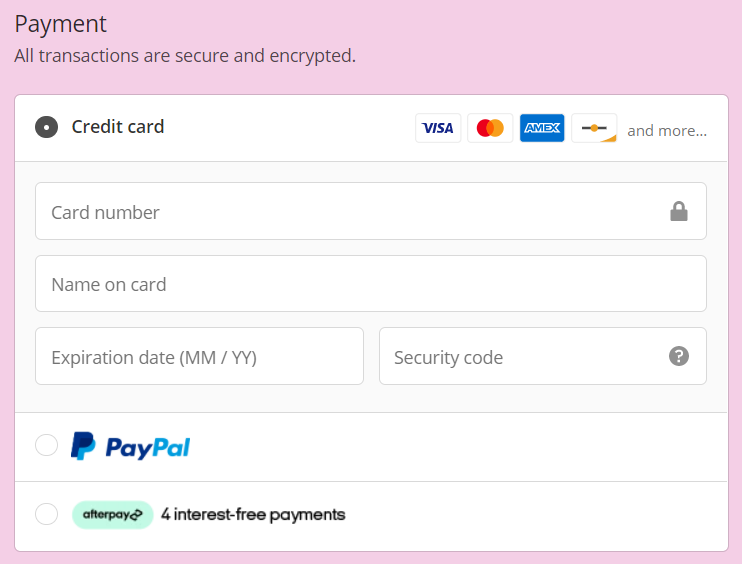
Another quick tip: don’t force shoppers to enter the same info twice. For example, provide an option to use the same shipping address and billing address to save your customers a bit of time.

Oh, and make sure that you’re crystal clear about your shipping expectations. This includes shipping method (ground versus air), how long delivery will take, and how much it’ll cost.
Don’t promise and promote shipping options you can’t deliver on! Fun fact: 54% of customers will give repeat businesses to companies that can predict when an order will arrive.

Payment pages can be a conversion-killer, but they definitely don’t have to be. Again, strive to emphasize a simple, seamless checkout process with as few hoops as possible for your shoppers to jump through.
5. Reinforce trust through your summary and review stage
If your customers get to this stage, congrats! You’ve already done the hard part.
This is the last step of your eCommerce checkout flow that proceeds the processing of any given order. By now, your customers probably have their minds made up. That said, you’re not quite done yet.
This is your opportunity to squash any lingering doubts and “what-ifs” plaguing your customers.
Here’s a quick checklist of what you need to make your summary and review page count:
- Trust signals! This is a prime place to show off your SSL certificate and trusted industry partners, for example.
- Promote your customer service and care channels (live chat, phone, social media). Offering real-time support is ideal, but that’s a tall order for smaller merchants.
- Be crystal clear about your return policy and provide a dedicated link to it.
TOMS’ “place my order” ticks all of these boxes at the same time.

What are the reasons for abandonment during checkout?
Cart abandonment occurs regardless of how successful your business may be. However, it’s useful to understand why these users are choosing to drop their shopping cart instead of continuing to the online checkout.
Here are a few reasons for abandonment during checkout that are worth knowing.
- Extra costs - added fees to the checkout total such as shipping and taxes.
- Complex checkout process - too many steps or complexity of checkout is too much.
- Account creation - the website wants the user to create an account instead of just checking out as a guest.
- Total cost unknown - the checkout basket doesn’t display the total/upfront cost.
- Website issues - pages timing out or errors showing up on checkout.
Some of the cart abandonment reasons could be preventable and resolved by the business in order to reduce these numbers. Resolving cart abandonment issues should be a part of your ecommerce marketing strategy.
What is the best way to reduce shopping cart abandonment?
To help bring those would-be customers back, it’s crucial to implement cart abandonment emails into your eCommerce checkout flow.
These messages and campaigns are activated when someone leaves items in their cart but doesn’t complete the checkout process. They often serve as small “nudges” to customers, serving as a reminder and sweetening the deal so they come back to buy.

Do they work, though?
Given that the conversion rate for shopping cart abandonment emails is nearly 20%, the answer is a resounding “yes.”
You can actually put together and automate cart abandonment emails in a matter of minutes with the help of Sendlane. Doing so ensures that your eCommerce checkout flow is truly complete, winning back potentially lost sales on autopilot so you don’t have to chase down customers.

//[inject:ad-multi-store]
Optimizing your checkout flow requires some legwork.
But doing so is totally worthwhile in the long-run.
Once you find your flow, you’ll be able to create repeat business time and time again. You’ll likewise ensure that you lose fewer sales, meaning more money in your pocket.
The tips above and cart abandonment tools like Sendlane can help make it happen.
Interested in learning more about eCommerce trends? Check out this article and learn what is marketing automation, some examples, and best practices.

%20(1).png)




%20(1).png)
.jpg)


.jpg)
.jpg)


.jpg)





.png)



.png)





.png)


.png)

.png)
.png)

.png)
.png)

.png)

.png)


.png)
.png)
%20(1).png)
.png)









.png)











.png)
.png)

%20(1).png)

%20(1).png)



.png)


























.png)










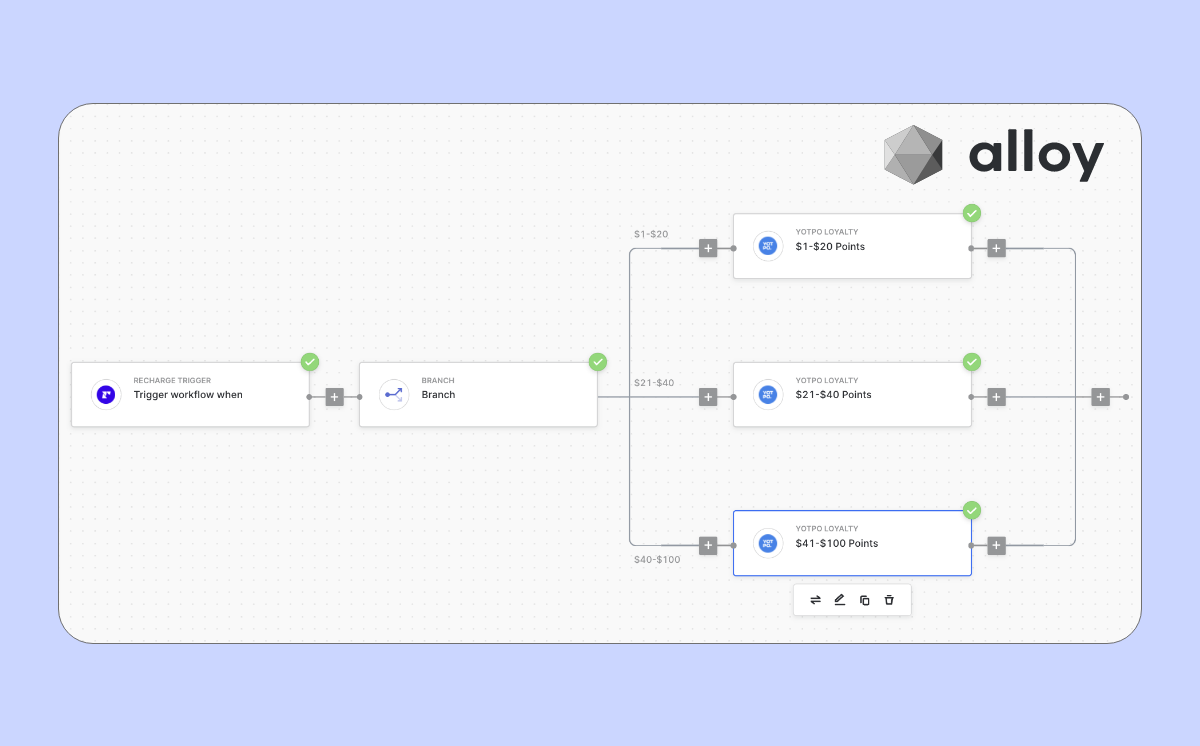
































.jpeg)



.png)



























.png)



.png)

.png)

.png)
.jpeg)


.png)













.png)

.png)


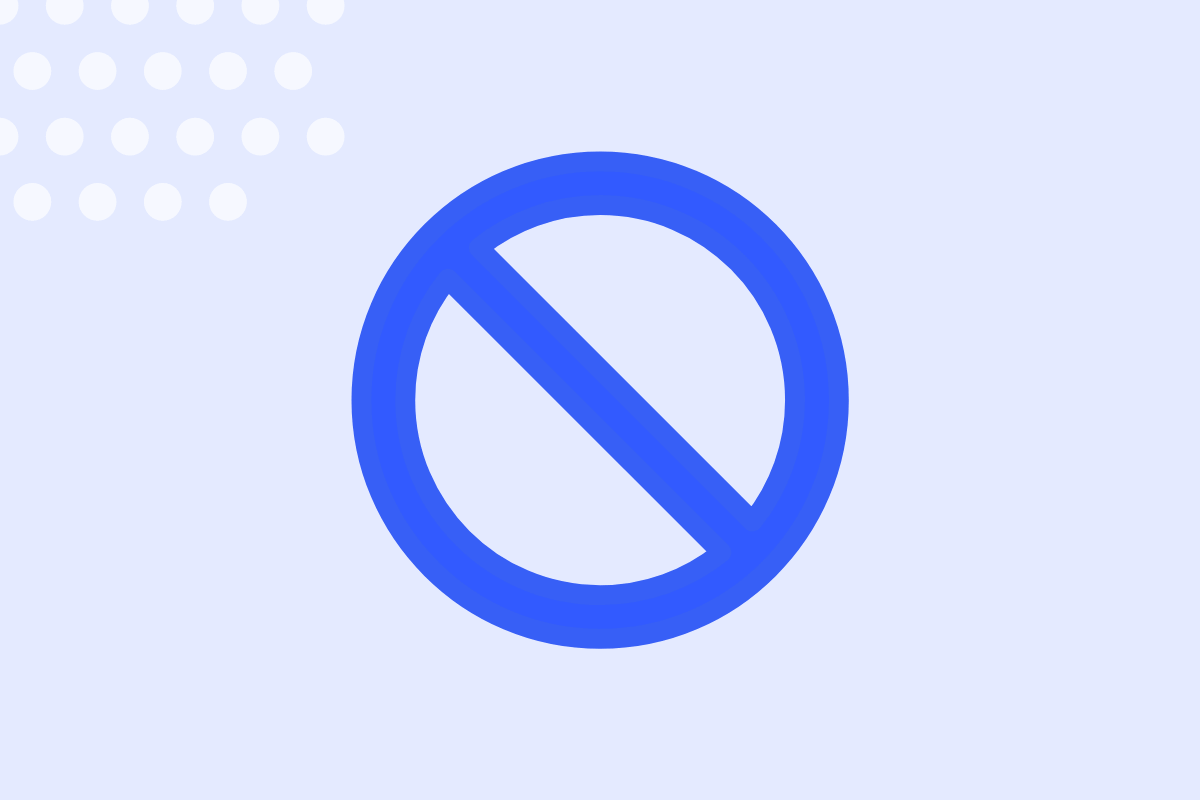







.png)












.png)






































.png)



.png)

.png)

.png)
.png)

.png)
.png)

.png)

.png)

.png)




.png)




.png)