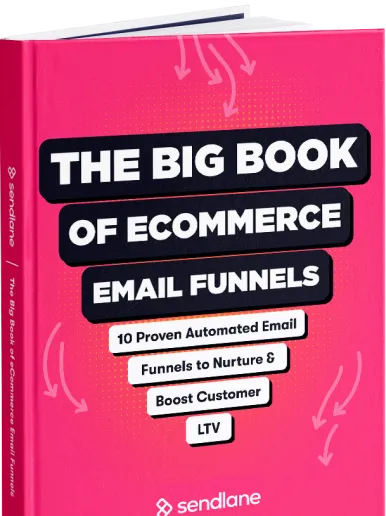We know that in marketing—time is money.
That's why we created our new email template center. It's a growing vault (we’re continuously adding to it) packed full of tried and tested templates that convert, giving you more time to focus on your customers.
Every template is totally customizable, and there are designs to suit any campaign. Add your unique branding, track the most effective templates and automate content generation with our product recommendation tool to ensure every campaign is personalized to your customers.
The best part? You can save your customized templates to cut time and sell more products the next time you create a campaign.
In this guide, we will walk you through the 5 best ways to use Sendlane's email center to convert more customers.
5 Ways to use Sendlane's Template Center to create more engaging messages
1. Select a template for your campaign or automation
The best marketing strategies are well-planned and have a clear end goal to increase sales.
However, campaigns require a lot of manual effort to keep customers happy and heading to the checkout. For example, welcome emails are more than just an introduction—they're a chance to turn a one-time buyer into a loyal customer. And with an average open rate of 91%, they work.
But building these workflows takes time. And that's why we created prebuilt funnels with proven templates, so all you have to do is plug in your content and hit launch. First, browse our template library until you find a design you like:
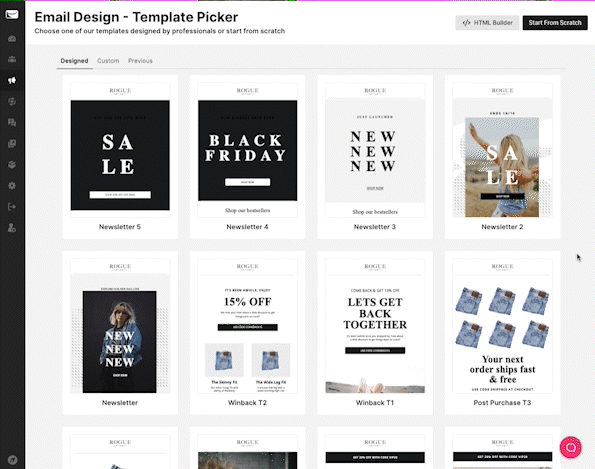
2. Save time with default styling
When you receive an email from a well-known brand, it's obvious it's them.
A Nike email? Their famous ✔.
An Amazon email? It's gotta be the white space and Prime logo.
But there's also uniformity with these emails. Every Amazon email that lands in your inbox will look have a header and font that looks like this:

And if you scroll down, the footer and styling is the same:

These settings are preset, so every email automatically populates with important information and is uniform when it hits a customer's inbox. You can take the same route with Sendlane’s email builder to create layouts, styles, and footer preferences to save your team time and keep campaigns consistent.
Inside the tool's "styles" tab, you can create default settings for:
- Links. Add unique colors using present colors or hex codes to hyperlinks
- CTA Buttons. Make CTAs stand out with a default background color, border, font styling, corner radius, alignment, width, and spacing
- Headings. Customize font colors, typography, size, line height, and letter spacing for every email header
- Body Text. Change up font color, size, height, and spacing for every email's body text

When you're happy, save the settings so every email your team creates has the same style and unique branding.
Time saved? A ton 🤯
//[inject:ad-demo]
3. Customize Templates on the go with Saved Content Blocks
Some emails are more successful at converting customers than others.
Our saved content blocks feature allows you to reuse parts of your previous emails multiple times and save them as a template that can be tweaked for future campaigns.
Just choose an element from the layout blocks menu and or drag and drop it exactly where you want it. Then, add elements to determine the content type in each layout block. These content blocks could include:
- Text. Save chunks of copy and longer sections of text and customize it by size, color, alignment and hyperlinks
- Title. Ideal for adding titles, headers or short sections of text to any email
- Image. Bring your email to life by adding .JPEG, .PNG or .GIF images to your emails. These images can be adjusted and made clickable by pasting a link into the element's link field.
- CTA buttons. Make CTA buttons match your branding with custom text and styles. You can also add Tags to track which links your subscribers click to improve segmentation and campaign targeting.
- Dividers/spacers. Insert a divider and spacers to separate content blocks
- Social links. Boost your social media profiles by adding links to Instagram, Twitter, Facebook and other channels. Here's an example of Rogue Apparel's social links using Sendlane's content blocks:
- Media links. Embed YouTube or Vimeo videos to create a clickable thumbnail. Customize the element by adding alt text, spacing and button styles.

Just drag and drop an element into the email template.
Once the blocks are where you want them, hit save to use them again later.
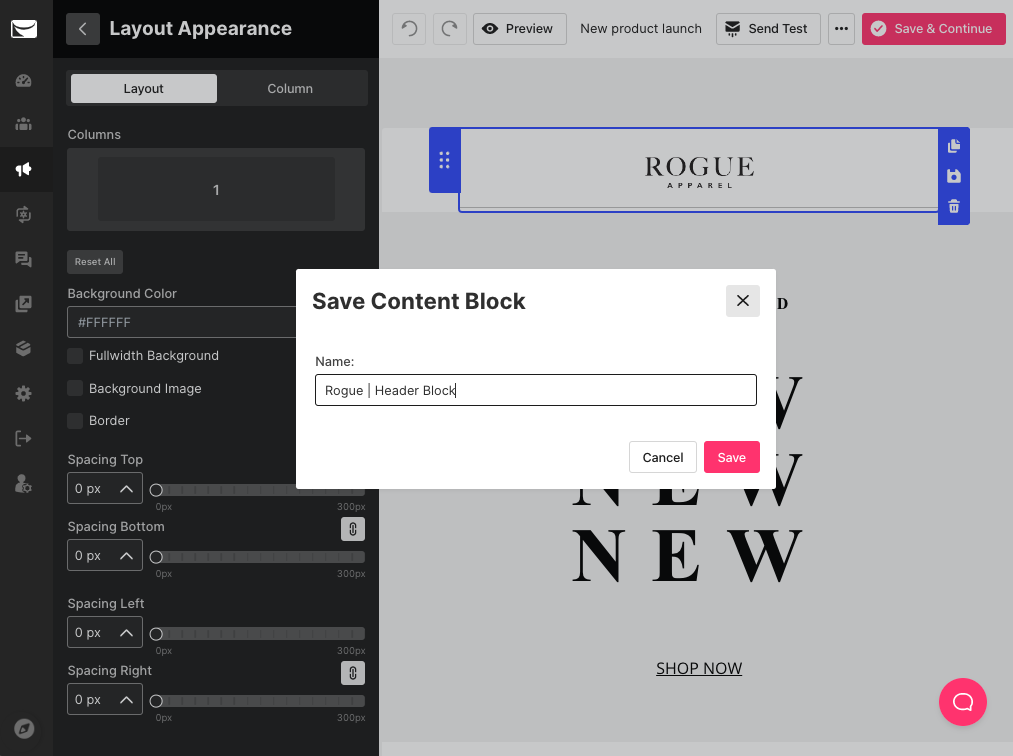
These saved blocks will appear in the elements block to save you time and ensure you're adding text or images you know connect with subscribers!
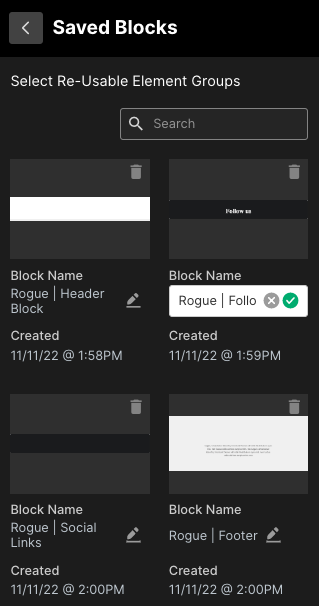
4. Test your templates and use the ones with the highest conversion rate
Once you’ve customized your templates, you can put them to the test! With Sendlane Experiments, you can change different variables within your emails such as images, button colors, CTAs, etc., to determine what your customers prefer.

Based on the experiment components you selected, the winning version will be automatically sent to the remainder of your audience.
Then, you can use these results to shape your next campaign!
5. Retarget your customers with products they love
Finally, use our intelligent Product Picker to pull items from your store that customers love and feature them in your next email campaign.
It starts with Sendlane's tracking tools, which track site visitor behavior and what products they're looking at. You can use this information to create triggers in automations to follow up with these visitors with products they love.
Within the builder, you can create targeted product recommendation emails by selecting similar or complementary products to highlight.

Thanks to eCommerce integrations (like BigCommerce and Shopify, for example), the product details are added with an image and current pricing.
Wrapping up
Sendlane was made by eCommerce marketers for eCommerce marketers.
Every feature in our Builder was created to make customizing Templates easier, campaigns quicker to build, and, more importantly—convert at a higher rate. We tested (and tested) them to make sure each template will empower your team to build better, polished marketing campaigns that draw more customers to the checkout.
Now, it's over to you. Wanna take our Email Builder for a test drive? 😉
Already a Sendlane user? Hop into the new builder and customize your first template right here!

%20(1).png)




%20(1).png)
.jpg)


.jpg)
.jpg)


.jpg)





.png)



.png)





.png)


.png)

.png)
.png)

.png)
.png)

.png)

.png)


.png)
.png)
%20(1).png)
.png)









.png)











.png)
.png)

%20(1).png)

%20(1).png)



.png)


























.png)










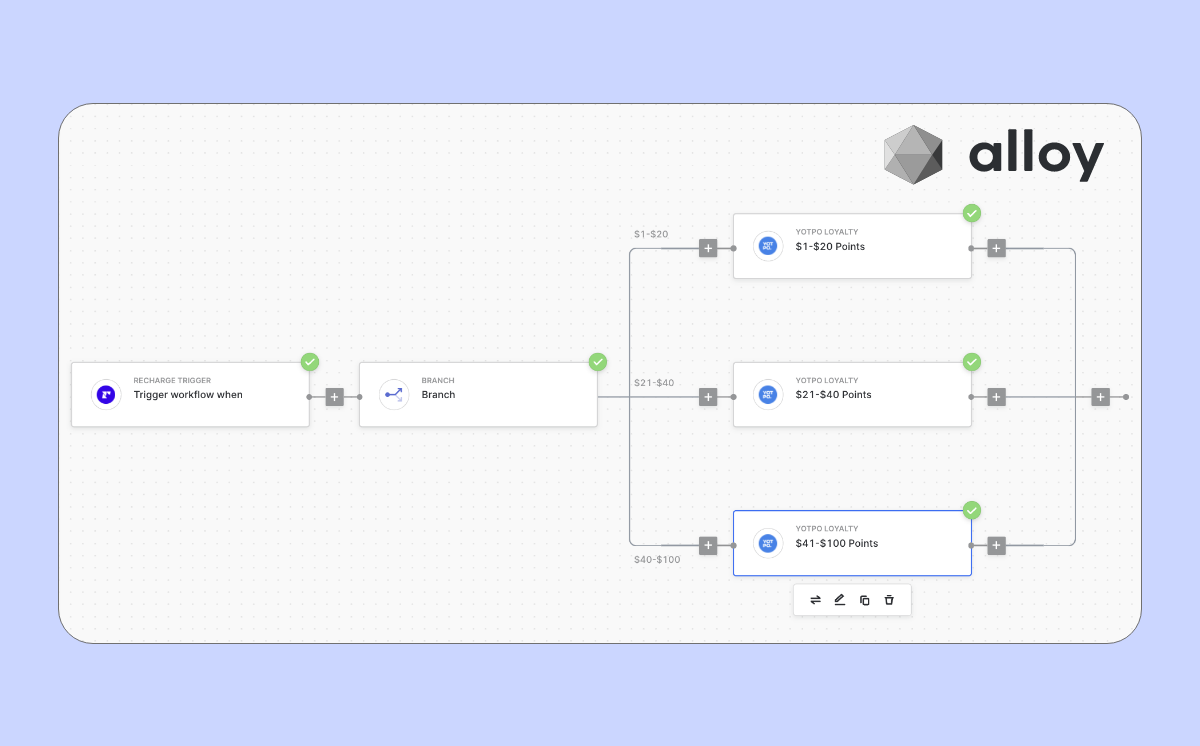
































.jpeg)



.png)



























.png)



.png)

.png)

.png)
.jpeg)


.png)













.png)

.png)


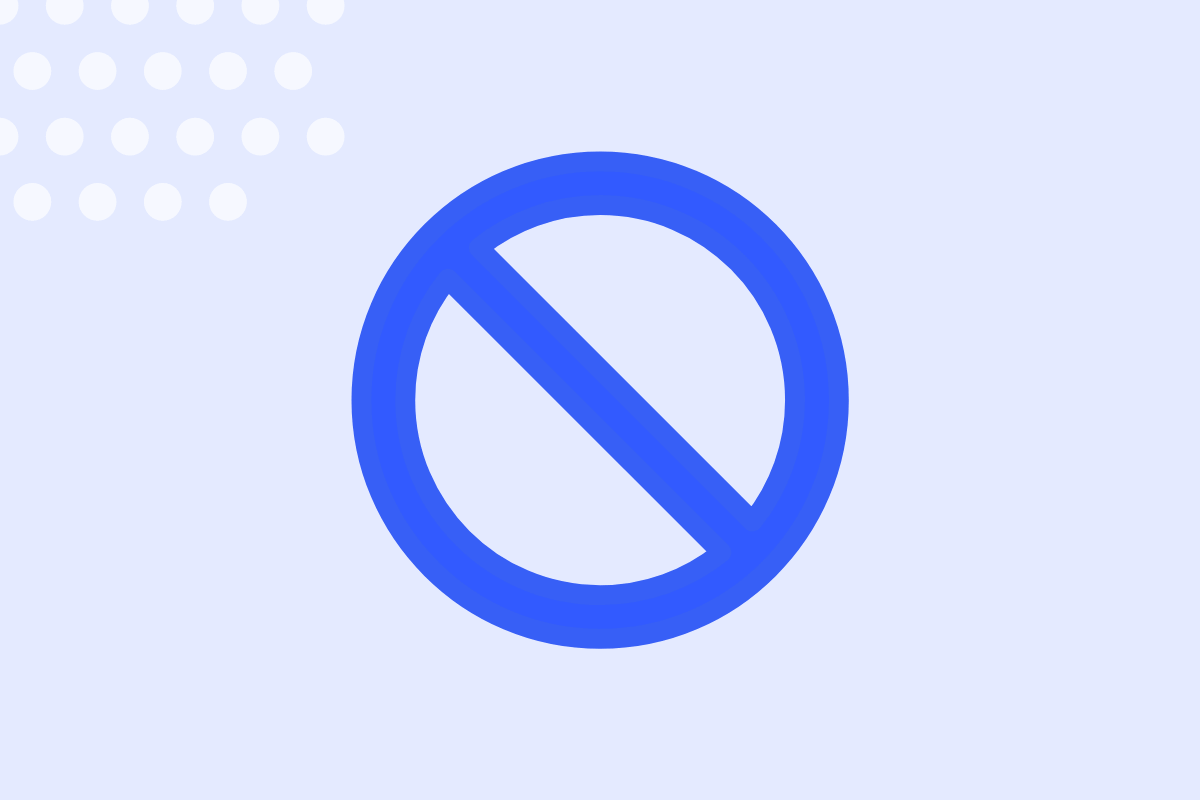







.png)












.png)






































.png)



.png)

.png)

.png)
.png)

.png)
.png)

.png)

.png)

.png)




.png)