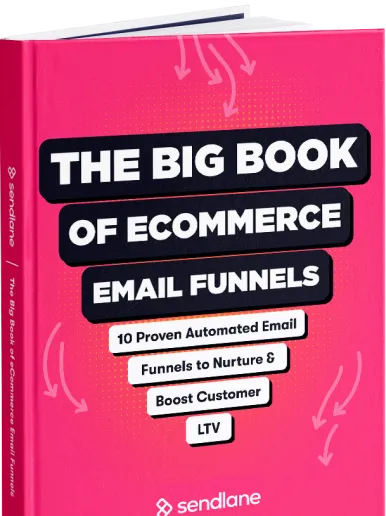Launching a WooCommerce site doesn't happen overnight.
From managing your marketing campaign to overseeing your inventory, it's inevitable for some to-dos to fall through the cracks… unless you have a WooCommerce store launch checklist in place.
An essential pre-launch checklist gives you the headspace to build customer relationships, broaden your online presence, and, most notably, sell products digitally.
So where can you find one?
Right here! We've already prepared a comprehensive pre-launch checklist for your WooCommerce store.
In this article, you'll find:
- Eight steps to check off your WooCommerce checklist
- How to apply each step to your WooCommerce store
- How Sendlane fills in the gaps of your eCommerce launch
Let's get started.
8 things to complete on your WooCommerce store launch checklist
1. Protect your online store with the right security measures
The last thing you want is someone to attack your online store with viruses, spam, and even worse... data breaching.
Yeah, no thanks! Give yourself some peace of mind and apply the following website security measures:
1. Get an SSL certificate: SSL, or Security Sockets Layer, verifies your site's identity while enabling encryption—a fancy word for securing website data.
You know a website has an SSL certificate when a "lock" icon appears next to the browser address bar.

Along with verifying your site and securing data, a certificate tells website users, "My online store is protected, which means your data is protected, too."
Your hosting provider (Bluehost, GoDaddy, etc.) will most likely provide an SSL certificate for free. But you can also install it yourself—WooCommerce will help you get started.
2. Back up your site: You know that feeling where you forget to save a Microsoft Word document and lose all of your work? Imagine that feeling times 10.
Losing all of your website site files isn't common, but it can happen. Prevent the heartache and download one of WordPress' security plugins, like UpdraftPlus.
3. Get firewall protection: Think of a firewall as an invisible shield—it monitors web traffic and blocks hackers from accessing your data.
Your hosting provider might offer firewall protection, but you can also download a WordPress firewall plugin, like Sucuri.
Steven from BlinkSEO shares how Securi “has a dedicated support team that is really good. And they offer a free plugin that scans your files and checks for potential inconsistencies."
And let's not forget about your website's legal infrastructure. Avoid any legal issues and publish the following docs on your site:
- Return policy
- Legal terms and conditions
- Privacy policy
Whew! Now that you've got the big stuff out of the way, let's head to the next step of your pre-launch checklist.
2. Make checking out easy with a streamlined checkout process
A seamless checkout process is a vital part of your pre-launch checklist.
It’s easy to rely on plug-ins to finish this step for you, but Dave Ciepluch, the Director of Implementation at Sendlane, suggests otherwise.
“WooCommerce and WordPress are both versatile and robust platforms… With the wide variety of plugins and other add-ons they both offer, it’s important to remember that the ease of the customer journey is key when launching a new brand. Keep your checkout process as simple and seamless as possible..”
A simple checkout process doesn't start at the checkout page but from the moment a customer lands on your website.
1. Browsing for products: You can't go wrong with optimized product pages, product reviews, and images.
2. Adding a product to your cart: Provide a detailed shipping policy, more social proof, and other conversion tactics, like a list of your best-selling products.
3. Reviewing products: Review the customer's shipping costs and offer upselling or cross-selling opportunities (Fun fact: Finding an online deal makes 67% of buyers feel less guilty about shopping).
4. Buying the product: Add numerous payment options, a guest checkout, and shipping dates.
5. Reviewing the purchase: Implement trust badges, customer support, and an email opt-in.
Check out our checkout process flow for a deep dive into each step above.
Let's move on to your checkout form design. The standard WooCommerce checkout page looks something like below.
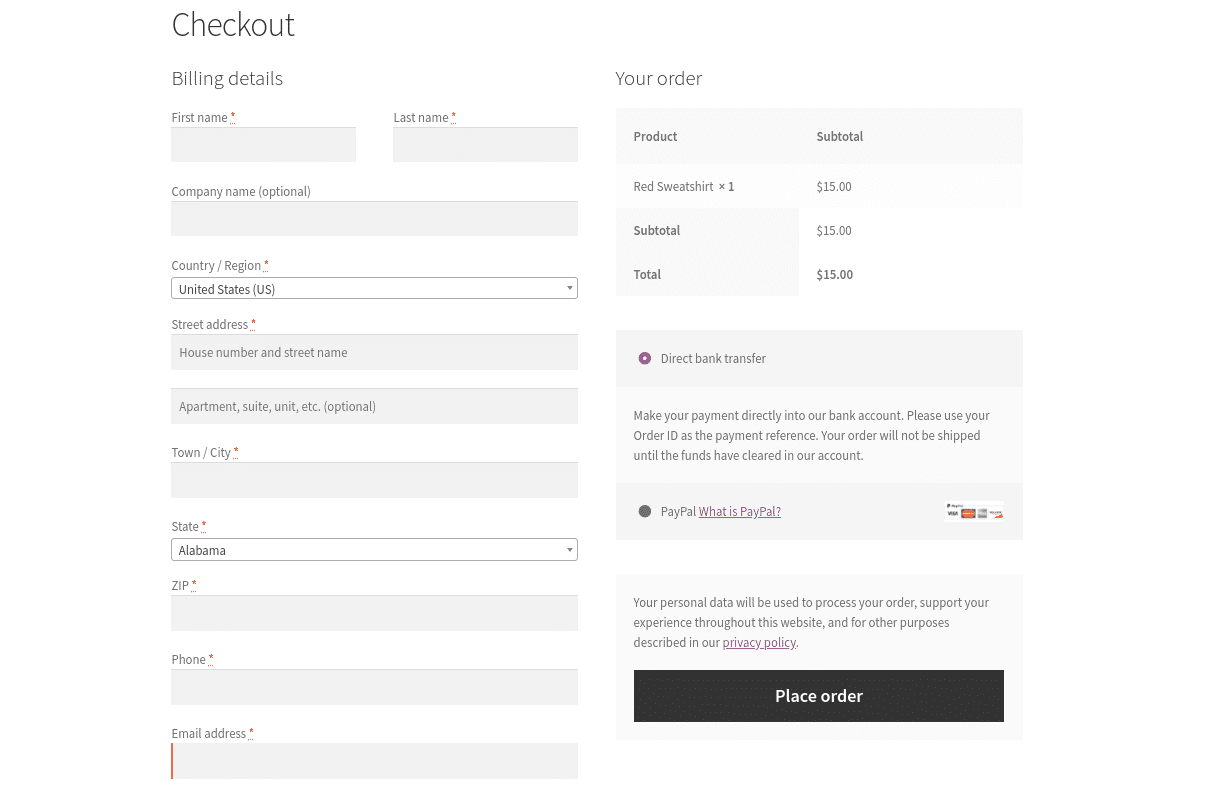
Do you really need to collect all of this payment information?
If you're shaking your head no, opt for one of WooCommerce's themes or recommended plugins and customize all checkout pages to your audience’s preferences.
Dave also recommends “using Sendlane’s deep data integrations to drive interaction and future purchase by offering product-specific educational materials, coupon codes or other offers.”
3. Boost user experience and audit your website’s design and functionality
We've all experienced those websites that look terrible on mobile and distract you with an obscene amount of ads.
Yeah... clunky websites are a big no-no—they only encourage users to distrust your brand. Buyers are more than twice as likely to advocate for a brand they trust—you don't want to miss out on that goodness!
Sodashi's WooCommerce website is a prime example of an optimal user experience. Let's take a look, starting with the home page.
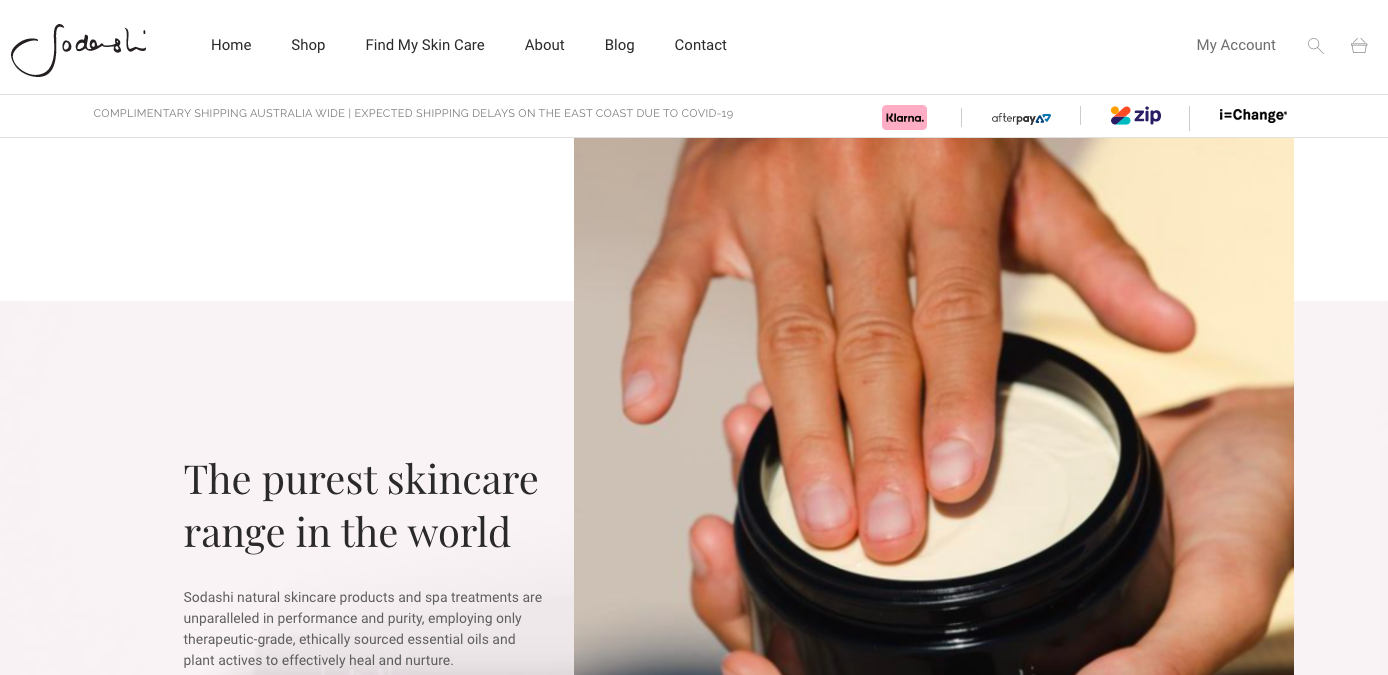
Sodashi's homepage sets the tone with consistent brand colors, image quality, and a logo. It's easy to navigate the menu and locate their skincare line.
As for the about page, Sodashi magnetizes potential buyers with an authentic story—covering their values as an eCommerce business.

As we mentioned before, trust is an essential factor to deeper customer relationships and more sales. Connect to your audience and share how your online business came to fruition. Write a "Philosophy" like Sodashi. Or create a video, detailed guide, or timeline.
Let's move on to the product pages.

The key to a product page is functionality. Do your product images correctly represent your products? And how about your product descriptions? Are they optimized to the user's desires?
Your product description page should mimic a similar effect.

Along with the description and image, add other incentives, like social proof, payment plan options, and coupon codes.
As you test your eCommerce store's functionality, look out for minor errors. All your pages should be up to date and free of grammar mistakes, broken links, and placement text.
4. Build trust with an intuitive customer support system
89% of consumers are more likely to purchase an item after a positive customer experience... let that sink in for a moment... almost 90% of buyers rely on quality customer service!
So what does exceptional customer support look like? Let's start with the bare minimum—adding a contact page.

Do you see the contact form on the right-hand side? Use a handy WordPress plugin, like WPForms, and add one to your eCommerce store.
Now let's get into the nitty-gritty of customer service with personalized tools, like:
- Order confirmation pages: Ramp up the excitement of buying your product and send confirmation messages with shipping updates, tracking numbers, and shipping locations.
- Live chat: Zap any hesitation and answer your buyer's questions in real-time.
- Augmented reality: 70% of consumers struggle with finding online clothes that fit. Replicate an in-person shopping experience with a "virtual try-on" feature.

- Customer funnels: Using Sendlane's WooCommerce integration, you can personalize customer experiences and decrease cart abandonment with automated funnels.

See? There are many ways to go about customer support. If you're unsure which method is best for you, use past customer information and identify what your audience needs most from your eCommerce business.
//[inject:ad-demo]
5. Automate your WooCommerce store with email marketing
Customized email marketing keeps customers engaged with your eCommerce store, on and offline. Checking this off your pre-launch checklist avoids last-minute, impersonal emails.
Most eCommerce websites include the following five emails in their strategy:
- Welcome
- Transactional emails
- Abandoned cart
- Product recommendations
So how do each of these emails convert users to buyers? Let's take a look.
You can think of a welcome email as a handshake—it's a polite thing to do.

Better yet, surprise your new subscribers with a discount or free sample! This is also a great spot to ask for immediate feedback or requests.
Next is a transactional email, which you can set up in your WooCommerce account. One type of transactional email is sending your customer’s order history and shipping information with an order confirmation message.

Other transactional emails include shipping notifications, returns, and customer feedback.
And then there's the famous abandoned cart email.

Dynamic abandoned cart emails are vital to converting hesitant buyers. Include the customer's name and products viewed (you can find this info with Sendlane!), as well as the specifics: The price, description, payment method, etc., into each email.
See: 5 Abandoned Cart Emails and How They Work
Our last example is a product recommendation email.

Product recommendations are more than a list of linked products—make sure your shoppers are seeing items they care about. Zone in on your target buyer and track their recently viewed items, email engagement, geographic location, etc., using Sendlane.
Want to read more about eCommerce email campaigns? Learn five more emails you can send to current customers.
Man... is this pre-launch checklist going by fast, or is that just us? There are only two steps left! Let's keep going.
//[inject:ad-ebook-funnels]
6. Optimize your online store presence with SEO
Love it or hate it, but search engines play a big role in your eCommerce website's presence and advertising budget. The higher rankings you have on search engines, the less you have to pay for Facebook ads and other paid strategies.
There are blogs dedicated to search engine optimization, but we'll cover the essentials below.
1. Do a keyword search: Optimized keywords help your web pages rank on search engines.
Let’s say you sell leather cowboy boots. With keyword research, you can identify optimized keywords and descriptions around the word “leather cowboy boots.”
The next time someone searches for “leather cowboy boots,” your store will pop up on Google and attract more organic leads (while outranking your competition!).
Of course, there’s more to this optimization strategy than plugging keywords into your web pages. This keyword research guide will take you through the basics.
2. Optimize meta descriptions: Meta descriptions describe what a web page is about on search engines. They’re located below a page title.

The best meta descriptions explain what your page is about and why it’s worth reading. Here’s a peek into our meta description formula:
- Use active language
- Tell readers what they’ll achieve by reading the post
- Add your main keyword
3. Add alt-text: Alt-text appears when an image doesn't load properly—people with visually-impaired conditions benefit from alt-text… and so do search engines! Google uses alt-text to understand and rank your posts.
Try to add alt-text to every image on your WordPress website.
4. Submit a site map: A site map is exactly what it sounds like—a map of your website. Submitting one to Google Search Console helps them identify and index your site.
I don't know about you, but all of this sounds a bit overwhelming. Thank goodness for WordPress plugins—you can maintain your SEO with a plugin, like All in One SEO.
On your WordPress backend, All in One SEO will check your keywords, meta descriptions, alt-text, etc., on each post.

Note: SEO plug-ins aren’t a one-stop-shop to amazing SEO but a tool. If you want results, you’ll have to dedicate extra time to search optimization.
Another crucial aspect of SEO is your load speed. 45.4% of buyers agreed that slow loading times prevent them from buying a product—yikes!

Online image compression tools and caching are two quick fixes to slow loading times.
Online image compression tools: Your image sizes can slow down your site. Download a plugin and compress your images before publishing.
Caching: A cache temporarily stores a user's data when they visit your webpage. If they reload your webpage, the cache retrieves that data and loads the page faster. And yes… there’s a plugin for that.
Oh, and one last thing! On your WordPress backend, head to Settings > Reading and confirm the "discourage search engines" box is unchecked.

Ta-da! Now search engines can index and rank your website.
7. Use analytics to measure your results
Data-driven marketing is where it's at. Without the appropriate analytics, you'll never know if your eCommerce website is converting users into buyers.
Don't sweat it. There are free tools to help get started, like Google Analytics.
Google Analytics analyzes your website traffic—most viewed pages, bounce rate, acquisition, and traffic referrals are just a few things to look into.
But here's the kicker. Google Analytics shows you the data, but it doesn't recommend ways to improve your metrics.
That's where Sendlane comes into play.
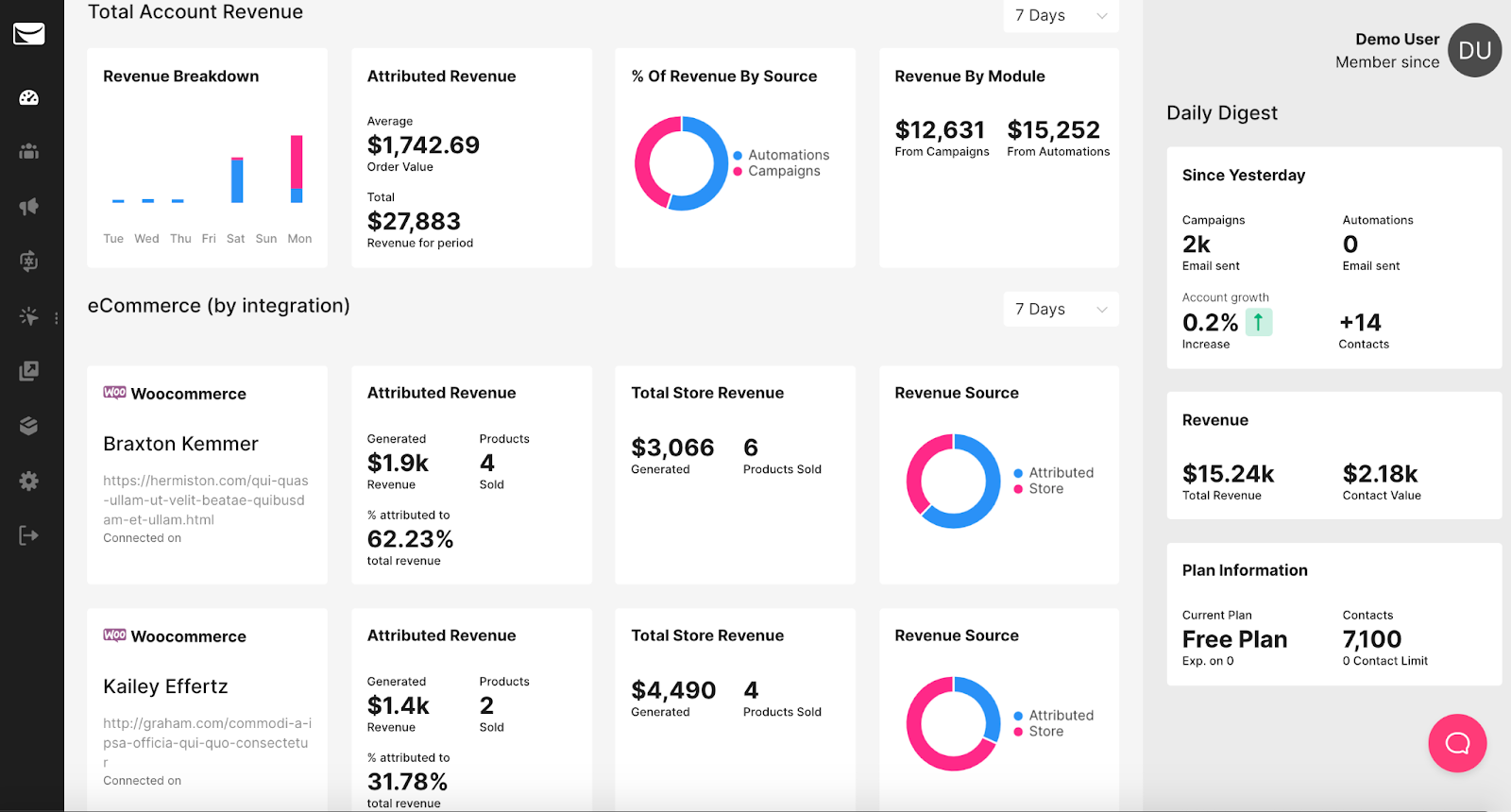
Once you integrate Sendlane with WooCommerce, Sendlane will identify and send relevant email and SMS messaging to each customer on autopilot.
You also might like Beacon tracking. Beacon tracks your customer's online behavior and measures:
- How well your website is converting
- Retargeting opportunities
- When to contact users post-purchase (and increase lifetime value).
Selling digital products just got easier.
8. Invite users to test out your eCommerce store
Your eCommerce website is almost ready to launch! Before going live, put your site on test mode and ask family, friends, or your audience to audit your site.
Quick tip: If possible, be present when each user visits your website. Watching their user interaction in real-time points out navigation and interface errors.
When they're done, set up debriefing sessions and ask about their overall experience—what they loved, hated, and didn’t care for.
Before you launch, double-check:
- Each web page
- Inventory settings
- The checkout process
- Marketing campaigns
- Customer support systems
- Automated email funnels
You're ready to go!
Launch your WooCommerce store with confidence!
Nice job! You're ready to launch a new WooCommerce store.
Now you can focus on bigger and better things, like delivering a personalized experience to every customer who virtually "walks" into your shop. Want to put our Deep-data for WooCommerce integration to the test? Start your 60-day free trial of Sendlane and see how you can provide your shoppers with an exceptional experience from day one.

%20(1).png)




%20(1).png)
.jpg)


.jpg)
.jpg)


.jpg)





.png)



.png)





.png)


.png)

.png)
.png)

.png)
.png)

.png)

.png)


.png)
.png)
%20(1).png)
.png)









.png)











.png)
.png)

%20(1).png)

%20(1).png)



.png)


























.png)










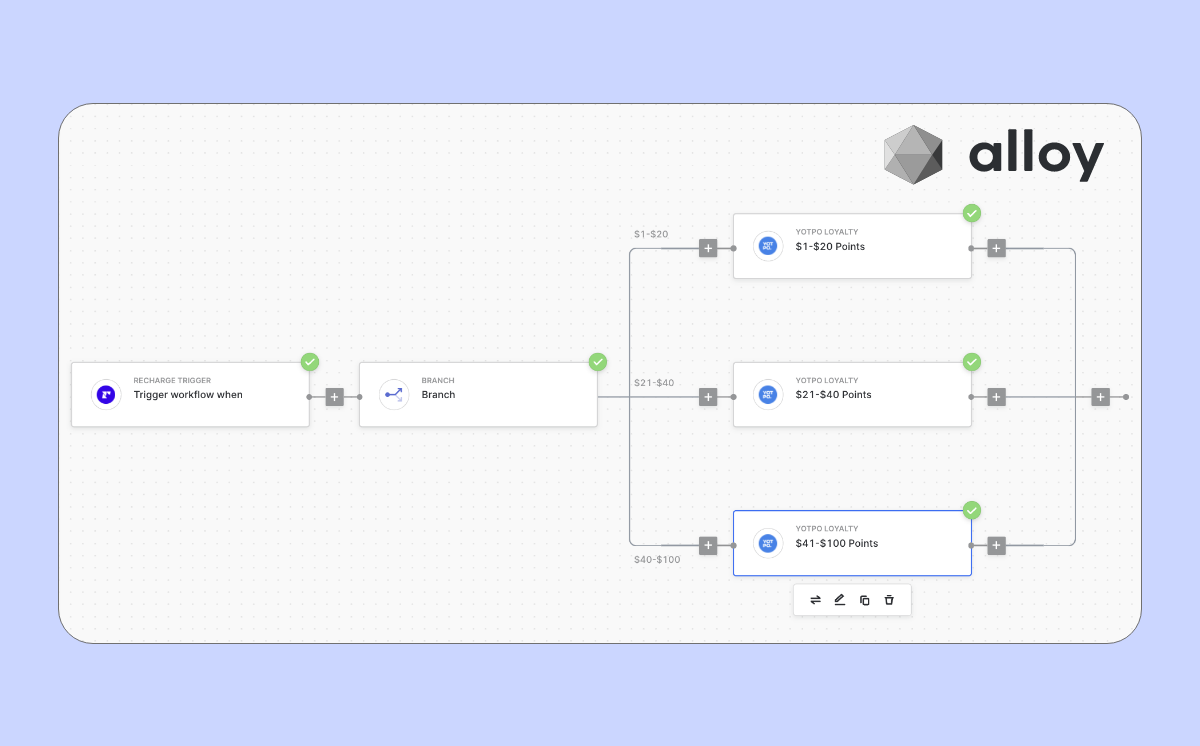
































.jpeg)



.png)



























.png)



.png)

.png)

.png)
.jpeg)


.png)













.png)

.png)


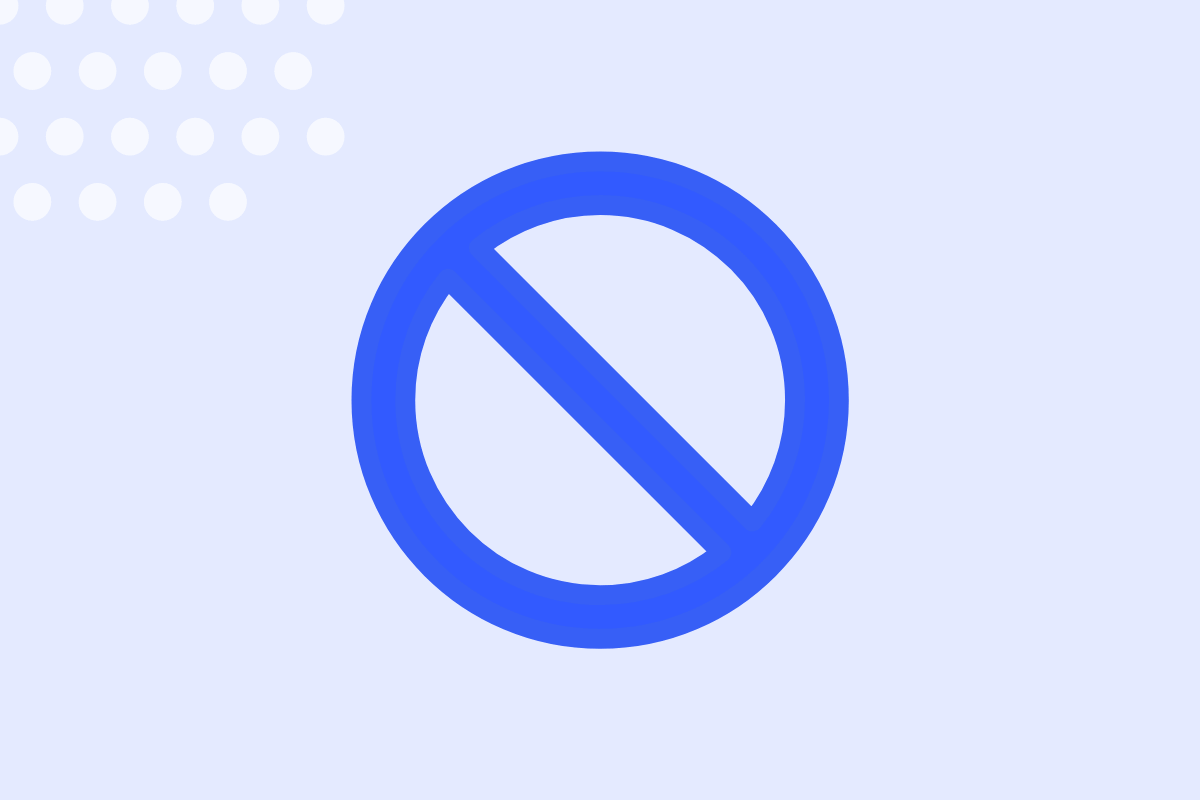







.png)












.png)






































.png)



.png)

.png)

.png)
.png)

.png)
.png)

.png)

.png)

.png)




.png)